Importing Objects
This feature allows you to import objects to your target environment from the archived dump file. The dump file from source environment should be downloaded and moved into /ftpshare/ObjectMigration/metadata/restore folder in the target system. This folder structure needs to be created manually.
- OMIMREAD: This role provides you the read access for the objects that are migrated.
- OMIMWRITE: This role provides you the edit or write access for the objects that are migrated.
- OMIMADVND: This role provides you the access for the objects that are migrated.
Figure 17-13 Object Migration Import Summary window
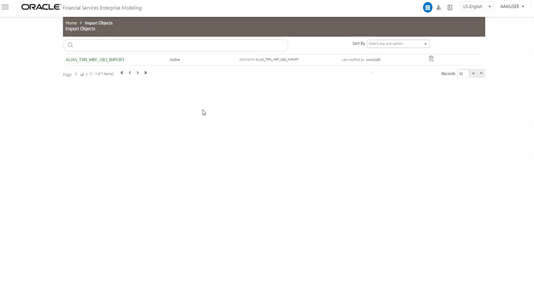
The Object Migration Import Summary window displays the list of pre-defined Import Definitions with their Outline Id and Dump Name. By clicking the Column header names, you can sort the column names in ascending or descending order. You can add, view, edit, copy, and delete Import Definition. You can search for a specific Import Definition based on the Outline Id and Dump Name.