Information Domain
Information Domain within the Infrastructure system refers to a specific area of analysis which consists of stored data models with the related Technical and Business data definitions for processing. An Information Domain forms the backbone for all the data analysis. Information domain comprises of Metadom Schema and Datadom Schema. Metadom Schema holds all the Business data definitions and Datadom Schema consists of stored data models. For RDBMS Infodom, Metadom and Datadom Schemas can be pointed to the same Database Schema. For HDFS Database, Metadom should mandatorily point to an RDBMS Schema and Datadom Schema should point to the Hive Schema. Information Domain in the System Configuration section facilitates you to define and maintain the Information Domain Details within the Infrastructure system.
- The Information Domain Maintenance window can be accessed only if the Server details are defined and at least one database has been created.
- One Information Domain can be mapped to only one database and one database can be mapped to only one Information Domain.
- You need to execute the file privileges_config_user.sql which is available under $FIC_HOME directory by logging into database as sysdba user, to grant privileges to the Database Schema.
- The Information Domain schema makes use the tables from the configuration schema and to facilitate that you need to execute the file “<Infrastructure Database Layer Install Directory>/config_table_privileges_for_atomic_user.sql” from the Infrastructure config database before the Information Domain is created.
You (System Administrator) need to have SYSADM function role mapped to your role to access and modify the Information Domain details. Click the Administration icon from the header to display the Administration tools in Tiles menu. Click Information Domain from the Tiles menu to view the Information Domain Maintenance window, or click button to access the Navigation List, click Information Domain to view the Information Domain Maintenance window.
Figure 15-19 Information Domain Maintenance window
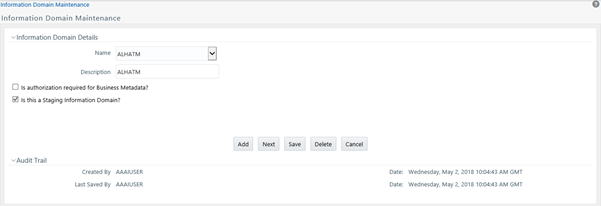
By default the Information Domain Maintenance window displays the pre-configured Information Domain details and allows you to add, modify, and delete Information Domains.