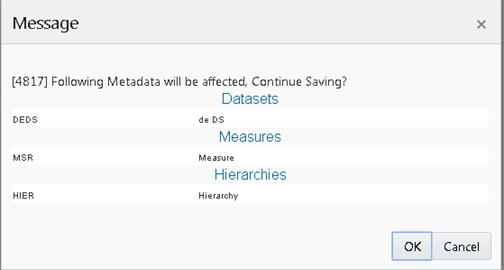Modifying Derived Entity
You can modify a Derived Entity definition as required. A Derived Entity definition in the unauthorized state (modified by other users) cannot be modified. You can modify Derived Entity if you have Derived Entity Write role mapped to your user group.
To modify a Derived Entity, follow these steps: