OLAP Details
OLAP or Online Analytical Processing is an approach to swiftly answer multi-dimensional analytical queries. Any database configured for OLAP uses a multidimensional data model, allowing for complex analytical and ad-hoc queries with a rapid execution time.
OLAP Details in the System Configuration section facilitates you to define the OLAP details after you have configured the OLAP server within the Infrastructure System. The Infrastructure design makes it mandatory for the System Administrators to define the OLAP details which is usually a onetime activity. Once defined the details cannot be modified except for the user credentials.
You (System Administrator) need to have SYSADM function role mapped to your role to access and modify the OLAP details. Click the Administration icon from the header to display the Administration tools in Tiles menu. Click System Configuration from the Tiles menu to view a submenu list and click Configure OLAP Details to view the OLAP Details window, or click the Menu Navigation icon button to access the Navigation List, click System Configuration, and click Configure OLAP Details to view the OLAP Details window.
Figure 15-9 OLAP Details window
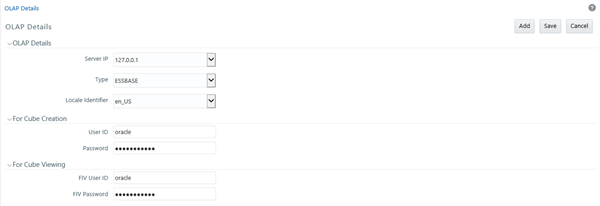
By default the OLAP Details window displays the pre-configured server details specified during the installation.