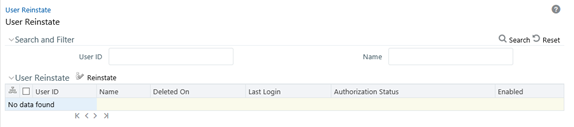Reinstating Deleted Users
User Reinstate feature allows the System Administrators to reinstate deleted
users. After reinstating, you should map the users to the required user groups.
To reinstate deleted users