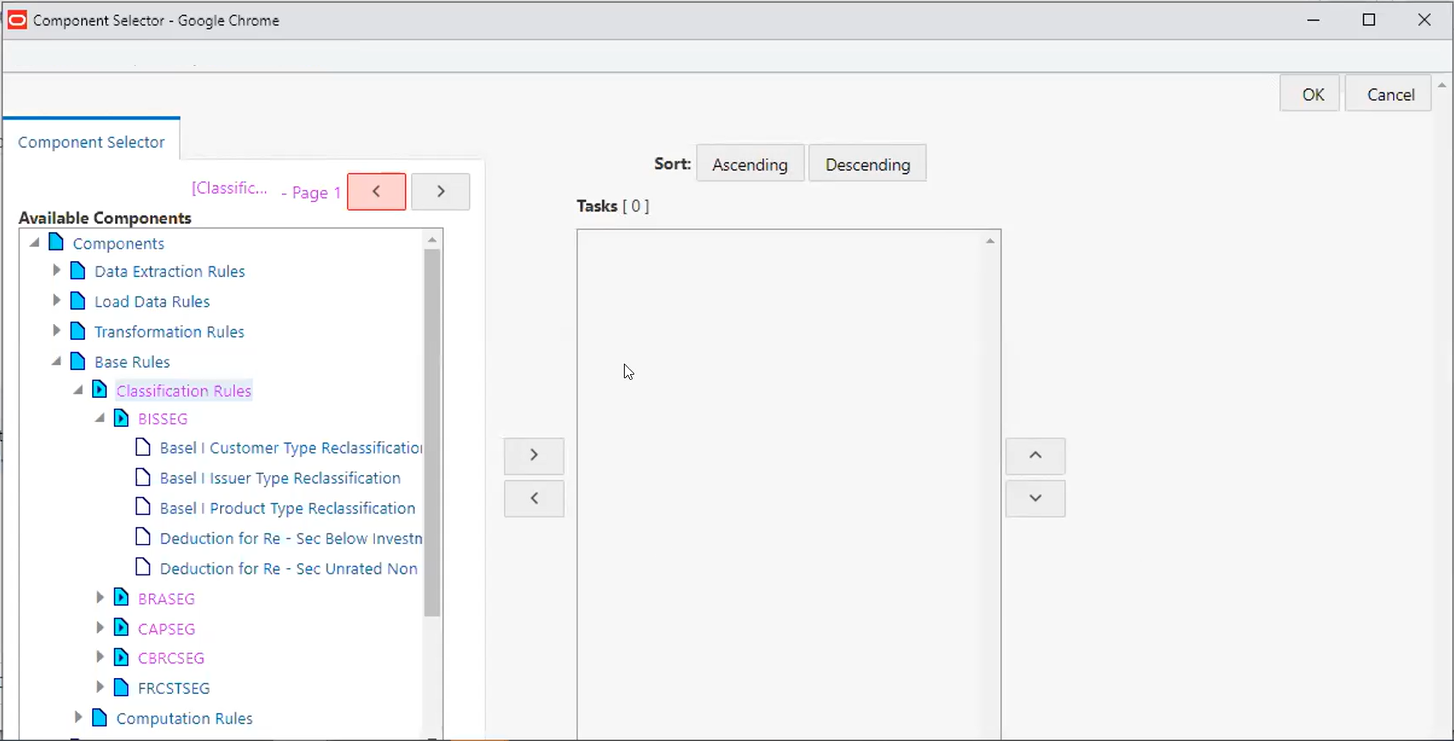Select Run Condition for Run
You can select conditions to preset the initialization mechanism of a run
definition.
Note:
Run Condition is not applicable for Instance Run.To select a condition for a run in the Run Definition (New Mode)
window: