User - User Group Map
User - User Group Map facilitates you to map user(s) to specific user group which in
turn is mapped to a specific Information Domain and role. Every User - User Group mapping needs to be authorized by
the System authorizer. If you have enabled auto authorization, then the user- user group
mapping gets authorized automatically. To enable auto authorization, see the SMS Auto Authorization section.
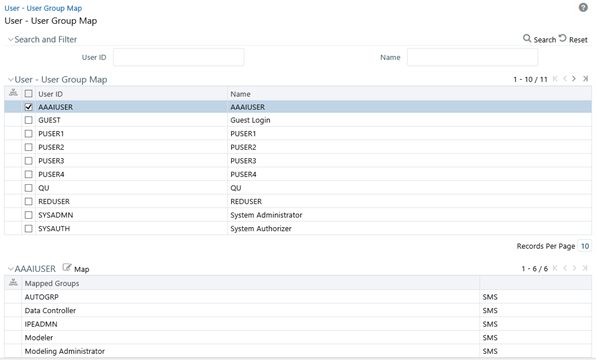
Figure 15-34 User – User Group Map window
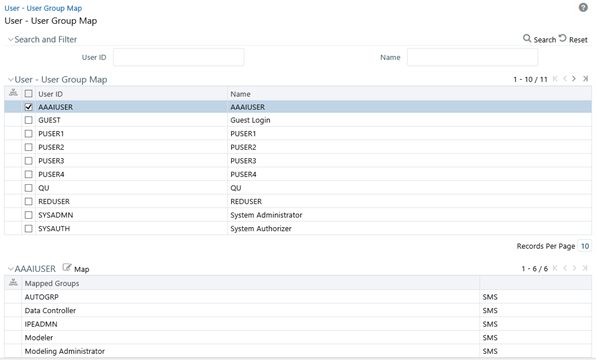
User - User Group Map window displays details such as User ID, Name, and the corresponding Mapped Groups. You can view and modify the existing mappings within the User - User Group Map window.
You can access User - User Group Map window by expanding User Administrator section within the tree structure of Navigation List to the left. You can also search for specific users based on User ID and Name.