5.4.2 Adding Exchange Rate Data
After you have specified a value for To Currency, the Floating Currency Rates section appears. To define a Fixed Rate relationship, select the Fixed Rate Type and replace the Floating Currency Rates with the Fixed Currency Rates.
Figure 5-11 Defining a Currency Rate
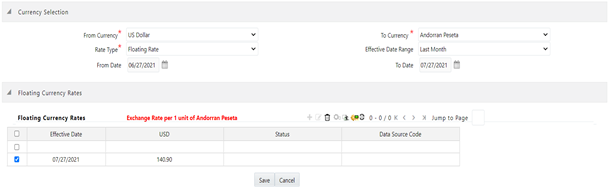
The following list describes the columns in the Currency Rate window:
- • Effective Date: Directly enter a date or select the Calendar ( ) icon to choose an
effective date for your new exchange rate data point.
Rate Management stores the historical exchange rate data. You cannot enter exchange rate data for dates greater than the current date. For more information regarding rate forecasts and the relationship between historical exchange rates for forecasted exchange rates, see the Forecast Rate Scenarios. If you have gaps in the historical exchange rate data, any OFS Analytical Application that needs to perform a rate translation function will fall back to the most recent date for which exchange rate data exists. For example, if an OFS Analytical Application needs to translate a rate from USD to EUR for February 22, 2010, and the latest available USD to EUR rate data in the Rate Management database is February 11, 2010, then the application will utilize the exchange rate for February 11, 2010.
- Status: Status is a read-only display that is updated after the Currency Rates Validation has been run.
- Data Source Code: The Data Source Code is displayed read-only and indicates whether the rates were input through the UI or the data loader.
- Currency Exchange Rate: For both Floating Rates and Fixed Rates, units of the From Currency are converted to one unit of the To Currency. See Table 12 for example.
Table 5-3 Example of one Currency to another Currency Conversion
| From Currency | To Currency | Approximate Rate |
|---|---|---|
| USD - US Dollar | GBP-Pound Sterling | 1.50 |
| USD - US Dollar | EUR - Euro | 1.36 |
| USD - US Dollar | JPY - Japanese Yen | 0.01105 |