5.4.1 Preparing to Work with Exchange Rate Data
To view, edit, or delete the exchange rate data, you must enter the To Currency value. With the From Currency, the To Currency drop-down list displays only Active currencies.
Figure 5-10 Currency Rates Summary page
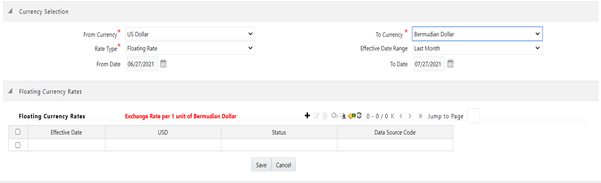
After selecting a To Currency value, select a value for Rate Type as Floating Rate or Fixed Rate (the default selection is Floating Rate). After selecting a To Currency value, a second pane is displayed as Floating Currency Rates (if you have chosen a Rate Type of Floating Rate) or Fixed Currency Rates (if you have chosen a Rate Type of Fixed Rate).
- Floating Rates: Floating exchange rates, such as those between the US Dollar (USD), the Pound Sterling (GBP), the Japanese Yen (JPY), and the Euro (EUR), are market-driven and can change from day-to-day, hour-to-hour, or minute-to-minute.
- Fixed Rates: Some countries, especially smaller countries or countries that have experienced significant inflation in the recent past, can wish to "peg" their currency to a larger, more stable currency such as the US Dollar, Japanese Yen, or Euro.