32.3 Define the Use TP Method from TP Rule Method
Defining the Use TP Method from the TP Rule Method involves the following additional steps:
- Select the Adjustment Type from the Adjustment Type Selection shuttle box. From this
list, you can select either Breakage Charge or any combination of other Adjustment
Types.
Next to each Adjustment Type, you can select a Transfer Pricing Rule. This TP Rule will be used to refer to TP Methods if you are planning to use the "Use TP Method from TP Rule" option.
The list in the drop-down menu of Transfer Price Rules will be populated based on folder/product hierarchy selection.
- Select a Currency, then select one or more Products from the hierarchy, and select the option to ADD assumption. This will take you to the Adjustment Rule Detail Page.
- From the Adjustment Rule Detail Page, you must choose one of the Adjustment Methods
from the following list:
- Do not Calculate
- Fixed-Rate
- Fixed Amount
- Formula Based Rate
- Use TP Method from Selected TP Rule
Note:
The option Use TP Method from Selected TP Rue will not be displayed if a TP Rule is not selected on the Summary Page. In addition, the selection of Term will be made available only when “Use TP Method from Selected TP Rule” is selected. - Select an option for Term from the following:
- Standard: The cash flows will be generated as the normal case. That is the original term for Fixed-Rate Records and from the Last Reprice Date to the Next Reprice Date for Adjustable-Rate Instruments.
- Original Term: All the cash flows
generated to calculate the TP rate will be from the Origination Date to the
Maturity Date. That is treating all the instruments as Fixed-Rate
instruments.
Figure 32-6 Adjustment Type Selection
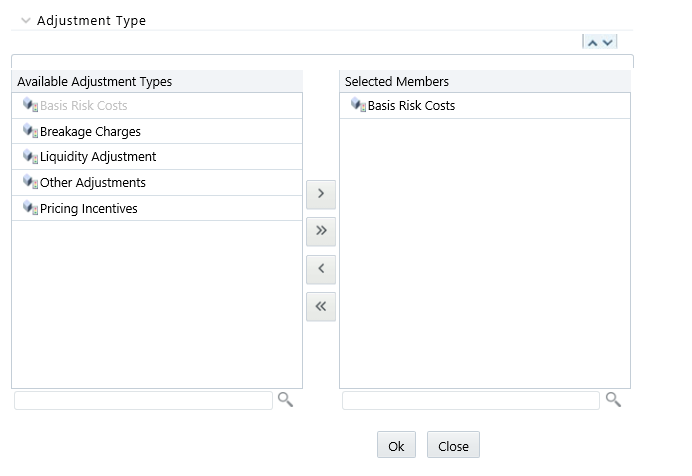
- Select Apply to save the Adjustment Definition.
When the FTP process encounters the "Use TP Method from Selected TP Rule" method, the engine will calculate the Adjustment Rate and based on the selected Adjustment Type will store the calculated value in one of the following columns (or other columns subject to Alternate Rate Output Mapping Definition):
- Liquidity Adjustment: LIQUIDITY_PREMIUM_RATE
- Basis Risk Adjustment: BASIS_RISK_COST_RATE
- Pricing Incentive Adjustment: PRICING_INCENTIVE_RATE
- Other Adjustment: OTHER_ADJUSTMENTS_RATE
The following are the exceptions and exclusions:
- This method is available for both Regular Adjustment definitions and Conditional Assumption Definitions. If conditional logic is defined in the TP Rule, then it will take precedence over any Conditional Logic defined in the Adjustment Rule.
- All TP Methods (Cash Flow and Non-Cash Flow Methods are supported) excluding the Caterpillar Method in conditional assumption as the standard practice for TP Rule Definition.
- If the TP Rule is not defined for other active currencies, but the user is trying to copy across using Adjustment Screen, then an alert message ¡§Nothing to copy for currencies (list of currencies)¡¨ will be displayed.
- On selection of “Use TP Method from Selected TP Rule” as an Adjustment Method, any preset conditional assumptions on prod/ currency will be deleted as the conditional assumption is inherited from the TP Rule with a pop-up message “Selection of TP Method from TP Rule” will overwrite the conditional assumption with TP Rule Definition.
- Additional cash flows generated through the selection of the TP Method from the TP Rule will not be available for auditing in the FSI_O_Process_Cash_Flow Table.