33.2.2 Defining an On-Balance Sheet Transaction
After selecting an On-Balance Sheet product in the Product and Currency, define the characteristics of the transaction. To define the attributes of the transaction, follow these steps:
- Select the check box next to the product.
Figure 33-4 Defining an On-Balance Sheet Transaction Rule
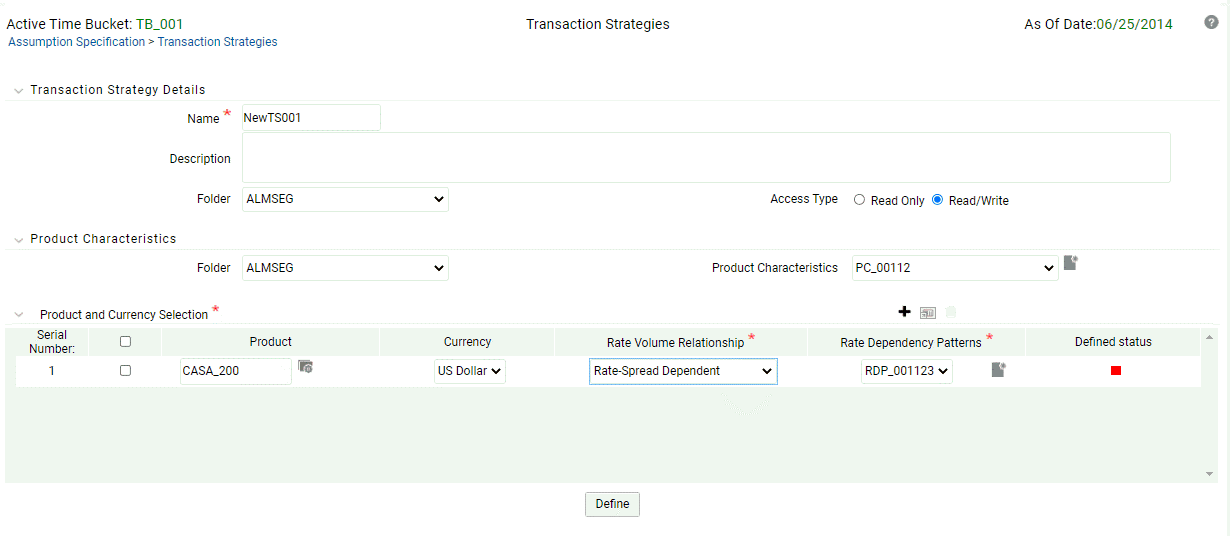
- Enter details for the product and click Define.
The default information from the product definition appears in the Core Attributes tab, and the relationship triggers defines what input fields are necessary. For more information on product setup, see the Product Characteristics section.
Note:
For Bermudan Exercise type, provide multiple exercise dates and strike value - Enter details for Define Core Products Attributes tab and click
Save.
Figure 33-5 Define Core Products Attributes tab for defining On-Balance Sheet transaction
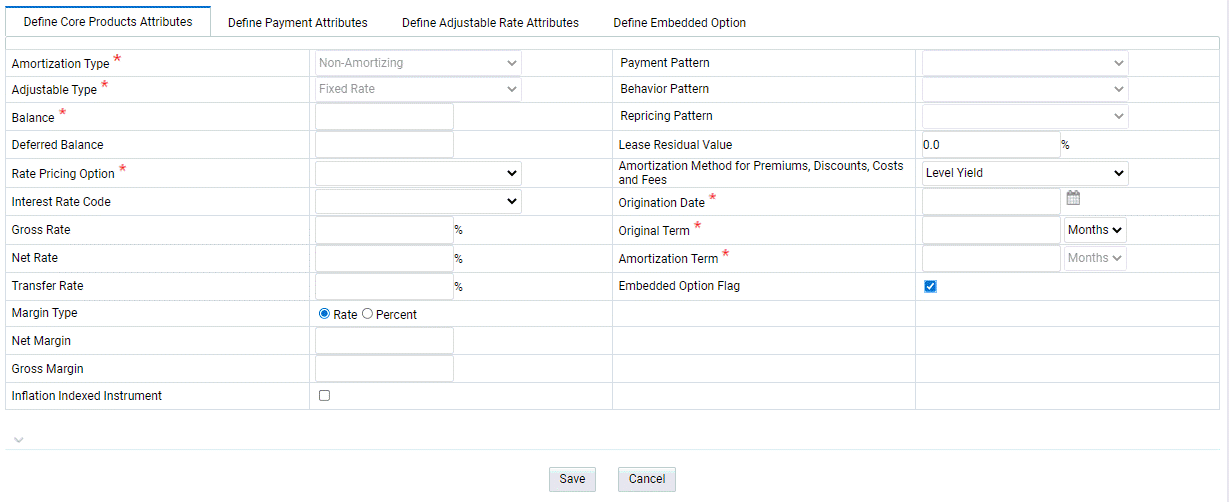
Table 33-1 Core Product Attributes tab for defining On-Balance Sheet transaction – Fields and Descriptions
Field Description Amortization Type
Method of amortizing principal and interest. This list consists of all standard OFSAA codes and all additional user-defined codes created through the Payment Pattern and Behavior Pattern interfaces, as follows:
- Conventional Fixed
- Conventional Adjustable
- Balloon Payment
- Adjustable Negative Amortization
- Non-Amortizing
- Rule of 78's
- Level Principal
- Payment Pattern
- Behavior Pattern
- Lease
This field is not editable if the Derivative Type is selected as FX Contract and subtype is selected as Spot or Forward.
Adjustable Type
Determines the repricing characteristics of the new business record. This list consists of all standard OFSAA codes and all additional user-defined repricing patterns created through the Repricing Pattern interface. The codes are as follows:
- Fixed-Rate
- Repricing Pattern
- Floating Rate
- Other Adjustable
- Tiered Balance Interest Rate
When Adjustable Type Code is Fixed Rate, the Adjustable Rate Attributes tab is enabled. In this case, Rate Change Rounding Type, Rate Change Rounding Factor (when there is Rounding), Rate Floor Life, and Rate Cap Life fields are enabled in the Adjustable Rate Attributes tab.
Balance
Represents either the originating balance for transaction strategy records originating in the future or the current balance for transaction strategy records representing already originated accounts. If the Origination Date is in the past, the current balances are from the As Of Date.
Deferred Balance
Current Unamortized Deferred Balance associated with Instrument (such as, Premium, Discount, Fees, and so on.)
Rate Pricing Option
This drop-down list has following two Rate Pricing options:
Direct Input - This option allows you to input rates for new business in the Transaction Strategy.
Assign During Processing: This option uses the Origination Date and Interest Rate Code (IRC) specified in the Transaction Strategy and pulls the corresponding rate from the Forecast Rates Assumption, that is, it is priced dynamically during the simulation.
Interest Rate Code
Defines the pricing index to which interest rate is contractually tied. The interest rate codes appears in Interest Rate Code drop-down list depending on the selected currency.
Gross Rate
Gross rate on the instrument (such as, paid by the customer).
Net Rate
The nominal interest rate on instrument owed to or paid by, the financial institution.
Transfer Rate
The associated Transfer Rate for the account.
Margin Type
The Margin Type can be selected as Rate or Percentage.
- Rate- By default, Rate is selected. This is a fixed spread.
- Percent- Margin is calculated using the provided margin (as percent) and forecast rate. For example, if the forecast rate is 5% and the margin is 10%, then the margin calculated will be 10% of the forecasted rate.
For more information, see the OFS Cash Flow Engine Reference Guide.
Net Margin
The contractual margin over the interest rate code used in computing net rate. Gross margin minus any fees.
Gross Margin
Contractual spread over interest rate code used in the calculation of the gross rate.
Payment Pattern
You must select User-defined pattern if Payment Pattern is selected from the Amortization Type options. This field is not editable if the Derivative type is FX Contracts and subtype is selected Spot or Forward. For more information, see the Payment Pattern section.
Behavior Pattern
You must select User-defined pattern if Behavior Pattern is selected from the Amortization Type options. For more information, see the Behavior Pattern section.
Repricing Pattern
You must select User-defined pattern if Repricing Pattern is selected from the Adjustable Type options. For more information, see the Repricing Pattern section.
Amortization Method For Prem, Disc, Costs And Fees
Select Level Yield or Straight Line
Lease Residual Value
The residual value of a lease in the percentage of the original balance.
Origination Date
The date of the origination for the transaction account. This day can be in the future or the past.
Original Term
The contractual term at origination date in units (days, months, or years).
Amortization Term
Term upon which amortization is based in units (days, months, years). This field is not editable if the Derivative Type is selected as FX Contract and subtype is selected as Spot or Forward.
Embedded Option Flag
If an Embedded Option check box is selected, the Amortization Type must be non-amortizing. A warning message is displayed Embedded Options only supported for non-amortizing instruments. This check box enables the Define Embedded Options tab.
Inflation Indexed Instrument
Select this check box to make Inflation Indexed tab enabled.
Note:
All fields with the red * are mandatory fields and must be populated. Disabled check boxes cannot be edited.
- Enter details for Define Payment Attributes tab and click
Apply.
The default information from the product definition appears in the payment attributes tab, and the relationship triggers defines what input fields are necessary. For more information on product setup, see Product Characteristics.
Figure 33-6 Define Payment Attributes tab for defining On-Balance Sheet transaction
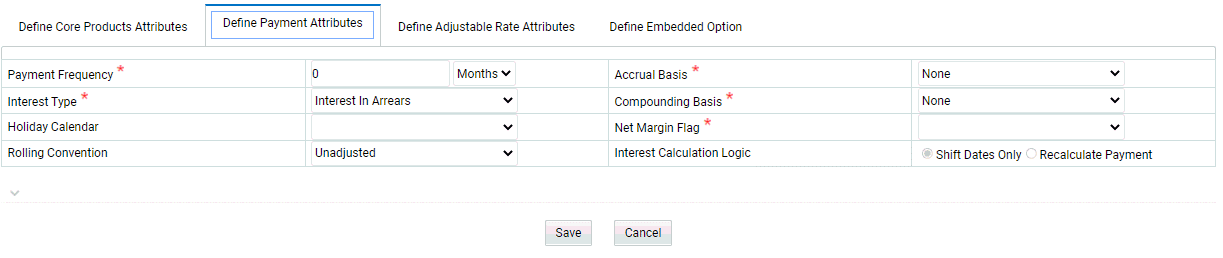
Table 33-2 Define Payment Attributes tab for defining an on-balance sheet transaction – Fields and Descriptions
Fields Description Payment Frequency
Frequency of payment (P & I, Interest, or Principal) in units (days, months, or years). For bullet instruments, use zero. This field is not applicable if the Derivative type is FX Contracts and subtype is selected Spot or Forward.
Interest Type
Determines whether interest is calculated in arrears or advance or if the rate is set in arrears. Following three interest types are available:
- Interest in Arrears
- Interest in Advance
- Set in Arrears
For conventional amortization products, interest in arrears is the only valid choice. This field is not editable if Derivative type is FX Contracts and subtype is selected as Spot or Forward.
Holiday Calendar
The default value is Blank and is enabled. This drop-down list contains the list of all holiday calendar definitions defined in the Holiday Calendar UI. For more information, see the Holiday Calendar section.
Rolling Convention
The default value is Unadjusted and is enabled, only when Holiday Calendar is selected. This drop-down list contains following values:
- Actual/Un-adjusted: Payment on the actual day, even if it is a non-business day.
- Following Business Day: The payment date is rolled to the next business day.
- Modified following business day*: The payment date is rolled to the next business day unless doing so would cause the payment to be in the next calendar month, in which case the payment date is rolled to the previous business day.
- Previous business day: The payment date is rolled to the previous business day.
- Modified previous business day*: The payment date is rolled to the previous business day, unless doing so would cause the payment to be in the previous calendar month, in which case the payment date is rolled to the next business day
Many institutions have month-end accounting procedures to use this.
Accrual Basis
The basis on which the interest accrual on an account is calculated. This drop-down list has following options:
- 30/360
- Actual/360
- Actual/Actual
- 30/365
- 30/Actual
- Actual/365
- Business/252
Note: A Holiday Calendar selection is required if the business/252 accrual basis is selected. Business/252 accrual basis is only applicable to the recalculate option of the Holiday Calendar Rule. If you select the shift payment dates, then payment is still recalculated for the non-holiday/weekend date.
Compounding Basis
Determines the number of compounding periods per payment period. This drop-down list has following options:
- Daily
- Monthly
- Quarterly
- Semi-Annual
- Yearly
- Continuous
- Simple
- At Maturity
Net Margin Flag
The setting of the Net Margin flag affects the calculation of Net Rate. This drop-down list has following options:
Floating Net Rate - the net rate reprices in conjunction with the gross rate, at a value net of fees.
Fixed Net Rate - the net rate equals a fixed fee equal to the net margin.
This field is not applicable if the Derivative type is FX Contracts and subtype is selected Spot or Forward
Interest Calculation Logic
The following two options are available for Interest Calculation Logic:
Shift Dates Only: If a future payment date (as computed by the cash flow engine (CFE)) falls on a designated holiday (including weekends), the CFE will shift the payment date from the holiday as per the rolling convention. No changes will be made to the payment amount or accrual amount; this is simply shifting the date on which the cash flow will post. The subsequent payment dates resume according to the original schedule.
Recalculate Payment: This option includes the same holiday calendar definition as in the Shift Dates Only option, but it also takes one additional step to recalculate the interest payment amount (and interest accruals) based on the actual number of days in the (adjusted) payment period. The instrument records use the payment frequency (term and multiplier) and the re-price frequency (term and multiplier) in association with the next/last payment date and next/last re-pricing date to determine when the cash flow will post. The CFE logic is enhanced to acknowledge holiday dates and re-compute the payment/interest amount given the change in days. Also, the engine gets back on the scheduled track of payment events after a holiday event occurs in one (or many sequential) events.
Note:
All fields with the red * are mandatory fields and must be populated. Disabled check boxes cannot be edited.
- Enter details in Define Adjustable Rate Attributes tab and click
Save.
This tab is used only if there is an adjustable or floating rate Product Characteristic that needs additional definition. The default values predefined by the product appears, and the irrelevant fields will be disabled based on the product type.
Figure 33-7 Define Adjustable Rate Attributes tab for defining On-Balance Sheet transaction
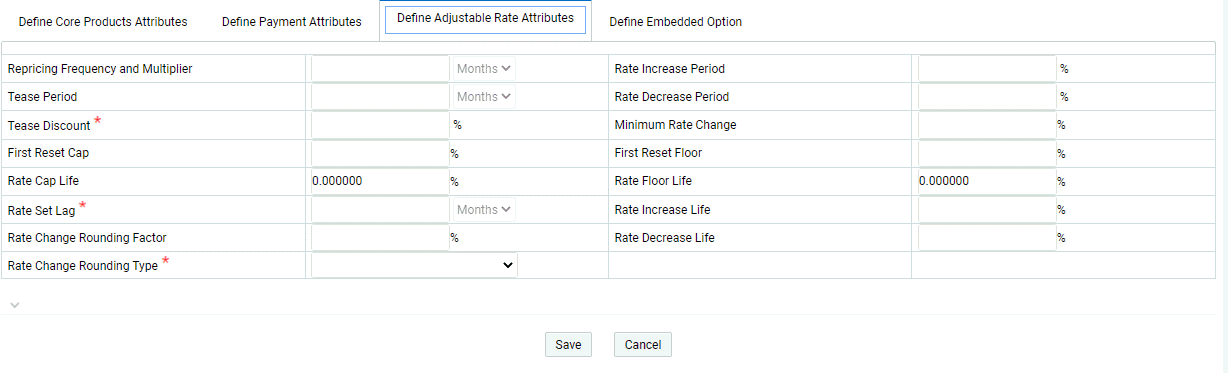
Table 33-3 Define Adjustable Rate Attributes tab for defining an On-Balance Sheet transaction – Fields and Descriptions
Fields Description Repricing Frequency And Multiplier
Contractual frequency of rate adjustment in units (days, months, or years).
Tease Period
The tease period frequency is used to determine the length of the tease period in units (days, months, or years).
Tease Discount
The tease discount is used in conjunction with the original rate to calculate the tease rate.
First Reset Cap
This is the initial maximum value for mortgage instruments that have a tease period. This cap rate will be applicable at the tease end period, prior to the first reset. After this, the periodic and lifetime cap value will be applied.
Rate Cap Life
Maximum rate allowed during the life of the instrument. This field is not editable (blank) if the Derivative type is FX Contracts and subtype is selected Spot or Forward. If the Derivative type is Interest Rate Cap or Collar, then this field stores the Cap or Strike Rate values.
Rate Set Lag
Period by which the payment recalculation lags the date of the interest rate used for calculation in units (days, months, or years). This field is not editable(blank) if the Derivative type is FX Contracts and subtype is selected Spot or Forward.
Rate Change Rounding Factor
Percent to which the rate change on an adjustable instrument is rounded. This field is not editable(blank) if the Derivative type is FX Contracts and subtype is selected Spot or Forward.
Rate Change Rounding Type
The method used for rounding of interest rate codes. The choices are as follows: no rounding, truncate, round up, round down, round nearest. This field is not editable(blank) if the Derivative type is FX Contracts and subtype is selected Spot or Forward.
Rate Increase Period
The maximum interest rate increase allowed during the cycle on an adjustable-rate instrument. This field is not editable(blank) if the Derivative type is FX Contracts and subtype is selected Spot or Forward.
Rate Decrease Period
The maximum amount rate can decrease during the repricing period of an adjustable-rate instrument. This field is not editable(blank) if the Derivative type is FX Contracts and subtype is selected Spot or Forward.
Minimum Rate Change
The minimum required change in rate on a repricing date. This field is not applicable if the Derivative type is FX Contracts and subtype is selected Spot or Forward.
First Reset Floor
This is the initial minimum value for mortgage instruments that have a tease period. This floor rate is applicable at the tease end period, prior to the first reset. After this, the periodic and lifetime floor values are applied.
Rate Floor Life
The minimum rate for the life of the instrument. This field is not editable(blank) if the Derivative type is FX Contracts and subtype is selected Spot or Forward. If the Derivative type is Interest Rate Floor or Collar, then this field stores the Floor or Strike Rate values.
Rate Increase Life
The maximum interest rate increase allowed during the life of an adjustable-rate instrument. This is used to calculate rate cap based on forecasted rates scenario. If Rate Increase Life and Rate Cap are defined, then process uses the more restrictive rate. This field is not editable(blank) if the Derivative type is FX Contracts and subtype is selected Spot or Forward.
Rate Decrease Life
The maximum amount rate can decrease during the life of an adjustable-rate instrument. This is used to calculate the rate floor based on the forecasted rate scenario. If Rate Decrease Life and Rate Floor are defined, then process uses the more restrictive rate. This field is not editable(blank) if the Derivative type is FX Contracts and subtype is selected Spot or Forward.
Note:
All fields with the red * are mandatory fields and must be populated. Disabled check boxes cannot be edited.
- Enter details in the Negative Amortization Attributes tab and
click Save.
This tab is used only for a product with negative amortization characteristics that needs additional definition. The default values predefined by the product appears, and the irrelevant fields are disabled based on the product type. If the Amortization Type is not Adjustable Negative Amount, then all the fields are disabled.
Table 33-4 Define Negative Amortization Attributes tab for defining an On-Balance Sheet transaction – Fields and Descriptions
Fields Description Repricing Frequency And Multiplier
Contractual frequency of rate adjustment in units (days, months, or years).
TeasePeriod
The tease period frequency is used to determine the length of the tease period in units (days, months, or years).
Tease Discount
The tease discount is used in conjunction with the original rate to calculate the tease rate.
First Reset Cap
This is the initial maximum value for mortgage instruments that have a tease period. This cap rate will be applicable at the tease end period, prior to the first reset. After this, the periodic and lifetime cap value will be applied.
Rate Cap Life
Maximum rate allowed during the life of the instrument. This field is not editable (blank) if the Derivative type is FX Contracts and subtype is selected Spot or Forward. If the Derivative type is Interest Rate Cap or Collar, then this field stores the Cap or Strike Rate values.
Rate Set Lag
Period by which the payment recalculation lags the date of the interest rate used for calculation in units (days, months, or years). This field is not editable(blank) if the Derivative type is FX Contracts and subtype is selected Spot or Forward.
Rate Change Rounding Factor
Percent to which the rate change on an adjustable instrument is rounded. This field is not editable(blank) if the Derivative type is FX Contracts and subtype is selected Spot or Forward.
Rate Change Rounding Type
The method used for rounding of interest rate codes. The choices are as follows: no rounding, truncate, round up, round down, round nearest. This field is not editable(blank) if the Derivative type is FX Contracts and subtype is selected Spot or Forward.
Rate Increase Period
The maximum interest rate increase allowed during the cycle on an adjustable-rate instrument. This field is not editable(blank) if the Derivative type is FX Contracts and subtype is selected Spot or Forward.
Rate Decrease Period
The maximum amount rate can decrease during the repricing period of an adjustable-rate instrument. This field is not editable(blank) if the Derivative type is FX Contracts and subtype is selected Spot or Forward.
Minimum Rate Change
The minimum required change in rate on a repricing date. This field is not applicable if the Derivative type is FX Contracts and subtype is selected Spot or Forward.
First Reset Floor
This is the initial minimum value for mortgage instruments that have a tease period. This floor rate is applicable at the tease end period, prior to the first reset. After this, the periodic and lifetime floor values are applied.
Rate Floor Life
The minimum rate for the life of the instrument. This field is not editable(blank) if the Derivative type is FX Contracts and subtype is selected Spot or Forward. If the Derivative type is Interest Rate Floor or Collar, then this field stores the Floor or Strike Rate values.
Rate Increase Life
The maximum interest rate increase allowed during the life of an adjustable-rate instrument. This is used to calculate rate cap based on forecasted rates scenario. If Rate Increase Life and Rate Cap are defined, then process uses the more restrictive rate. This field is not editable(blank) if the Derivative type is FX Contracts and subtype is selected Spot or Forward.
Rate Decrease Life
The maximum amount rate can decrease during the life of an adjustable-rate instrument. This is used to calculate the rate floor based on the forecasted rate scenario. If Rate Decrease Life and Rate Floor are defined, then process uses the more restrictive rate. This field is not editable(blank) if the Derivative type is FX Contracts and subtype is selected Spot or Forward.
Note:
All fields with the red * are mandatory fields and must be populated. Disabled check boxes cannot be edited.
- Enter details in the Other Mortgage Attribute tab and click
Save.
This tab is available only if you are mapped to the ADCo LDM function.
- Enter details in the Inflation Adjustment Attributes tab and click
Save.
This tab is available when Inflation Indexed Instrument check box is selected on Define Core Products Attributes tab. The fields on this tab are used to enter Inflation Indexed details.
For more information on the cash flow calculations associated with Inflation indexed instrument, see the Oracle Financial Services Cash Flow Engine Reference Guide.
- Enter details in the Tiered Interest Rate Attributes tab and click
Save.
This tab is available if Adjustable Type is selected as Tiered Balance Interest Rate on Define Core Products Attributes tab. This tab includes the details for Tiered Balance Interest Rate that can be used during the ALM processing. For more information, see the ALM Processing section.
- After saving the attributes, if the definition is successful, then defined status turns to green.
- A message is displayed to ask if you want to define another product/currency combination, click Yes to continue. Else, click No to go back to the Transaction Strategies Summary page.