30.2 Defining Maturity Mix Rules
The definition of a Maturity Mix Rule is part of the Create or Edit Maturity Mix Rule process. When you click Save in the Create Maturity Mix Rule process, the Rule is saved, and the Maturity Mix Rule Summary page is displayed. However, Maturity Mix assumptions are not defined for any of your products at this point. You must start defining your Maturity Mix assumptions for product-currency combinations before clicking Save.
Defining Maturity Mix Using Node Level Assumptions
Node Level Assumptions allow you to define assumptions at any level of the Product dimension Hierarchy. The Product dimension supports a hierarchical representation of your chart of accounts, so you can take advantage of the parent-child relationships defined for the various nodes of your product hierarchies while defining Rules. Children of parent nodes on a hierarchy automatically inherit the assumptions defined for the parent nodes. However, assumptions explicitly defined for a child take precedence over those at the parent level.
Prerequisites
Performing basic steps for creating or editing a Maturity Mix Rule. For more information, see the Creating Maturity Mix Rules section.
Defining Maturity Mix assumptions involves three primary steps:
- Select Rate Dependency.
- Define Maturity Mix Assumption Bucket ranges.
- Enter Maturity Mix assumption details.
Note:
Using the default currency to setup assumptions can save data input time. At run time, the calculation engine uses assumptions explicitly defined for a product currency combination. If assumptions are not defined for a currency, the engine uses the assumptions defined for the product and the default currency. If the assumptions are the same across some or all currencies for a specific product, you can input assumptions for the default currency. Be careful using this option on screens where an Interest Rate Code is a required input.
- To define a new Maturity Mix Rule, follow these steps
- Select Rate Dependency.
- Select the Rate Dependency Relationships tab and enter
de-tails as shown in the following table.
Figure 30-2 Rate Dependency Relationship Tab of the Maturity Mix Rule
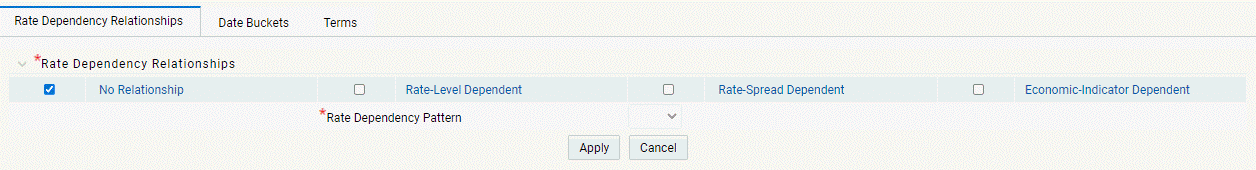
Table 30-1 Fields of Rate Dependency Relationship Tab to Create a New Maturity Mix Rule
Fields Description Rate Dependency Relationships
There are four Rate Dependency options to select:
- No Relationship
- Rate-Level Dependent
- Rate-Spread Dependent
- Economic-Indicator Dependent
If any Rate Dependency option other than No Relationship, is selected, the Rate Dependency Pattern drop-down list becomes active. The list of available patterns is limited to those which apply to the selected Rate Dependency Relationship Type.
- Click Apply.
- Define Maturity Mix assumption bucket ranges
- Select Date Buckets tab. The Maturity Mix Date Bucket selection window is displayed.
- Click Add Row to select the number of Maturity Mix Date
ranges that are required during the forecast period. The Bucket Number field
is used to calculate the Start and End dates. The Bucket
Number field determines which Income Simulation Bucket is used to
calculate these dates.
The Maturity Mix Rule uses the modeling period defined in the Active Time Bucket Rule. Verify that your modeling horizon and related assumptions are consistent with the As of Date and Active Time Bucket Rule before processing. Enter details as shown in the following table:
Figure 30-3 Date Buckets Tab of Maturity Mix Rule Details page
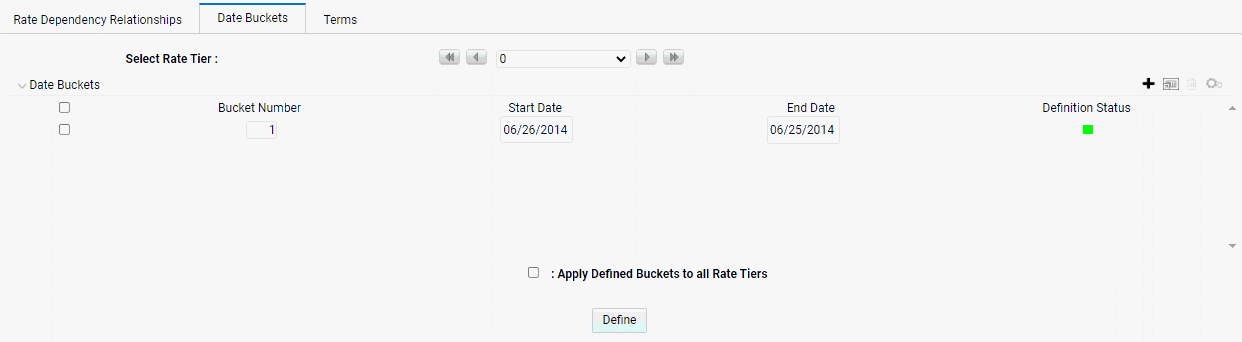
Table 30-2 Fields of Date Buckets tab to create a new Maturity Mix Rule
Fields Description Rate Tiers
Rate Tiers reflect the Rate Dependency Pattern details from the selected Rate Dependency Pattern. Define Maturity Mix assumptions for each rate tier. The application will automatically determine, using range lookup method, which set of assumptions to apply for a given scenario based on the relationship between the Rate Tier and the related Forecast Rate assumption value. Bucket Number The Bucket Number allows you to select a range of buckets over which the Maturity Mix assumptions will apply. Start Date and End Date values are updated automatically based on the Bucket Number input for each row. Start Date and End Date
When the Maturity Mix Detail page opens, the Start Date (min value) and End Date (max value) columns are automatically populated and are read-only values. The date ranges represent the Income Simulation Date Buckets as defined in the Active Time Bucket Rule. See Time Buckets for more information. Any new business originated within these dates is modeled using the Maturity Terms defined in the Maturity Mix Rule.
The Start Date value in the first row is always set equal to the first modeling date, that is the As Of Date plus 1 day, and the End Date value in the last row always equals the last day of the modeling horizon as defined in the Active Time Bucket Rule.
Apply Defined Buckets to all Rate Tiers This option allows you to copy the bucket setup from one page to all other Rate Tiers when using Rate Dependent assumptions. - Click Define.
- Enter Maturity Mix Assumption details.
- Select the Terms tab.
This tab allows you to define the Maturity Term details. You can assign one or more Maturity Terms within the details page, but the sum of the percentage weights must be equal to 100%.
- Enter Attribute details as shown in the following
table:
Figure 30-4 Terms Tab of Maturity Mix Rule Details page
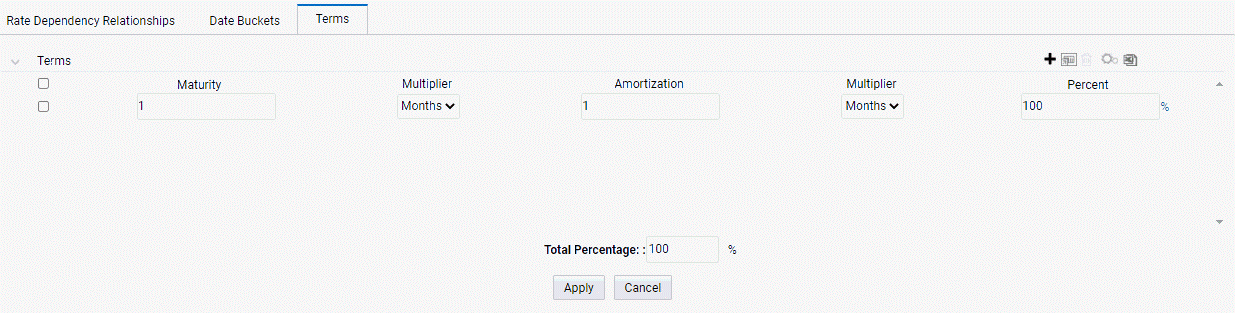
Table 30-3 Form Fields of Terms Tab to Create a New Maturity Mix Rule
Fields Description Maturity Defines the Maturity Term. Multiplier Maturity multiplier (that is, days, months, years). Amortization The Amortization Term will default to the maturity term. The Amortization Term should always be greater than or equal to the maturity term. Multiplier Amortization multiplier (that is, days, months, years). Percent The percentage of new business at the specified term and maturity for the associated date bucket. For each Date Bucket defined, the maturity terms must be specified.
- Click Apply.
- Select the Terms tab.