41.1.1 Defining MultiprocessingParameters
Access the multi-processing/tuning UI under the Common Object Maintenance on the LHS menu.
Figure 41-1 Navigation to Process Tuning UI
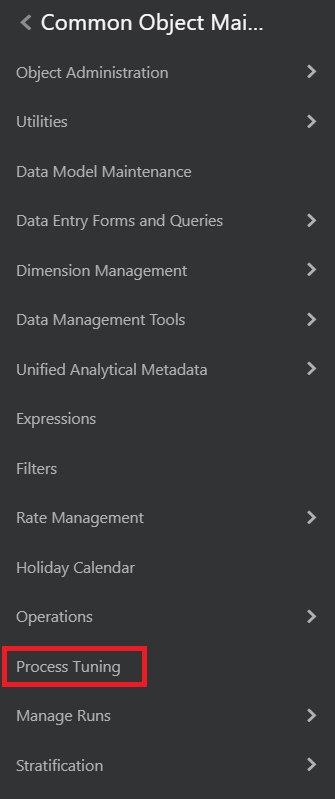
This opens the Process Tuning Options Summary window which is the gateway to perform all the required Process Tuning Options-related functionality.
Figure 41-2 Process Tuning Options Summary page
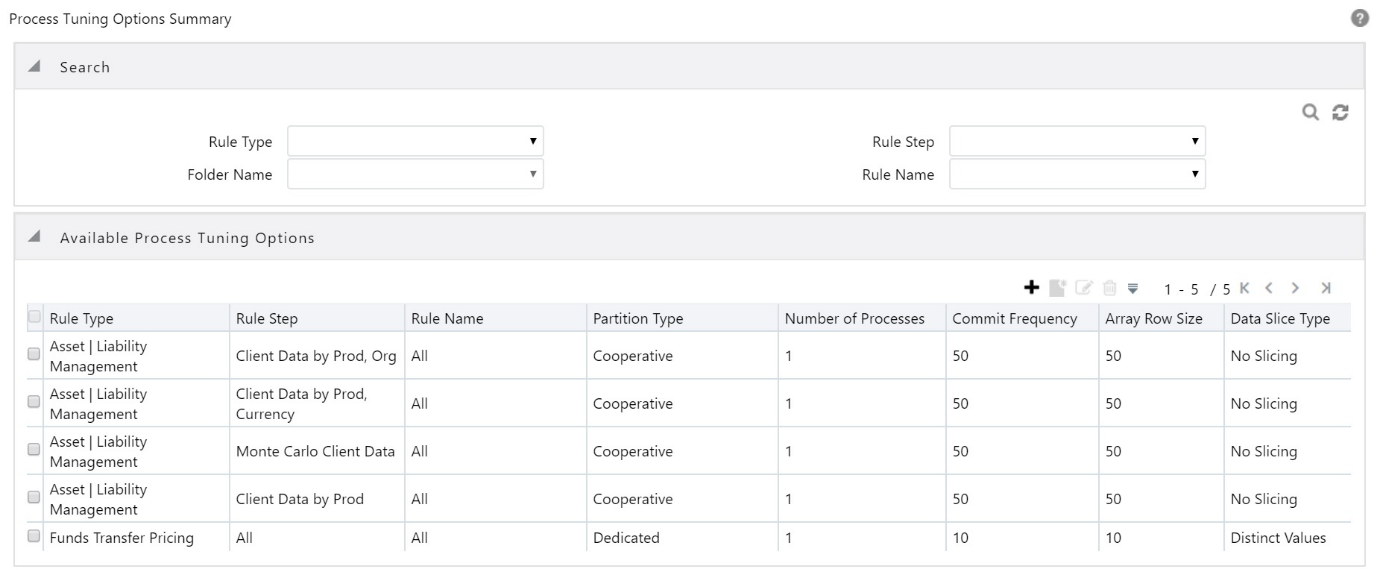
The application installation process seeds default multiprocessing parameters. By default, multiprocessing is disabled for all applications. It can be enabled by inputting specific settings for the following applications:
- Asset Liability Management – Deterministic and StochasticProcessing
- Funds Transfer Pricing – Standard and StochasticProcessing
Follow these steps to define multiprocessing parameters :
- From Process Tuning Options Summary page click Add to create a new Process Tuning assumption. You can create only one process tuning assumption per combination of Rule Type and Rule Name.
- Select the Assignment LevelDetails:
- Folder Name
- Rule Type
- Rule Step
- Rule Name
- Define multi processing parameters:
- PartitionType
- Array Row Size
- Number of Processes
- Commit Frequency
- Select the Data slice type
- Select Data slicing columns
Details for each step are explained in the following sections:
For each step, the relevant multiprocessing parameters are described. Some applications override the configuration to handle special processing conditions. The Engine Overrides section explains these special processing conditions.