39.5.5 Defining Stratification Tiers
To define stratification tiers, follow these steps:
- Navigate to Common Object Maintenance, select Stratification, and then
select Stratification Tier.
Figure 39-6 Stratification Tiers - Fields and Controls
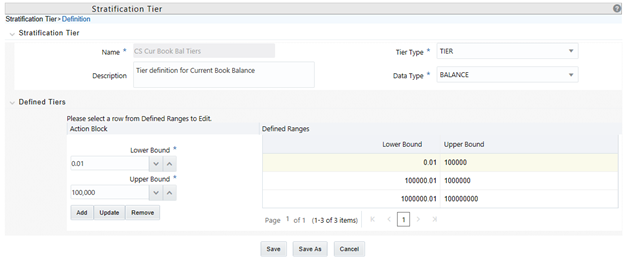
- Provide a unique Name and Description for the Stratification Tier.
- Select the Tier Type, for example, Tier or Discrete.
- Select the Column Data Type that this definition will apply to. This selection will limit the columns where this Tier rule will be available for selection in the Stratification Definition Rule.
- Define each tier with lower and upper bounds and add as a defined range. Click Add to add the tier. Additionally use Update or Remove to manage the individual tier definitions.
- After all Tier ranges are defined, select Save to save the assumptions and exit the
Tier screen.
The tier definitions created in this step are mapped to the individual columns in the Stratification Definition rule on the Stratification tab.