7.1 Searching for a Holiday Calendar
Search for a Holiday Calendar to perform any of the following tasks:
- View
- Edit
- Copy
- Delete
- Check Dependencies
- Refresh
Figure 7-1 Holiday Calendars
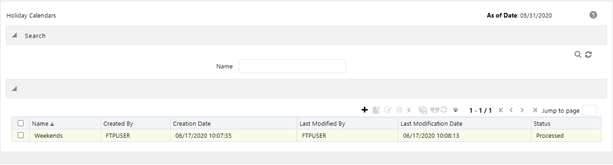
You must have created a Holiday calendar to be able to search for Holiday Calendar rules.
To search for a new Holiday Calendar rule, follow these steps:
- From the LHS menu, select Common Object Maintenance, and then select Holiday Calendar to display the Holiday Calendars Summary page. This page holds all Holiday Calendars and related functionality. You can navigate to other pages relating to the Holiday Calendar from this page.
- Enter the name of the Holiday Calendar and click
Search.
Only Holiday Calendars that match the search criteria are displayed.
Note:
You can control the number of rows to display on the screen by selecting the Pagination icons from the action bar.