39.5.2 Setting up Stratification Tier Structures
An alternative to incremental grouping is to group according to tiers. You can use tiers on numbers, amounts, and rate fields. The main difference between using tiers versus other aggregation actions is that you can define the specific tiers that you want to stratify the data into to match business logic, reporting requirements, or both. Tiers also give you more control in terms of limiting the number of strata created for any given attribute to only ranges that are pertinent for processing or reporting purposes. For example, you could define a tier rule that groups the initial balance amounts in increments of 10,000. However, this could result in hundreds of strata if the balance amounts range anywhere from 1 to 100,000,000. A more efficient and logical way to group balance amounts may be to set up tiers so that the first tier contains records with amounts between 1 and 50,000; the second tier contains records with amounts between 50,000 and 1,000,000, and the third tier contains records with amounts between 1,000,000 and 100,000,000. Tiers are ideal for handling balance amounts.
To set up Tier Structure, follow these steps, navigate to Common Object Maintenance, select Stratification, and then select Stratification Tier.
Stratify source data into a finite number of pools that are used by the Stratification Definition under Stratification Action.
Use the Tier Definition page to define stratification criteria for creating a finite number of pools that are used by the Stratification Definition - Group by page.
Figure 39-2 Stratification Tier – Definition page
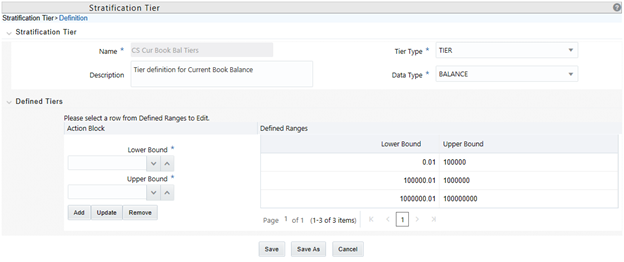
This example illustrates the fields and controls on the Tier Structures page. You can find definitions for the fields and controls later in this guide.
Input the lower and upper boundary amounts for each tier and then add to the definition. The lower bound range must be greater than the prior upper bound amount. These values cannot be equal and do not overlap. The initial lower bound and last upper bound should small enough and large enough to capture all possible values.
Note that under Tier Type, Discrete is also available to select. This option populates the pool with discrete values for an attribute if there is no logical or mathematical way to group instruments with different values, and the attribute is significant for processing purposes. Choosing the discrete action for an attribute ensures that only instruments with matching values are grouped in a pool. The discrete action may be the correct choice for important code fields. Be careful when using the discrete action on the amount, date, or rate fields. These types of fields tend to have many discrete values. A typical value for a discrete group by is a dimension ID field, code field, or a yes/no flag.