39.5.1 Stratification Configuration
To define the aggregation process at any level of detail of complexity, follow these steps:
- Navigate to Common Object Maintenance, select Stratification,
select Stratification Definition and then select New or Edit.
This example illustrates the fields and controls on the Stratification Definition page. You can find definitions for the fields and controls later in this section.
Figure 39-1 Stratification Rule – Definition page
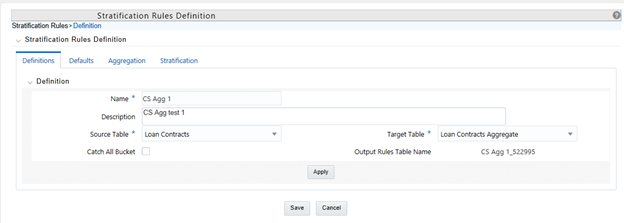
- Establish how you want the Stratification Engine to process amounts, rates, dates,
and integers by assigning a stratification action to each.
Default input applies a default value into the action settings on the Definition page.
- Select a source and target instrument table, Default Values, Aggregation Actions, and Stratification Actions to complete the definition for each instrument table that you want to aggregate.