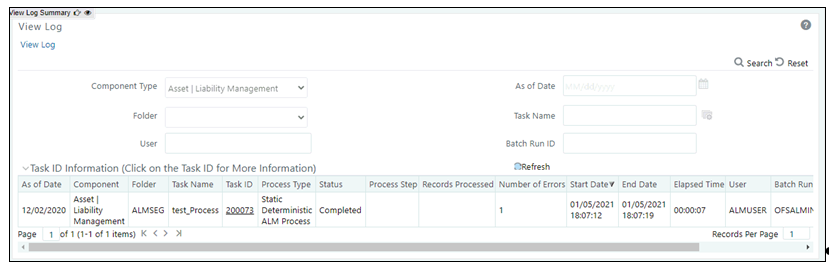36.2.1 Using UI
To run a Process ID, complete the following steps:
- Choose Process/Run from the list under the process bar.
- Click the run icon to execute the process.
- A popup window will appear including the execution ID. Click OK
- When a process is running the status bar will show one of the following three
values: success, failure and processing.
Note:
The process must be defined completely.
- When the Status View Log appears, the run is complete.
- Click the View Log status to ensure run was complete.
- To view the error log, click theTask idnumber in the view log
page.
Figure 36-4 View Log