17.1 Viewing a Seeded Product Profile
You can review any of the twelve seeded Product Profile definitions.
To view the Product Profile, follow these steps:
- Navigate to the Product Profiles summary page.
Figure 17-1 Product Profiles summary page
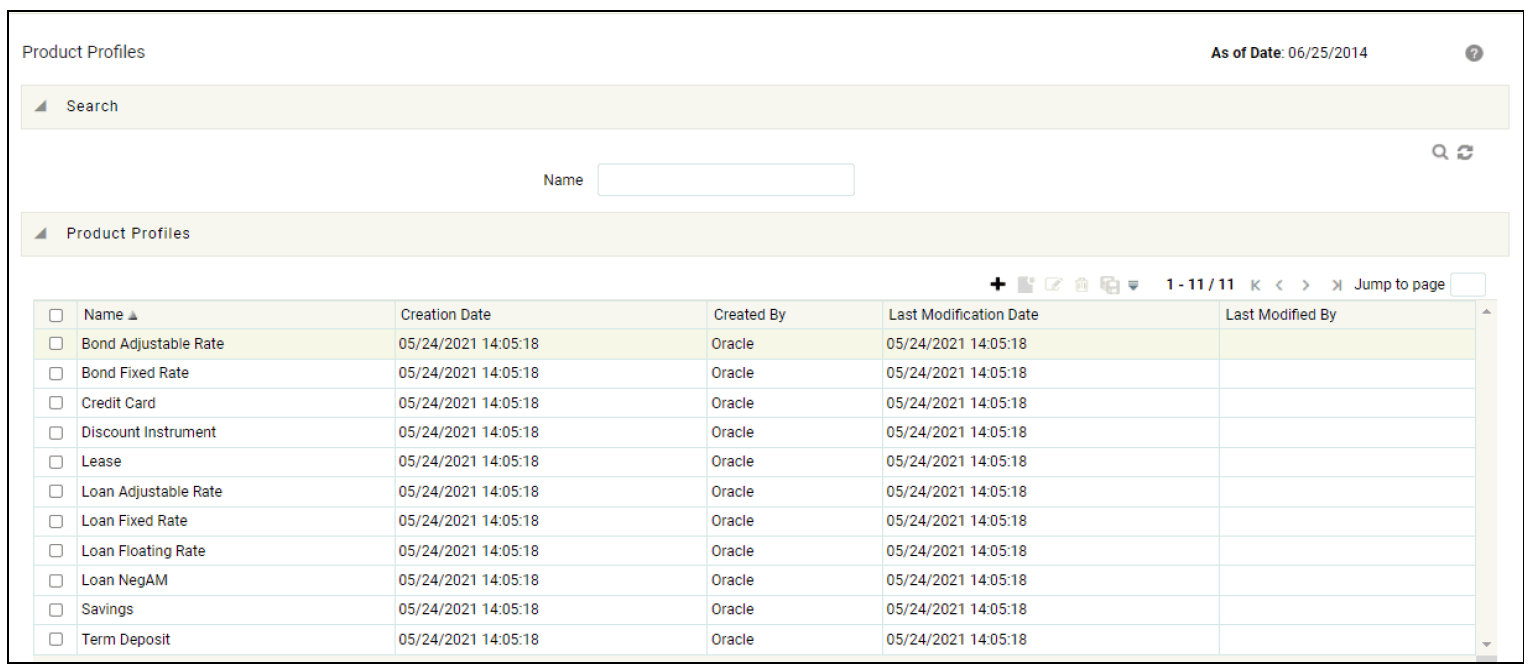
- Select the check box next to the Product Profile and click View .
- Navigate to the All Business and New Business tabs to review the seeded values.