17.2 Creating Product Profiles
Create Product Profiles to assign the default attributes for common products. Reference these Product Profiles within the Product Characteristic assumption rules to reduce the setup time. For more information, see the Product Characteristic section. In addition to the seeded Product Profile templates, you can also create new Product Profiles.
To create a new Product Profile, follow these steps:
- Navigate to the Product Profiles summary page.
- Complete standard steps for this procedure. For more information, see
the Overview of Common Rule Management Tasks section.
Figure 17-2 Create Product Profiles
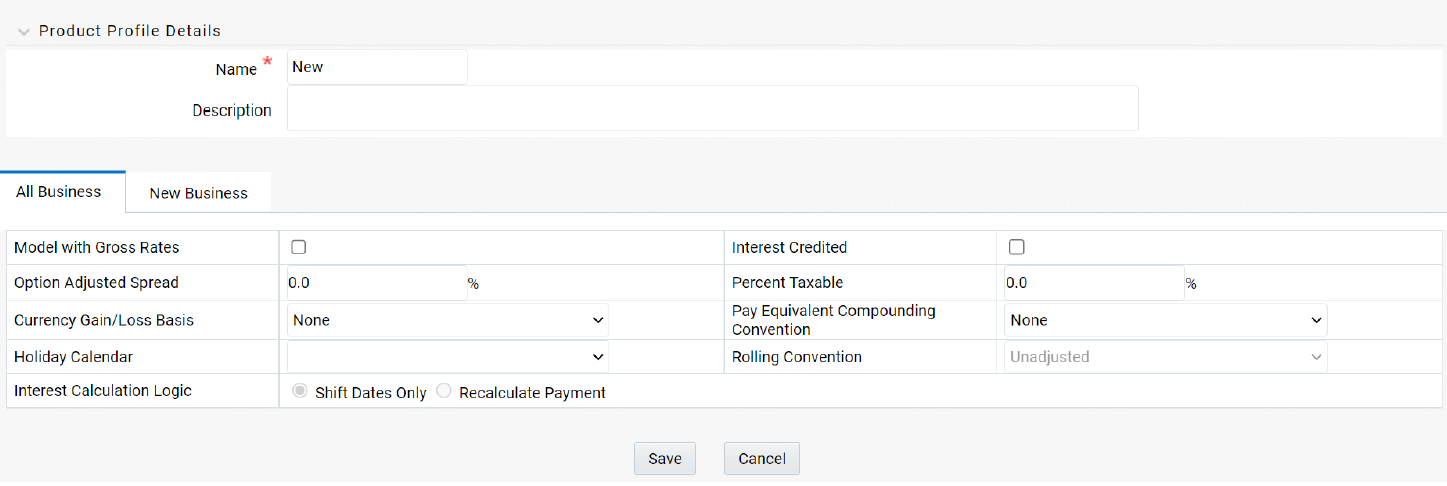
- Enter a Name and Description for the new Product Profile.
- Define product attributes for the profile. For more information on individual attributes, see the Product Characteristics section.
- Click Save to complete the new Product Profile definition.