19 Cash Flow Reports
This module discusses the procedure for viewing the Input and Output Report for an instrument.
The Cash Flow Report UI allows you to view the reports with the following information:
- View the report for following input information about the selected
instrument as follows:
- Instrument Attributes
- Payment Schedule, if applicable
- Rate Tiers, if applicable
- Embedded Options Schedule, if applicable
- Index History, if applicable
- View the report for the following output information about the selected
instrument as follows:
- Cash Flow
- Forecast Interest Rate Curve, if applicable
- Forecast Economic Indicator, if applicable
- Messages logged during processing
The Cash Flow Report Summary Page allows you to do the following:
- Searching for Cash Flow Reports. For more information, see the Searching for Reports section.
- Viewing Cash Flow Report. For more information, see the Viewing Cash Flow Report section.
- Downloading the report in CSV or Excel. For more information, see the Downloading Cash Flow Report section.
Figure 19-1 Cash Flow Report Summary Page
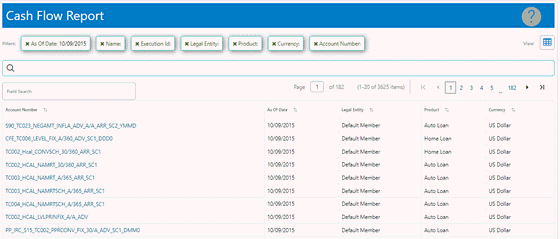
The account number based on the search criteria are listed here. This is the
search section that contains multiple parameters. You can specify one or multiple search
criteria in this section. It is mandatory to select a Process and Execution Id to view
the report. When you click Search, depending upon the search criteria, this filters and
displays the relevant search combination parameters under the Cash Flow Report Summary
as a list. You can perform search on the following search criteria:
- As of Date
- Process Name
- Execution ID
- Legal Entity
- Products
- Currency
- Account Number
Figure 19-2 Cash Flow Report Search window
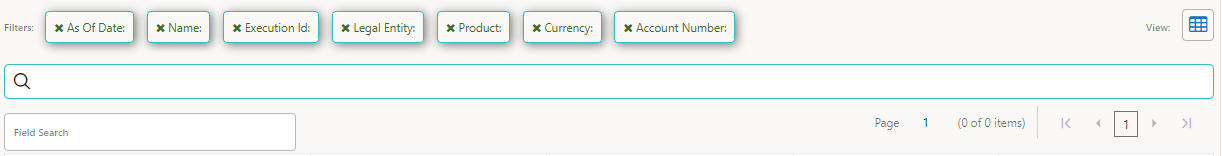
The Cash Flow Report Summary Window displays the following columns:
Table 19-1 Cash Flow Process rule – Fields and Descriptions
| Column | Description |
|---|---|
| Account Number | Displays the Account Number of Cash Flow Report |
| As of Date | Displays the As of Date of the Instrument |
| Legal Entity | Displays the Legal Entity of the Instrument |
| Product | Displays the Product |
| Currency | Displays the Currency of the Instrument |
Topics: