19.1 Viewing Cash Flow Report
To view Cash Flow Report of an account, perform the following steps:
- Navigate to the Cash Flow Report Summary Page.
- Apply search criteria to get list of account numbers that are available.
It is mandatory to select a Process and Execution Id to view the report. Click on an account
number to view report.
The Cash Flow Report is displayed.
- Select Input section. Here, you can view the Input information for the
following fields:
- Instrument Attributes
- Payment Schedule
- Rate Tiers
- Embedded Options Schedule
- Index History
Note:
You can download the data in CSV or Excel format.
- Instrument Attributes: Displays the Input data from FSI_D_CFE_INSTRUMENTS for selected ACCOUNT_NUMBER and AS_OF_DATE. Attributes have been grouped into multiple categories to simplify viewing. Select the Category, Version, and Leg Type. Leg Type drop-down list is applicable for Derivative Accounts.
- Payment Schedule: Displays the Input data from FSI_D_CFE_PAYMENT_SCHEDULE (order by PAYMENT_DATE) for selected ACCOUNT_NUMBER and AS_OF_DATE in Table format. This is applicable if the Amortization type is Payment Schedule (800, 801, 802).
- Rate Tiers: Displays the Input data from FSI_D_CFE_ACCOUNT_RATE_TIERS (order by rank) for selected ACCOUNT_NUMBER and AS_OF_DATE in table format. This is applicable if the Adjustable type is Tiered Rate (300)
- Embedded Options Schedule: Displays the Input data from FSI_D_CFE_EMB_OPTS_SCHEDULE (order by option_expiry_date) for selected ACCOUNT_NUMBER and AS_OF_DATE in table format. This is applicable if Embedded Options Flag is Yes and the Option Exercise Type is Bermudan.
- Index History: Displays the Input data from FSI_D_CFE_ACCOUNT_INDEX_HIST (order by INDEX_START_DATE) for selected ACCOUNT_NUMBER and AS_OF_DATE in table format. This is applicable if Index Adjustment Type is not 'Not Applicable' and Index ID is null or zero.
Figure 19-3 Cash Flow Report
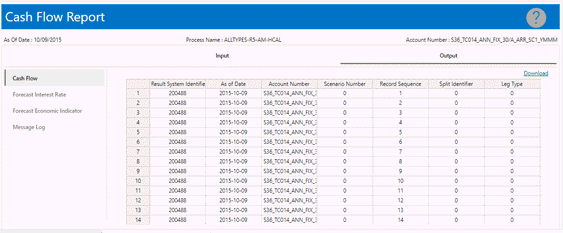
- Select Output section. Here, you can view the Output information for the
following fields:
- Cash Flow: Displays the Output from FSI_O_CFE_OUTPUT for selected ACCOUNT_NUMBER, AS_OF_DATE, and EXECUTION_ID in table format. Here, you can Order by data of the SCENARIO_NUM, LEG_TYPE, SPLIT_ID, RECORD_SEQUENCE.
- Forecast Interest Rate: Displays the Output from FSI_O_FCAST_IRC_RATES for selected RESULT_SYS_ID and EXECUTION ID. Here, you can Order by data of the SCENARIO_NUMBER, INTEREST_RATE_TERM_DAYS. You can compare the Forecast Rates across the scenario. You can select interest rate from INTEREST_RATE_CD drop-down list. Data appears here if Forecast Rates has been selected in Cash Flow Process and Interest Rate Curve(s) have been selected under Calculation Elements.
- Forecast Economic Indicator: Displays the Output from FSI_O_FCAST_ECO_IND_RATES for selected result_sys_id and execution id. You can filter Economic Indicator from Economic Indicator Name drop-down list to display data. You can compare the Forecast Economic Indicator across the scenario. Here, you can Order by data of the SCENARIO_NUMBER, RATE PERIOD. Data appears here if Forecast Rates has been selected in Cash Flow Process and Economic Indicator(s) have been selected under Calculation Elements.
- Message Log: Displays the Output from FSI_O_CFE_MESSAGES for selected account and Execution ID in table format.