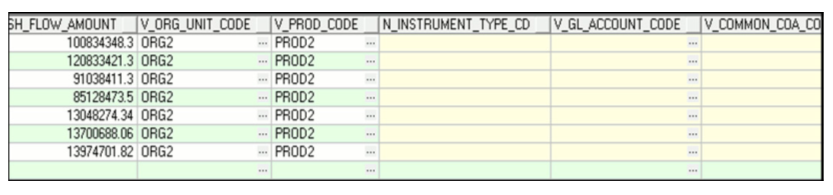5.12.3.1 Method 1
Cash Flow Loader can be executed directly from SQL Plus.
- User must login to the database using schema user id and password. The
procedure requires 4 parameters:As of Date (mis_date)User Name: Should be present in fsi_m_user_active_time_buckets tableProcess idBatch Execution Identifier (batch_run_id)
declare result number :=0;begin result := fn_cash_flow_loader(batch_run_id => :batch_run_id, mis_date => :mis_date, p_user_name => :p_user_name, p_process_sys_id => :p_process_sys_id); if result = 0 then dbms_output.put_line('Cash Flow Loader Failed'); else dbms_output.put_line('Cash Flow Loader Succesfully completed'); end; \whereBATCH_RUN_IDis any string to identify the executed batch.mis_date in the format YYYYMMDD.P_USER_NAME:The user name present inFSI_M_USER_ACTIVE_TIME_BUCKETStable.P_PROCESS_SYS_IDcan be null or can have value to process specific process id. - Case 1. When Process id is null:
declare result number :=0;begin result := fn_cash_flow_loader('INFODOM_ CASH_FLOW_LOADER', '20100419', ’ALMUSER’, NULL);if result = 0 thendbms_output.put_line('Cash Flow Loader Failed');elsedbms_output.put_line('Cash Flow Loader Succesfully completed');end; - Case 2. When Process id is not null:
declare result number :=0;begin result := fn_cash_flow_loader('INFODOM_ CASH_FLOW_LOADER', '20100419', ’ALMUSER', 120003);if result = 0 thendbms_output.put_line('Cash Flow Loader Failed');elsedbms_output.put_line('Cash Flow Loader Succesfully completed');end;Figure 5-2 SETUP_MASTER Sample Data
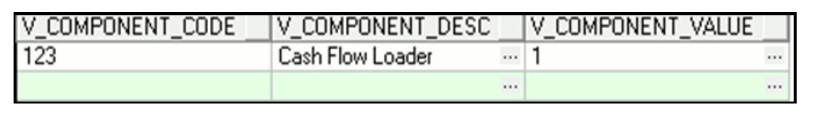 For instrument cash flows, the
For instrument cash flows, theV_COMPONENT_VALUEshould be either 1 or 0. If the value is '1' then Identity code and Account number should be populated in the stg_account_cash_flows table . If the Value is '0' then Identity code and ID Number should be populated in the stg_account_cash_flows table.Figure 5-3 FSI_CASH_FLOW_LOADER_SETUP Sample Data
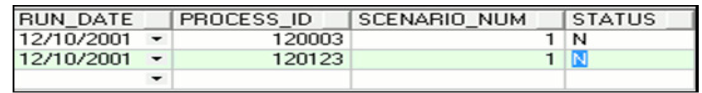
Note:
Only the process id with Status 'N' will process while executing the loader program. After the successful execution of the loader program the value in the STATUS columns will be changed to 'Y' inFSI_CASH_FLOW_LOADER_SETUPfor the process id.Figure 5-4 FSI_M_ALM_PROCESS Sample Data
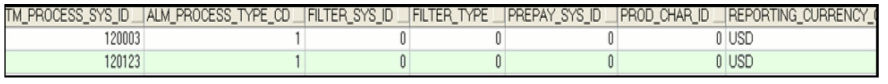
Figure 5-5 FSI_M_ALM_PROCESS Sample Data
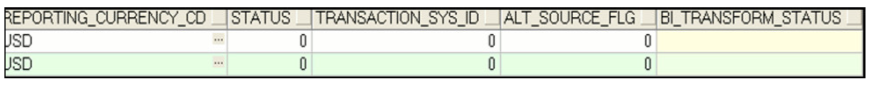
Figure 5-6 STG_ACCOUNT_CASH_FLOWS Sample Data
 Instrument Cashflow Data
Instrument Cashflow DataFigure 5-7 STG_ACCOUNT_CASH_FLOWS Sample Data
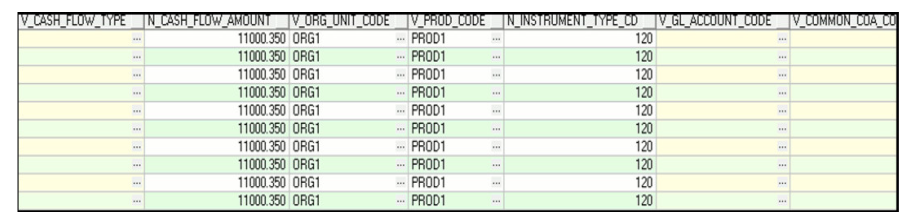
Figure 5-8 Aggregate Data Sample Data
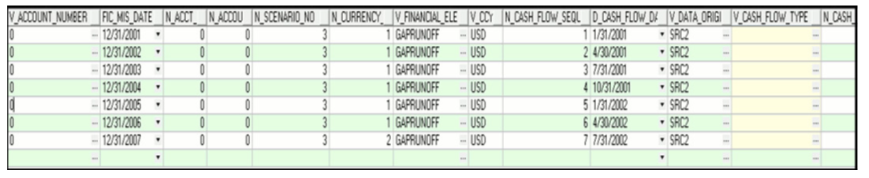
Figure 5-9 Aggregate Data Sample Data