4.1.9.8 Copying Assumptions Across Currencies and Products
This functionality provides the option to copy, in total or selectively, the product assumptions contained within the ALM assumption Rules from one currency to another currency or a set of currencies, or from one product to another product or set of products.
Copy of assumptions enhances the usability of Oracle Asset Liability Management in a multi-currency environment. For example, if you have 10 currencies enabled in the application and you must input only one set of assumptions, then copy those assumptions across all enabled currencies, instead of having to input 10 full sets, thereby saving a significant amount of input time.
This functionality also reduces the risk associated with data input errors as you must audit inputs for a set of assumptions before executing the copy procedure. The Copy Across Currencies process requires users to select a replacement yield curve for each target currency. These currency-specific IRCs replace the IRC selection made for each product in the source currency selection set. It is possible to edit the target assumptions after the initial copy processes have been completed.
Prerequisite
Define ALM Rule related product assumptions
Overview of Product Characteristic Rules
Overview of Discount Method Rules
Overview of Prepayment Rules
Creating a Forecast Balance Rule
Overview of Pricing Margin Rules
To copy the assumptions across Currencies and Products, follow these steps:
- Navigate to the appropriate ALM Business Rule Assumption Browser.
- Define assumptions for the source currency product set.
- Save the assumptions.
- Select the defined product assumptions using the check boxes corresponding to each product (or Node on the hierarchy) that you want to include in the copy process.
- Click on the Action icon against the Product Name and select
Copy Across.
Figure 4-26 Copy Across
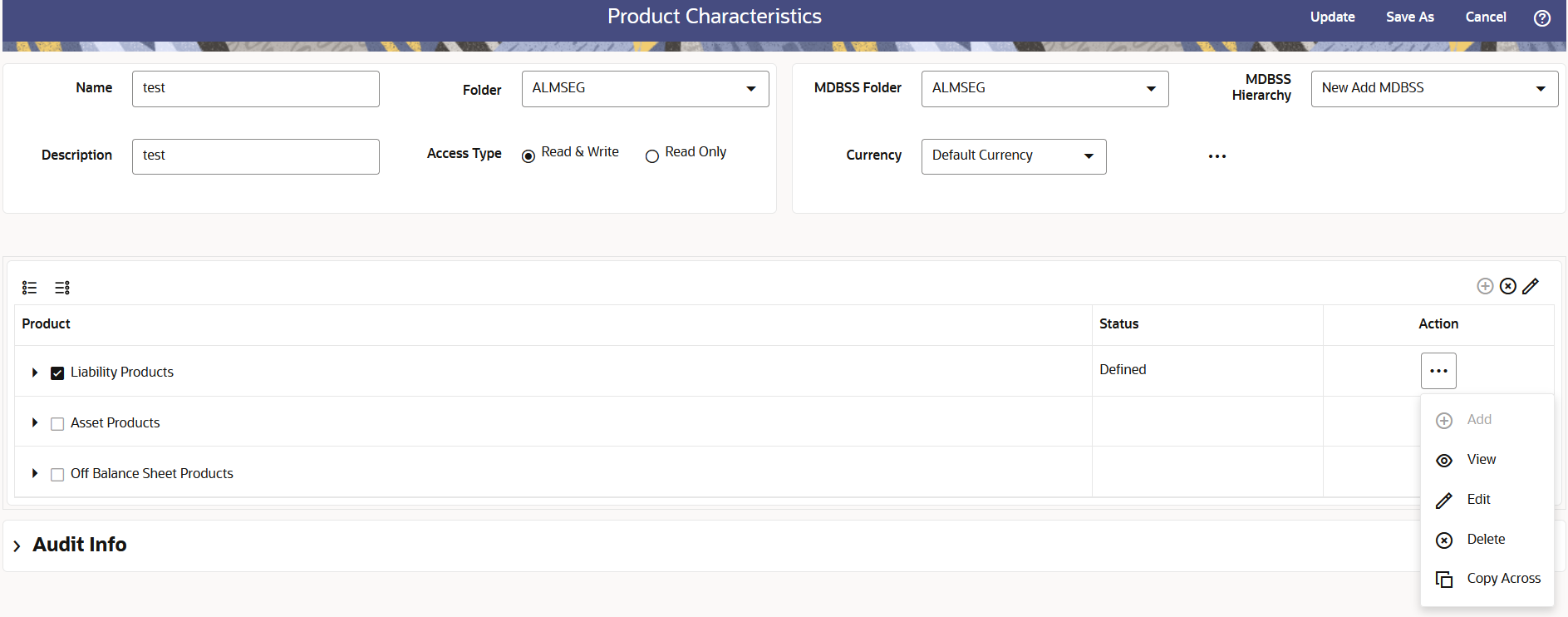
- On the Copy Across Details page, select the listed currencies
either individually using the corresponding check boxes or in total using Select
All.
Figure 4-27 Copy Across Details page
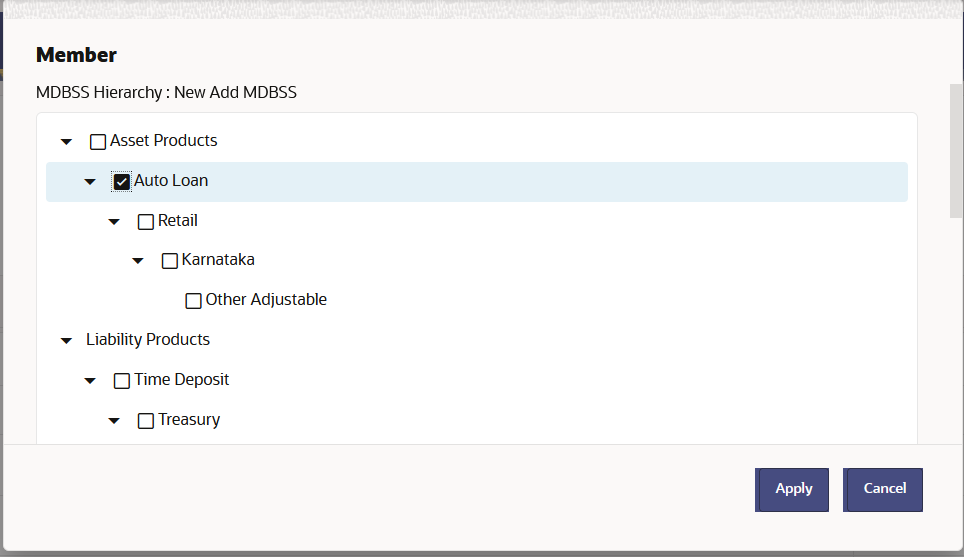
Specify an Interest Rate Code for each selected currency. This is necessary because each interest rate code is specific to a single currency. When copying product assumptions across currencies, you must define the interest rate code for each target currency to replace the Interest Rate Code used for the source currency assumptions.
- While defining a Rule if the Interest Rate Code is required, then Copy Across (currency) window will have an option to select the Interest Rate Code. For example, Product Characteristic, Discount Methods, and Prepayments windows, the Copy Across (Currency) window will have an option for IRC selection.
- While defining a Rule if the Interest Rate Code selection is not required, then Copy Across (Currency) window will have the Interest Rate Code selection option disabled. For example, Forecast Balances and Pricing Margin windows, the Copy Across (Currency) window will not have an option for IRC selection.
- If a Rule does not require the Interest Rate Code selection and RDP selection is required (for, Forecast Balances and Pricing Margin), then Copy Across (Currency) will not have an option to select the IRC.
- Click Apply to initiate the copy process and to return to the Assumption Browser page.
- Review the results of the copy process from the Assumption Browser window by selecting a different currency and following the usual navigation to view or edit assumptions. The application displays new assumptions for each product included in the source selection. The copy process replaces pre-existing assumptions for any product-currency combination that is included in the target selection.
- Click Save on the Assumption Browser window to save the assumptions to the database.