4.3.13.1 Dynamic Deterministic Process Summary page
This page is the gateway to all Dynamic Deterministic Processes and related functionality. You can navigate to other pages relating to Dynamic Deterministic Process from this point.
The Dynamic Deterministic Process Summary page displays the following columns:
Table 4-79 Dynamic Deterministic Process – Fields and Descriptions
| Column | Description |
|---|---|
| Name | Displays the Dynamic Deterministic Process's short name. |
| Balance Sheet Source | Displays the instrument table selection for processing of data. |
| Last Run Date | Displays the Date and Time when Dynamic Deterministic Process was run last. |
| Last Run By | Displays the Name of the user who last runs the Dynamic Deterministic Process. |
| Reporting Currency | Displays the currency for consolidated results to be aggregated. |
| Folder | Displays the Folder name where the Dynamic Deterministic Process is saved. |
| Status | Displays the status of the Dynamic Deterministic Process. |
| Action | Displays the list of actions that can be performed on the Dynamic Deterministic Process. For more information, see Table 4-80. |
Figure 4-126 Dynamic Deterministic Process Summary
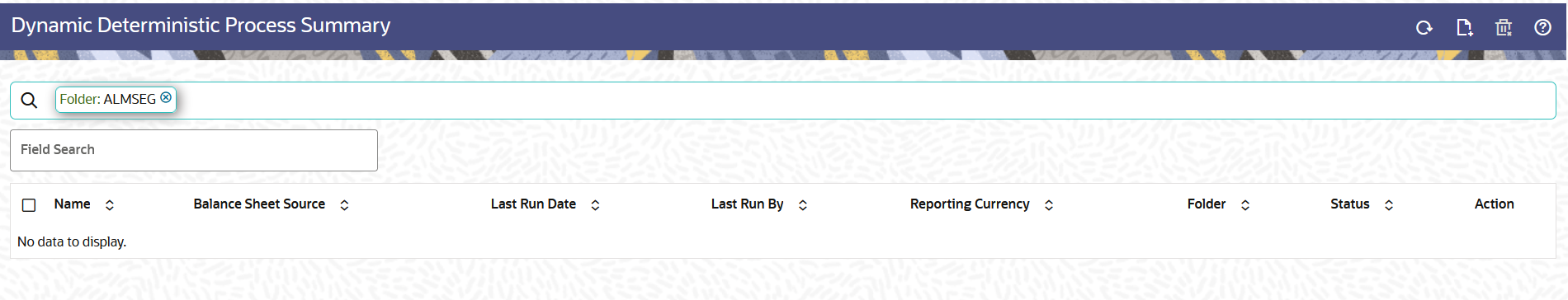
The Action column on the Dynamic Deterministic Process Summary page offers several actions that allow you to perform different functions. The following actions are available for the Dynamic Deterministic Process.
Table 4-80 Dynamic Deterministic Process – Icons and Descriptions
| Column | Description |
|---|---|
| Refresh | Click Refresh to refresh the Summary page. |
| Add | Click Add icon to build a new Dynamic Deterministic Process. |
| Multiple Delete | Select one or more rules in the table and then click the Delete icon at the top right of the Summary Page to delete more than one rule at the same time. |
| Help | Click Help icon to view the Dynamic Deterministic Process help. |
|
View/Edit |
Click on the Action icon against the Process Name and select View/Edit to view or edit the contents of a Dynamic Deterministic in Read/Write format. |
| Save As | Click on the Action icon against the Process Name and select Save As to create a copy of an existing Dynamic Deterministic Process. |
| Delete | Click on the Action icon against the Process Name and select Delete to delete an existing Dynamic Deterministic Process. |
| Run | Click on the Action icon against the Process Name and select Run to execute an existing Dynamic Deterministic Process. After clicking Run, the Run Parameter Execution window is displayed. Select As of Date (Execution Date) and Legal Entity, and then click Ok. For more information, see Executing Dynamic Deterministic Process section. |
| Execution Details | Click on the Action icon against the Process Name and select Execution Details to view execution details of the Dynamic Deterministic Process. |
| Dependency Check | Reserved for future use. |