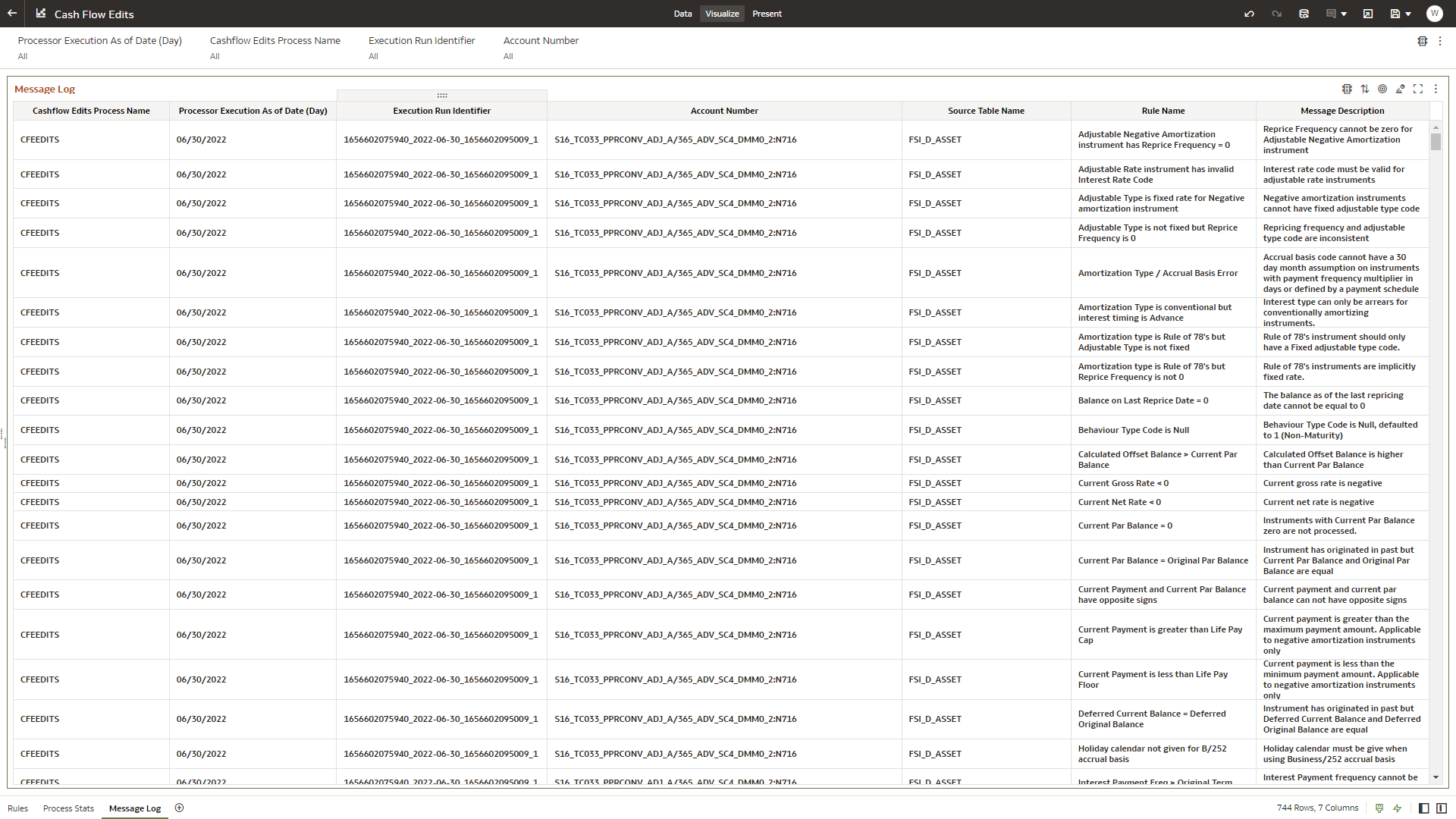6.1.5.6 Message Log
The “Message Log” Report provides a view of the underlying Cash Flow Edits messages retrieved during the Cash Flow Edit Process execution, and the available granularity is at Customer Accounts level.
You can use a series of Report Prompts, as previously described, to filter the data according to key attributes pertaining to the underlying Cash Flow Edit messages.
The report displays the underlying data according to the following Chart’ logic:
-
Message Log
The tabular report displays all the message details related to the execution of the Cash Flow Edit process, including information related to the Customer Account details.
Following the granular elements available for this table chart:
- "Cashflow Edits Process Name", "Processor Execution As of Date (Day)", "Execution Run Identifier", "Account Number", "Source Table Name", "Rule Name" and "Message Description".
Figure 6-107 “Message Log” Report