5.3.2.4.3 Copying Assumptions Across Currencies
This functionality provides the option to copy, in total or selectively, the assumptions contained within the ALM assumption Rules from one currency to another currency or a set of currencies, or from one product to another product or set of products.
Copy of assumptions enhances the usability of Oracle Asset Liability Management in a multi-currency environment. For example, if you have 10 currencies enabled in the application and you must input only one set of assumptions, then copy those assumptions across all enabled currencies, instead of having to input 10 full sets, thereby saving a significant amount of input time.
To copy the assumptions across Currencies, follow these steps:
- Navigate to the Create Maturity Mix page.
- Define assumptions for the source currency product set.
- Save the assumptions.
- Select the defined product assumptions using the check boxes corresponding to each product (or Node on the hierarchy) that you want to include in the copy process.
- Select Copy Definition to another currency button next to the
Currency field.
Figure 5-181 Copy Across Currency
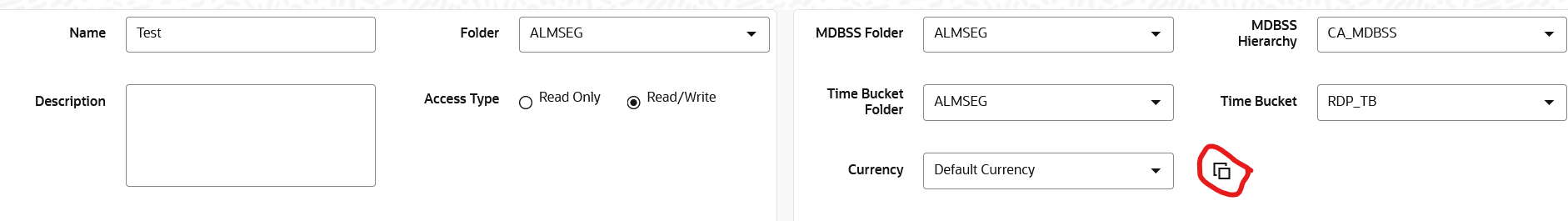
- On the Currencypage,select the listed currencies either
individually, or select all the currencies using select all.
Figure 5-182 Currency page
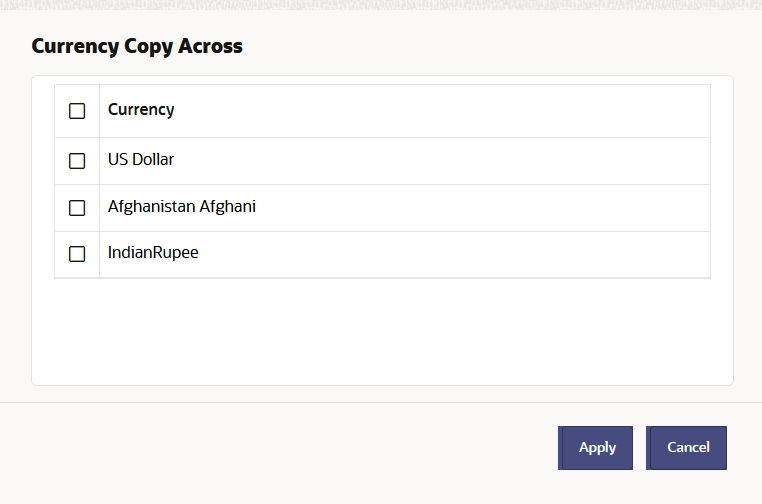
- Click Apply to initiate the copy process and to return to the Assumption Browser page.
- Review the results of the copy process from the Assumption Browser window by selecting a different currency and following the usual navigation to view or edit assumptions. The application displays new assumptions for each product included in the source selection. The copy process replaces pre-existing assumptions for any product-currency combination that is included in the target selection.
- Click Save on the Assumption Browser window to save the assumptions to the database.