5.3.2.5.1 Creating Rate Dependency Patterns
You can create Rate Dependency Patterns to attach to forecast business rules. Follow these steps:
- Navigate to the Rate Dependency Pattern Summary page.
- Enter a Name and a brief description of the pattern.
Select the Folder and Access Type.
- Select the Rate Dependency Pattern Type from Rate Dependency Pattern Type drop-down: Rate-Level Dependent, Rate-Spread Dependent, or Economic Indicator Dependent.
- Select the Lookup Method.
Figure 5-184 Rate Dependency Pattern Page to Create a New Rate Dependency Pattern Rule
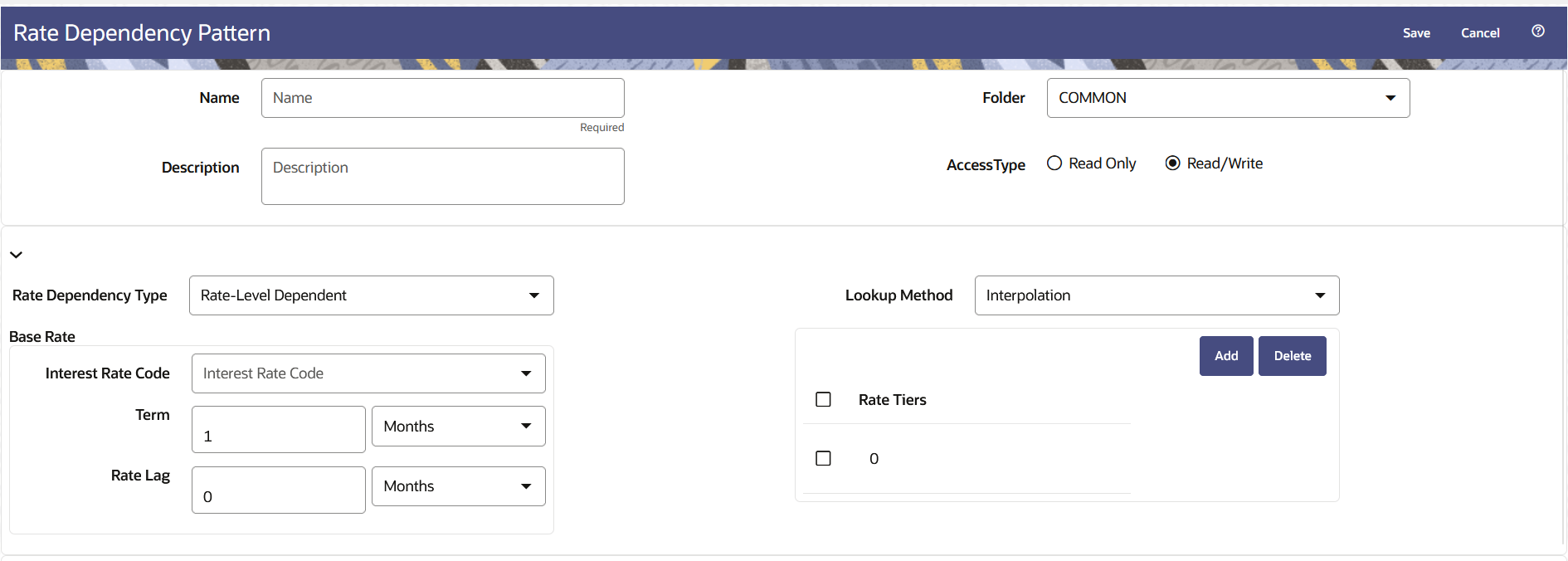
The selection of the Rate Dependency Pattern type determines the information you must provide to successfully define that pattern type. See: