5.3.2.2.3.1 Defining Forecast Balances Using Node Level Assumptions
Node Level Assumptions allow you to define assumptions at any level of the Multi Dimensional Balance Sheet Structure (MDBSS) hierarchy. The MDBSS supports a hierarchical representation of your chart of accounts, so you can take advantage of the parent-child relationships defined for the various nodes of your MDBSS hierarchies while defining rules. Children of parent nodes on an MDBSS automatically inherit the assumptions defined for the parent nodes. However, assumptions directly defined for a child take precedence over those at the parent level.
Prerequisites
Performing basic steps for creating or editing a Forecast Balance Rule.
Procedure
To define Forecast Balance, follow these steps:
- Navigate to Forecast Balance page.
- Select Forecast Balance Method. Based on the selected
Method, Forecast Balance page will be displayed.
- New Add
Figure 5-161 Forecast Balance-New Add
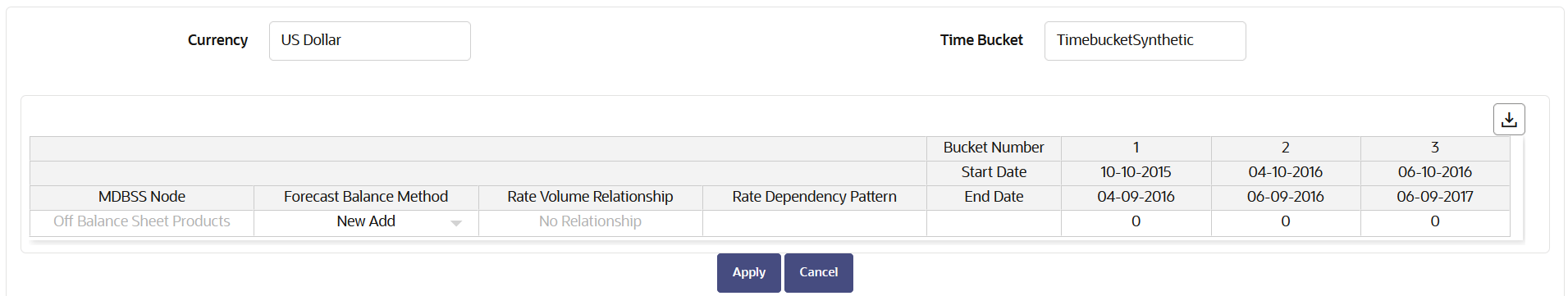
- Enter Balance values for Buckets.
- Click Apply.
You can also use the Excel Export feature to download the data in Excel format.
- Target Average
Figure 5-162 Forecast Balance-Target Average
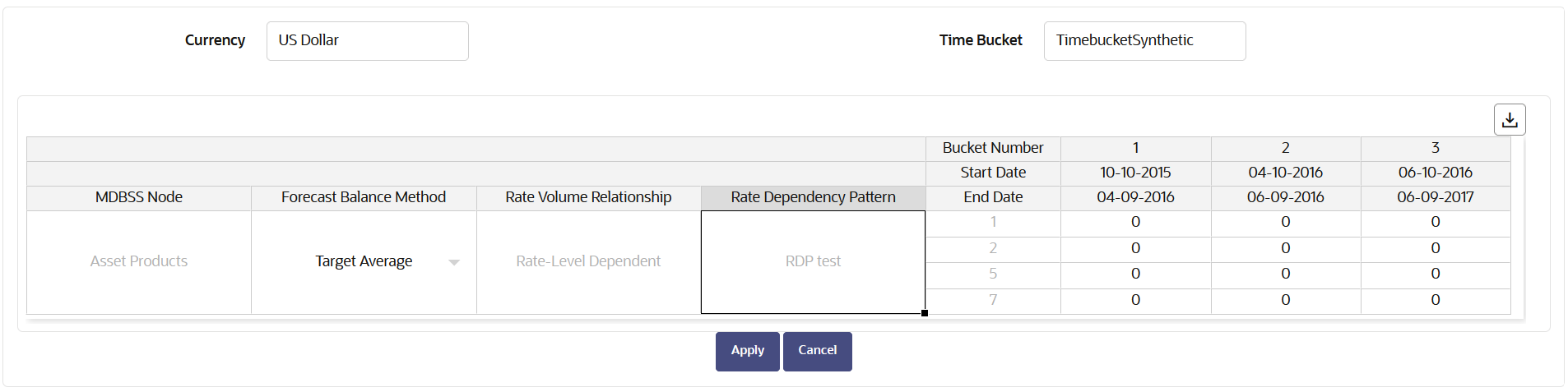
- Enter Balance values for Buckets.
- Click Apply.
You can also use the Excel Export feature to download the data in Excel format.
- Target End
Figure 5-163 Forecast Balance-Target End
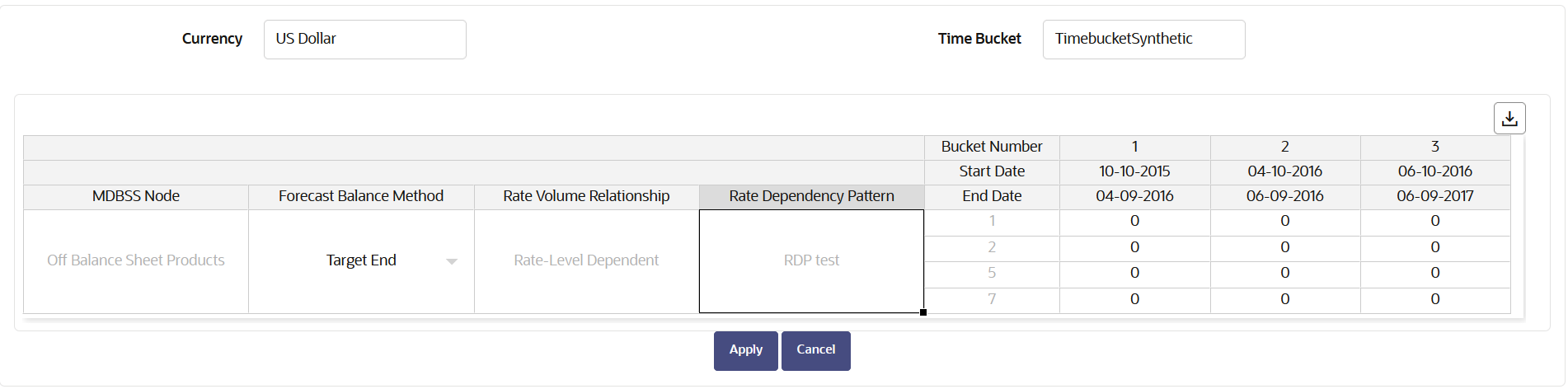
- Enter Balance values for Buckets.
- Click Apply.
You can also use the Excel Export feature to download the data in Excel format.
- Target Growth Percent
Figure 5-164 Forecast Balance-Target Growth Percent
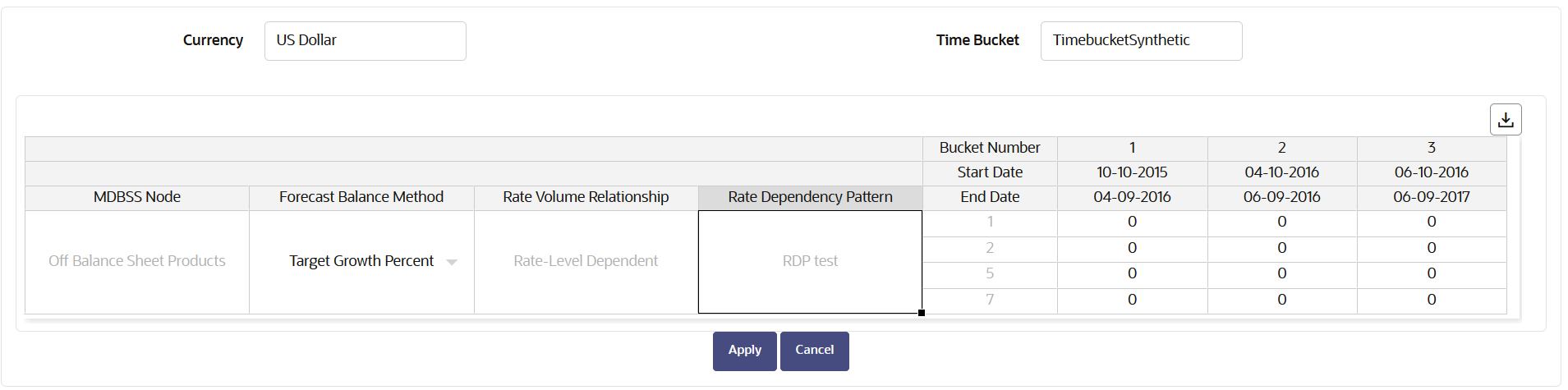
- Enter Balance values for Buckets.
- Click Apply.
You can also use the Excel Export feature to download the data in Excel format.
- Rollover
Figure 5-165 Forecast Balance-Rollover
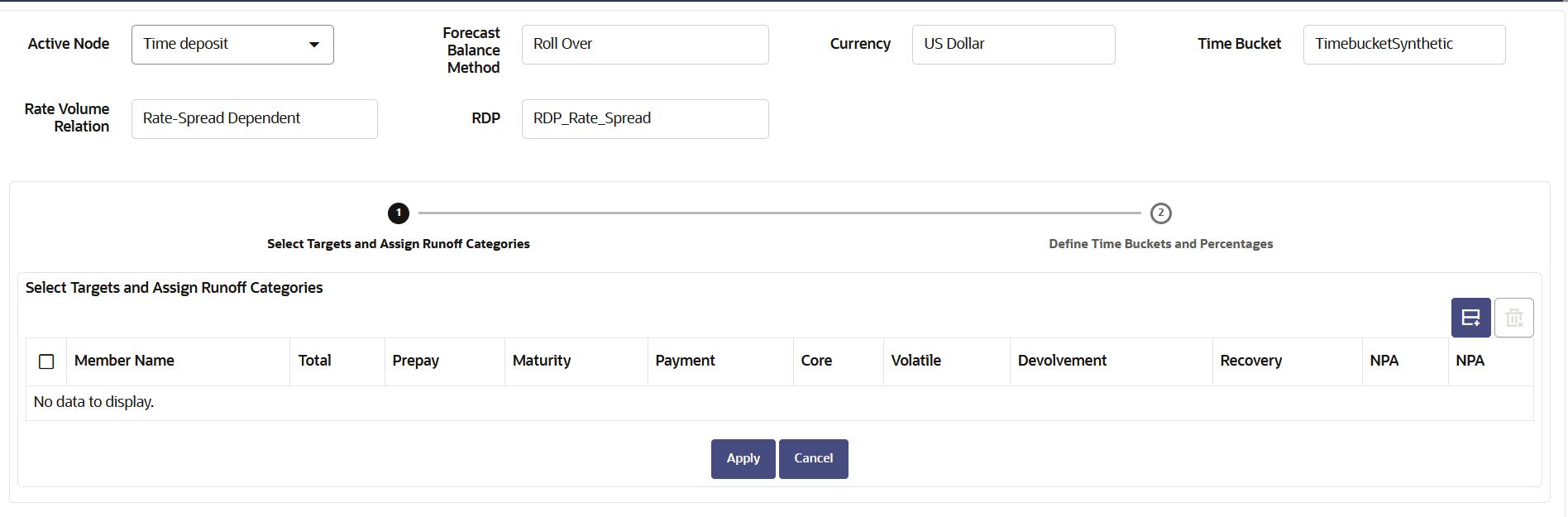
- Click Create button to select a Target node. The Hierarchy page will appear.
- Select the MDBSS node for the rollover and click Ok.
Note:
You can use Search functionality to search a MDBSS node. The searched node will display in Search Results tab. - The selected MDBSS node(s) will appear in Define Time
Buckets and Percentage section of Select Target and Assign Runoff
Categories.
Figure 5-166 Forecast Balance-Rollover
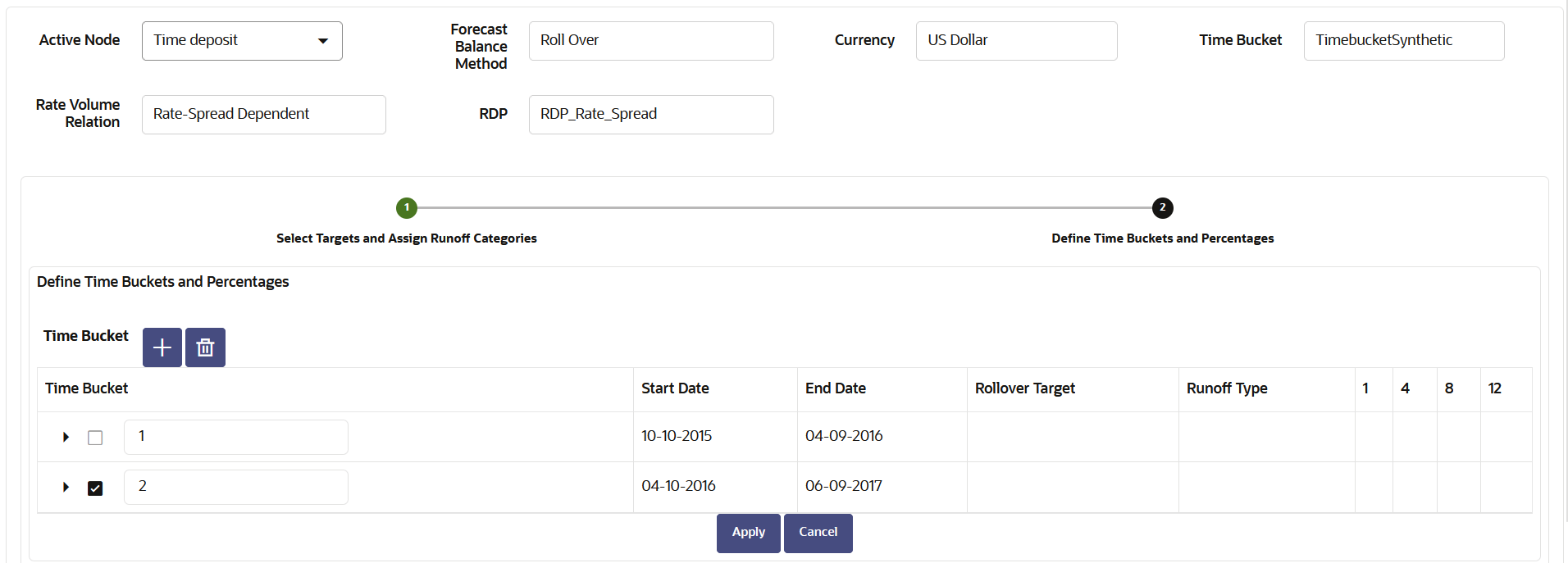
- Select the desired runoff type (Total, Prepay, Maturity, Payment, Core, Volatile, Devolvement, Recovery, or NPA).
- Click Apply to navigate to Define Time Buckets and Percentages
- Define the input bucket ranges. You only need to define multiple
bucket ranges if you want to vary rollover assumptions by modeling buckets. The
bucket ranges defined here only apply to rollover occurring from the source leaf to
the target leaf. You must have at least one bucket range defined. Typically, you
define a bucket range from the first modeling bucket to the last modeling bucket,
covering the entire modeling horizon. To define a bucket range, perform below
steps:
- Add Time Bucket using + icon. Default bucket is 1 and you cannot delete this.
- Select a Time Bucket. Based on selected Time Bucket, start
bucket date and end bucket date will display.
Figure 5-167 Forecast Balance-Rollover
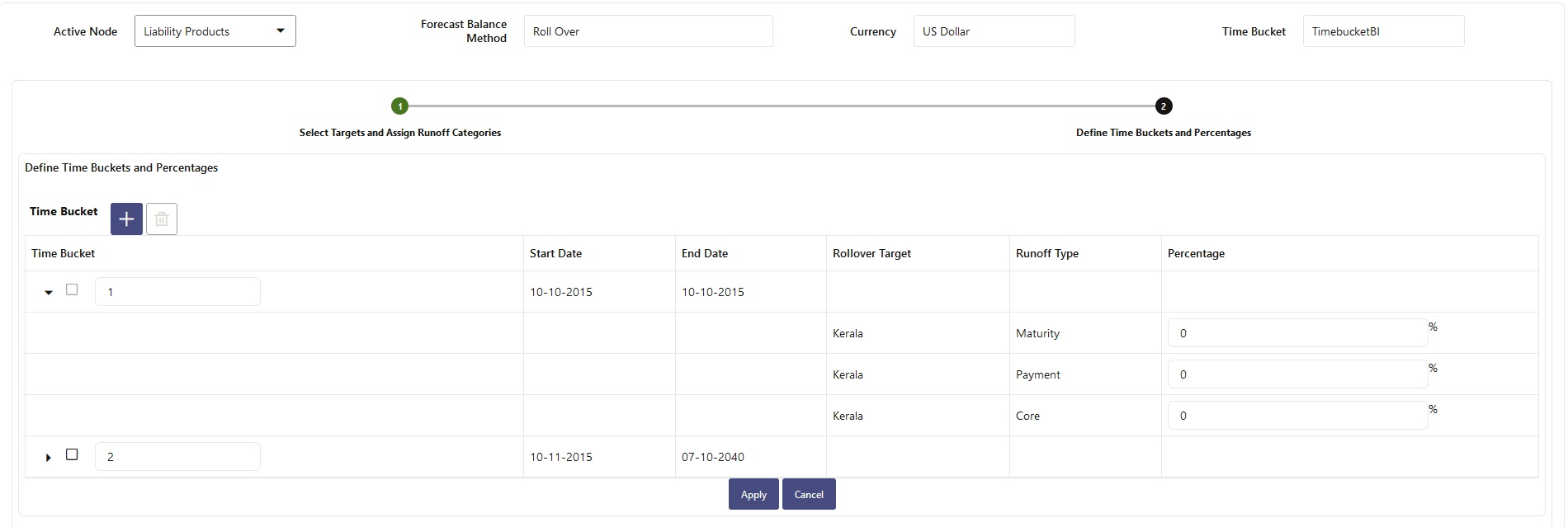
- Continue adding time buckets until all desired ranges have been defined. Expand the Time Bucket to add percentage.
- Enter the percentage rollover for the given Target.
- Click Apply.
You can also use the Excel Export feature to download the data in Excel format.
- New Add