5.3.2.6.2.1.4 Payment Attributes
This section describes the new business fields used in the Payment Attributes section of the Transaction Strategy Rule.
Figure 5-197 Payment Attributes section to Define the Transaction Strategy Rule
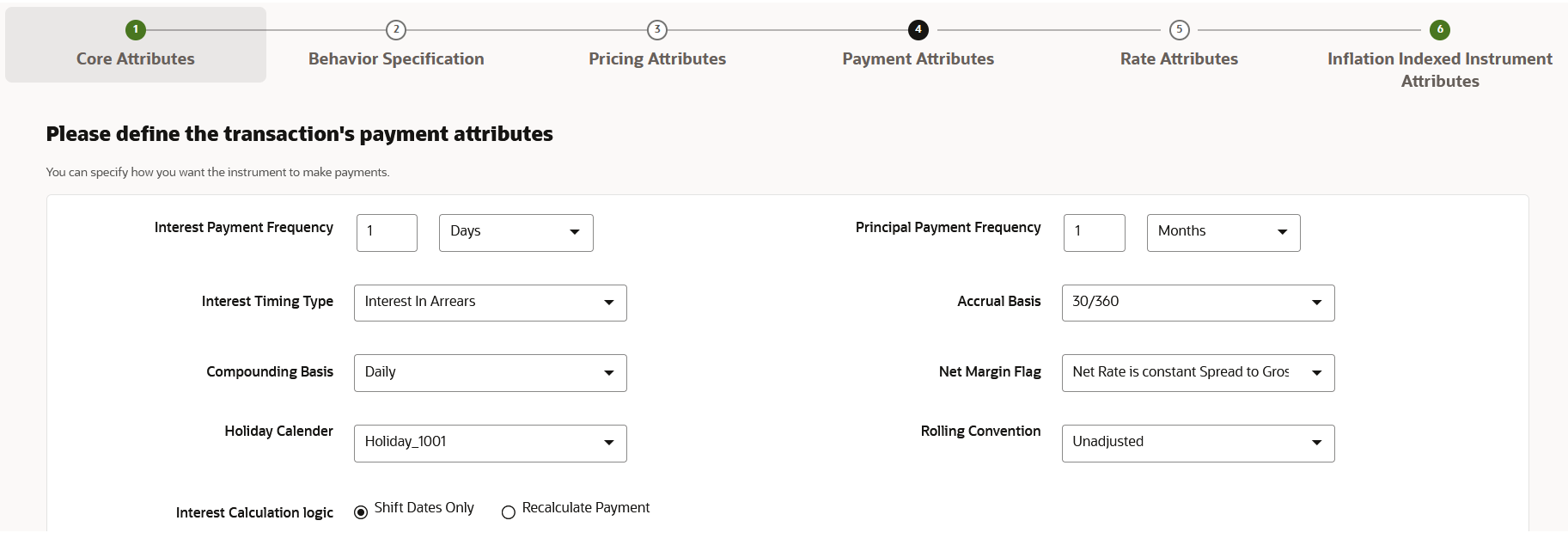
Table 5-54 Fields to add the Payment Attributes for Transaction Strategy Rule and their Descriptions
| Field | Description |
|---|---|
| Interest Payment Frequency | Frequency of Interest payment. |
| Principal Payment Frequency | Frequency of Principal payment. |
| Interest Timing Type |
Determines whether interest is calculated in arrears or advance or if the rate is set in arrears. There are three interest types: Interest in Arrears Interest in Advance Set in Arrears For conventional amortization products, interest in arrears is the only valid choice. |
| Accrual Basis |
The basis on which the interest accrual on an account is calculated. The choices are as follows: 30/360 30/365 30/Actual Actual/360 Actual/365 Actual/Actual Business/252 * |
| Compounding Basis |
Determines the number of compounding periods per payment period. The choices are as follows: Annual Continuous Daily Monthly Quarterly Semiannual Simple |
| Net Margin Flag |
The setting of the net margin flag affects the calculation of the Net Rate. This drop-down is activated only when Model with Gross Rates check-box is enabled. The settings are: Net Rate is constant Spread to Gross - the net rate reprices in conjunction with the gross rate, at a value net of fees. Net Rate is Fixed - the net rate equals a fixed fee equal to the net margin. |
| Holiday Calender | The default value is Blank and is Enabled. This drop-down list contains the list of all holiday calendar definitions defined in the Holiday Calendar window. |
| Rolling Convention |
The default value is Unadjusted and is Enabled, only when Holiday Calendar is selected in the preceding field. This drop-down list contains the following values: Unadjusted Payment on an actual day, even if it is a non-business day. Following business day The payment date is rolled to the next business day. Modified following business day* The payment date is rolled to the next business day unless doing so would cause the payment to be in the next calendar month, in which case the payment date is rolled to the previous business day. Previous business day The payment date is rolled to the previous business day. Modified previous business day* The payment date is rolled to the previous business day unless doing so would cause the payment to be in the previous calendar month, in which case the payment date is rolled to the next business day. *Many institutions have month-end accounting procedures that necessitate this. |
| Interest Calculation Logic |
There are two options: Shift Dates Only Recalculate Payment |
Note:
* A Holiday Calendar selection is required if Business/252 Accrual Basis is selected. Business/252 Accrual Basis is only applicable to the recalculate option of the Holiday Calendar Rule. If the user selects the shift payment dates, the payment will still be recalculated for the non-holiday or weekend date.