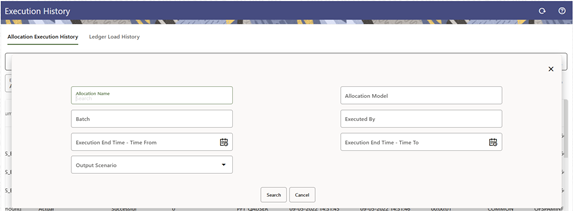5.2.7.1.1 Search Section
The Search pane is used to specify the search criteria that will reduce the number of rule executions that gets displayed in the Allocation Execution History table.
To search the Allocation Rules, perform the following steps: