5.3.3.1 Static Deterministic Process
This module discusses the procedure for creating and executing a Static Deterministic Process (existing business only). When all the required assumptions are defined, the processing performs the Static Cashflow Calculations and generates an aggregated result set. This process allows you to perform the following tasks:
- Determine the source data that you want to process and the modeling horizon
- Specify the calculation elements; Valuation, Income Simulation, Interest Rate and Liquidity Gaps
- Include the market rate forecast and behavioral assumptions
- Define your output dimensions for aggregation, and/or output raw cashflows
- Execute the Cash Flow Process and generate results.
Static Deterministic Process Summary
This page is the gateway to all Static Deterministic Process Rules and related functionality. You can navigate to other pages relating to Static Deterministic Process Rules from this point.
Figure 5-201 Static Deterministic Process Summary
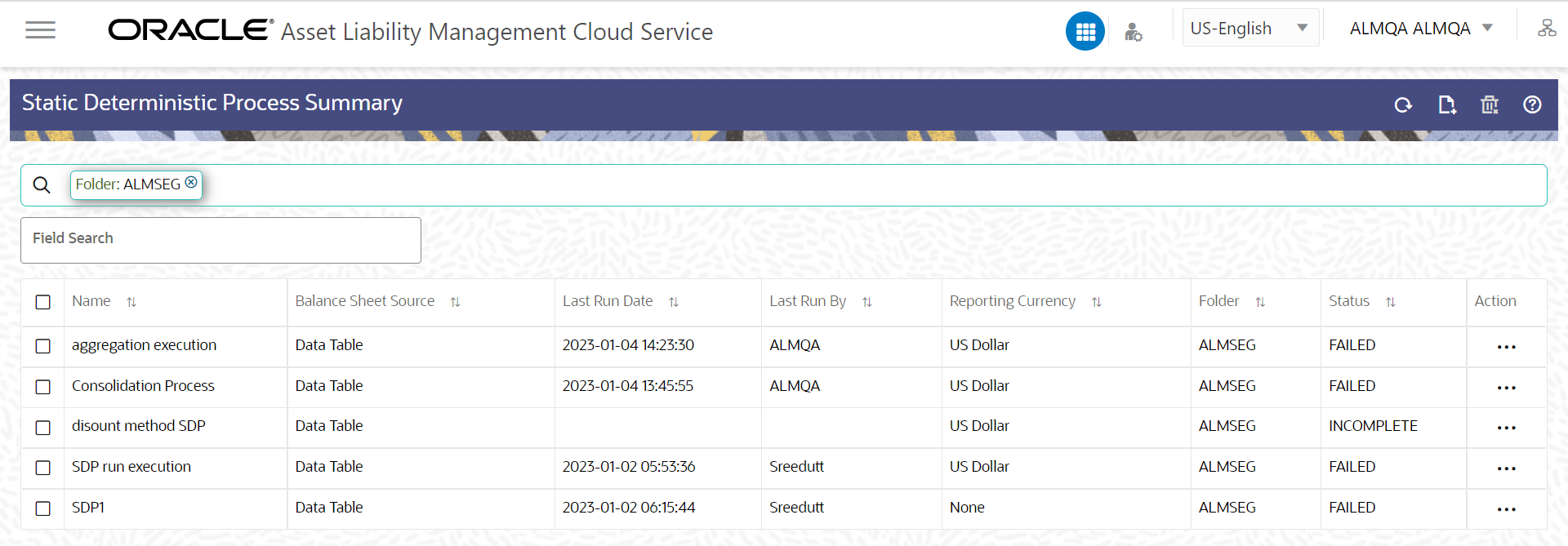
Search Static Deterministic Process
Prerequisites: Predefined Static Deterministic Process
To search for a Static Deterministic Process, follow these steps:
Click Search after entering the search criteria. The search results are displayed in a table containing all the Static Deterministic Process Rules that meet the search criteria.
Or
The other method to search a Static Deterministic Process is using the Field Search option. The Field Search is an inline wildcard UI search that allows you to enter value partially or fully and the rows that match the entered string in any of its column is fetched in the Summary table. Enter the Name, Folder, Description, and Reporting Currency of the Static Deterministic Process and click Search.
Add: Click Add icon at the top right of the summary page to build a new Static Deterministic Process.
Multiple Delete: Select one or more Rules in the table and then click the Multiple Delete icon at the top right of the Summary Page to delete more than one Rule at the same time.
The Static Deterministic Process summary table displays the following columns:
- Name: Displays the Static Deterministic Process's short name.
- Balance Sheet Source: Displays the instrument table selection for processing of data.
- Last Run Date: Displays the Date and Time when Static Deterministic Process was run last.
- Last Run By: Displays the Name of the user who last runs the Static Deterministic Process.
- Reporting Currency: Displays the currency for consolidated results to be aggregated.
- Folder: Displays the Folder name where the Static Deterministic Process is saved.
- Status: Displays the status of the Static Deterministic Process.
- Access Type: Displays the access type of Rule. It can be Read-Only or Read/Write.
- Action: Displays the following list of
actions that can be performed on the selected Static Deterministic Process.
- View/Edit: You can view existing Static Deterministic Process, and you can edit existing Static Deterministic Process Rules, provided you have read/write privileges. View/Edit to view or edit the contents of a Static Deterministic Process in Read/Write format. Depending on user privileges the Rule will open in either View or Edit mode.
- Save As: You can copy Static Deterministic Process Rules to avoid having to enter data multiple times. This saves time and effort and reduces mistakes. Click on the Action icon against the Static Deterministic Process Name and select Save As to create a copy of an existing Static Deterministic Process.
- Delete: You can delete Static
Deterministic Process Rules that are no longer required. Click on the
Action icon against the Static Deterministic Process Name and
select Delete to delete an existing Static
Deterministic Process.
Note:
A Static Deterministic Process cannot be retrieved after deletion. Restrictions on deleting Static Deterministic Process Rules are:- You cannot delete Static Deterministic Process Rules if you have only Read privileges. Only users with Read/Write privileges and Static Deterministic Process owners can delete Static Deterministic Process Rules.
- You cannot delete a Static Deterministic Process that has a dependency.
- A rule cannot be retrieved after deletion.
- Dependency Check: You can check dependencies for rules to know where a particular Static Deterministic Process has been used. This also prevents accidental deletion of rules having dependencies. Click on the Action icon against the Static Deterministic Process Name and select Dependency Check to generate a report on all Rules that utilize your selected Static Deterministic Process.
- Run: Select Run to execute an existing Static Deterministic Process. After clicking Run, the Run Parameter Execution window is displayed. Select As of Date (Execution Date) and Legal Entity, and then click Ok. For more information, see Executing Static Deterministic Process section.
- Execution Details: Select Execution Details to view execution details of the Static Deterministic Process.