5.1.5.3 Viewing Autobalancing Assignments
To view autobalancing on Multi-Dimensional Balance Sheet, follow these steps:
- Navigate to the Reference Data and select Multi Dimensional Balance Sheet.
- Search for a Rule.
- Click on the action icon against the required Multi Dimensional Balance
Sheet Name and select Autobal Assignment. The Autobalancing Leaves Assignment
window displays the Type of Leaf along with mapped Node ID and Leaf Description.
Figure 5-24 Autobalancing Assignments
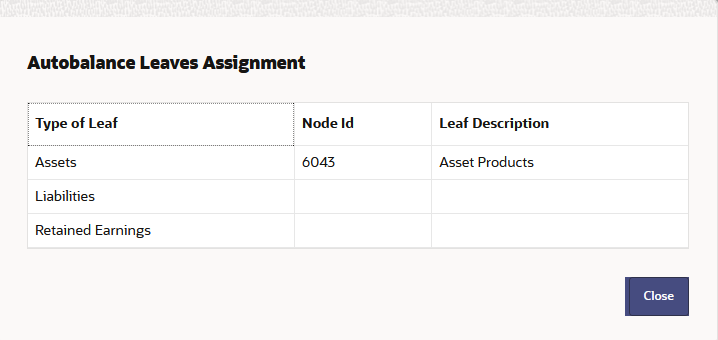
Displays following auto balancing leaves mapped to MDBSS:
Asset
Liability
Retained Earnings
Note:
Here, Product characteristics of the parent node are used if definition of Autobalancing leaf (asset, liability) is not found.