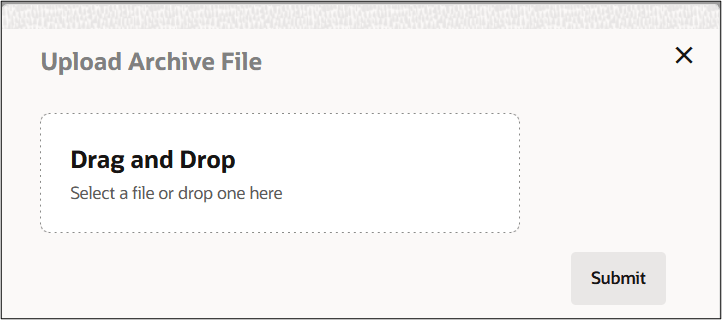5.2.2 Upload Custom PLSQL User Extension Archives
The Upload File button on PLSQL Archive Summary page is used to upload a custom PLSQL archive.
Note:
Only Starter Kit generated archives will be uploaded via the Archive Summary Upload File option. Only ZIP file are supported for upload.To upload the file, follow these steps: