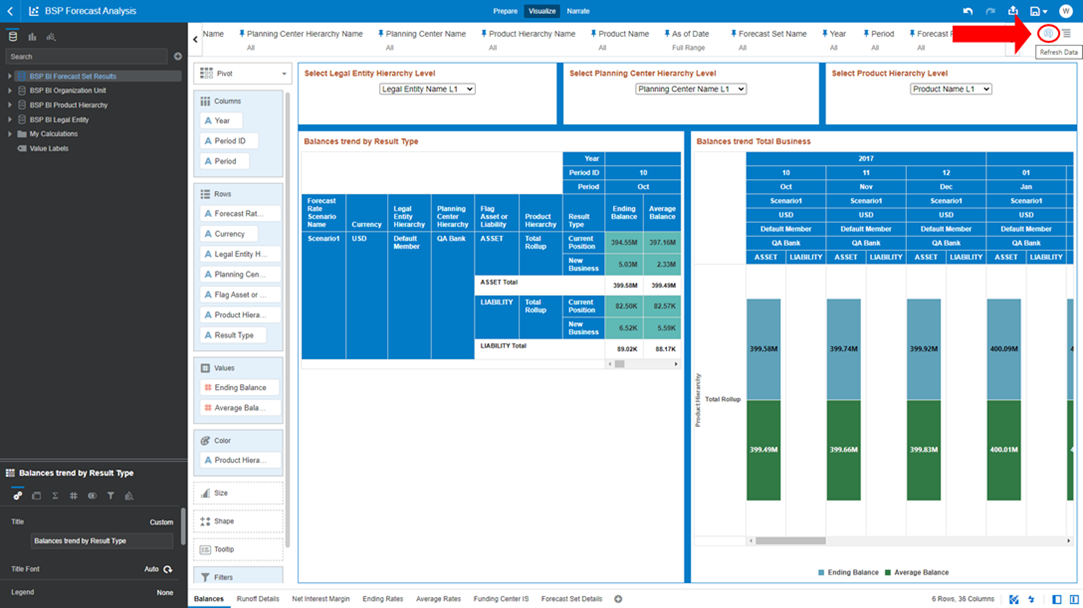3.1.4 Refresh the BSP BI Legal Entity Dataset
To refresh the BSP BI Legal Entity Dataset, follow these steps:
- From the LHS Menu, select the required required Dataset as
displayed in the following screenshot and then right-click on it to select the
Reload Data option in the prompted action list.
Figure 3-9 Reload Data Option
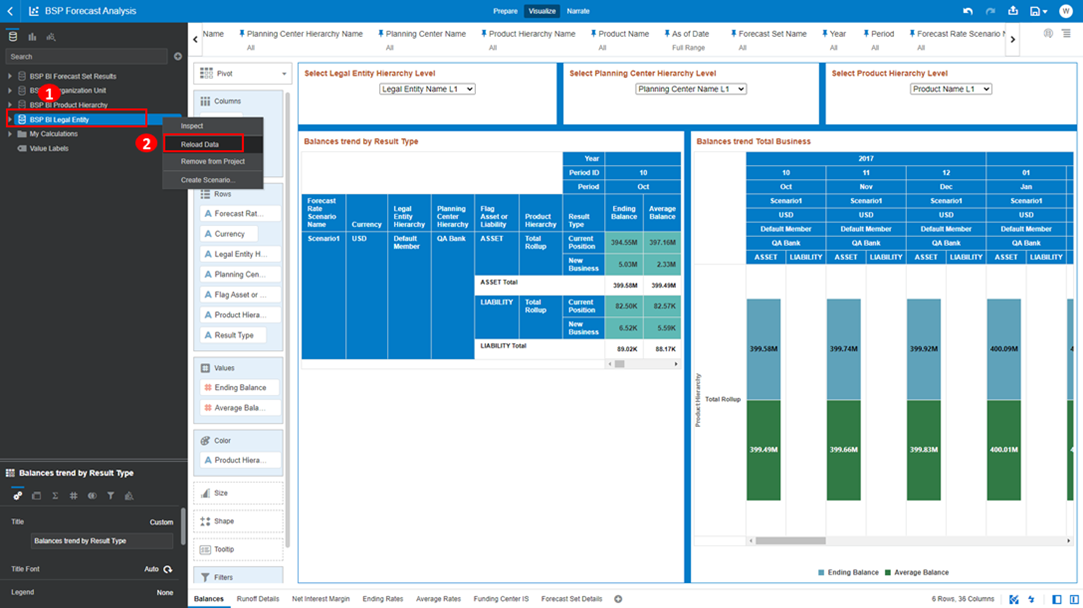
- Wait for the Dataset to be refreshed.
Figure 3-10 Data Reload
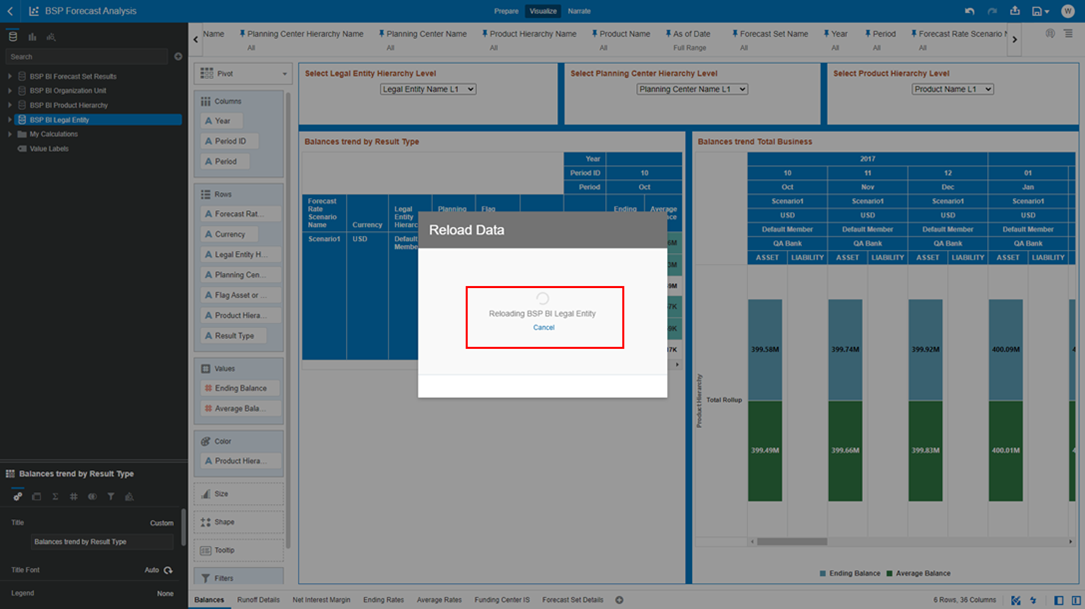
- After the dataset is refreshed click OK to proceed.
Figure 3-11 Reload Data Confirmation
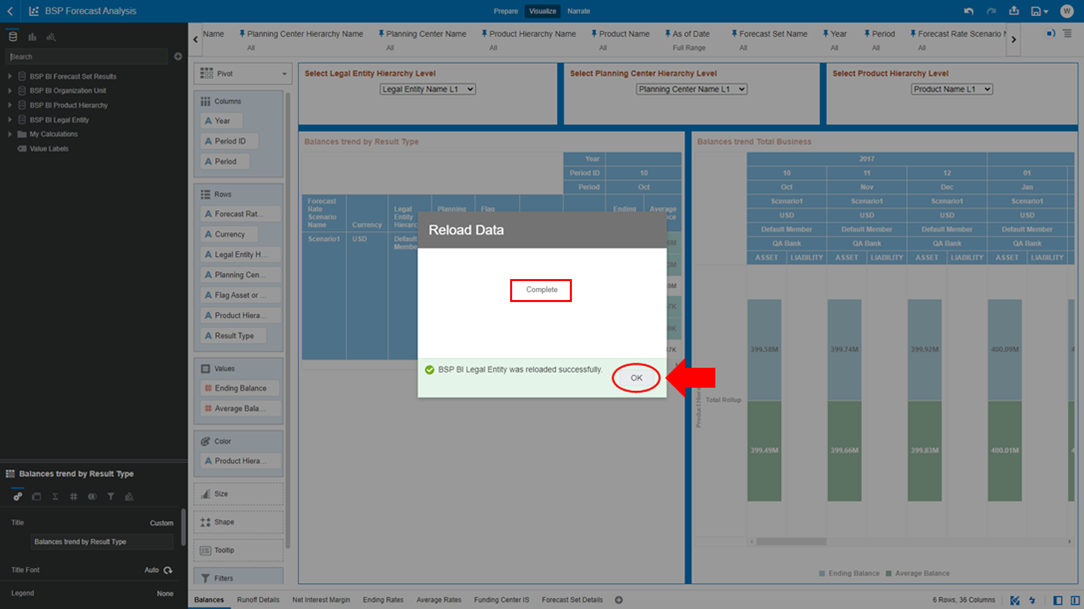
After the previous Datasets refresh, proceed with clicking on the “Refresh Data”
Option from the top right hand side button as shown in the following screenshot.
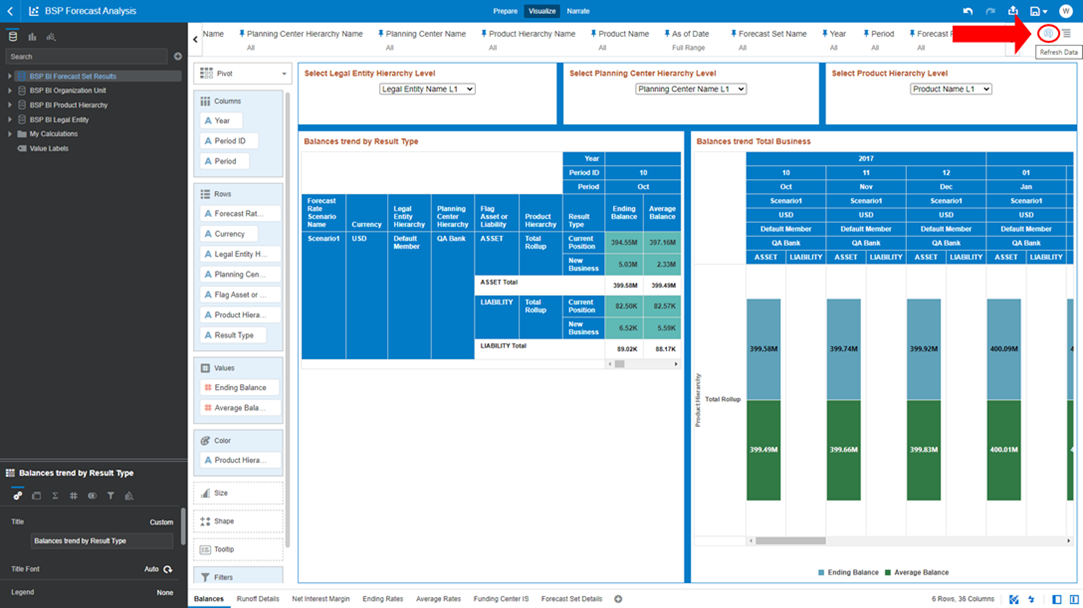
Figure 3-12 Refresh Data