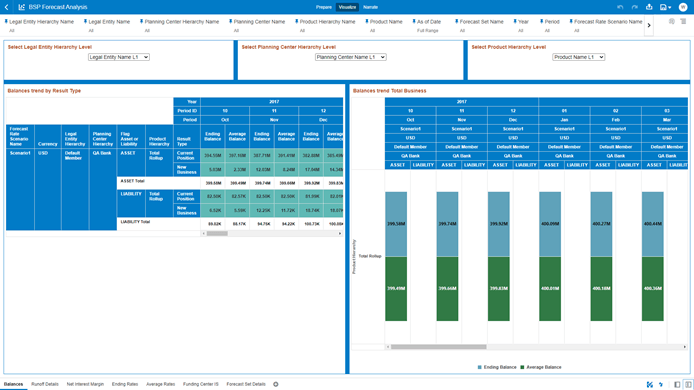3.2 Disable Editor Panel Options
To use the BSP BI Report in Visualization Mode, you should disable the Toggle Data Panel and Toggle Grammar Panel.
Disable the Toggle Data Panel as follows:
- Click on the bottom right-hand side the button as shown.
Figure 3-13 BSP Forecast Analysis
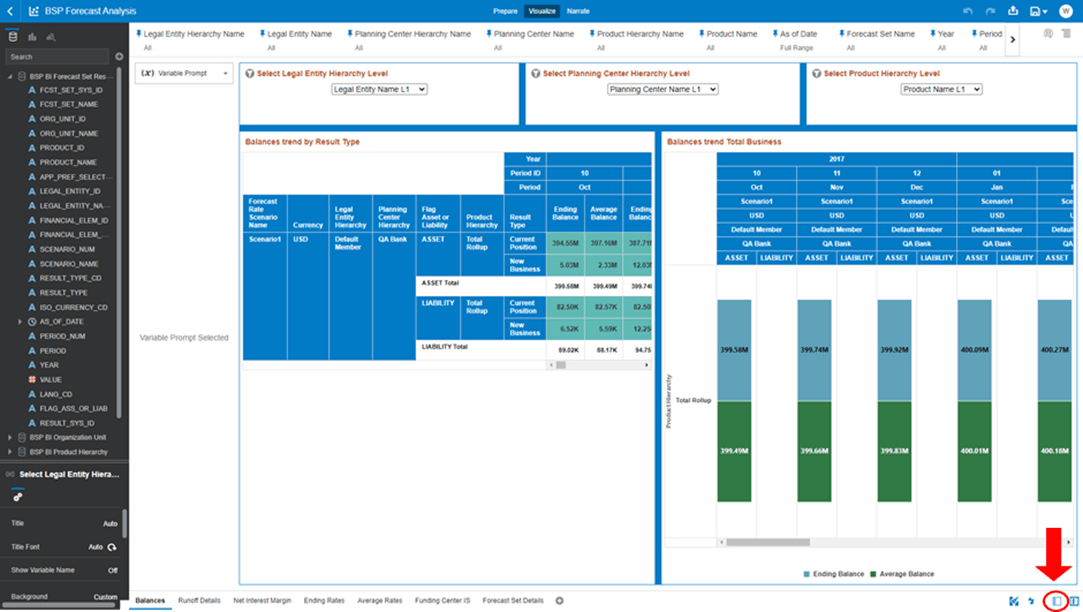 The result of the Step 1 action is displayed.
The result of the Step 1 action is displayed.Figure 3-14 BSP Forecast Analysis Result
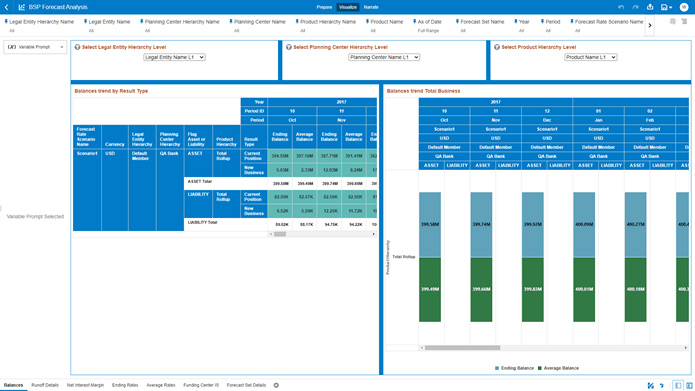
- Disable the Toggle Grammar Panel as shown:
Figure 3-15 Disabling Toggle Grammar Panel

- Click on the bottom right-hand side the Toggle Grammar Panel
button as shown in the following screenshot.
The result of the Step 1 action is displayed.
Figure 3-16 Disabling Toggle Grammar Panel