5.4.3.3.3 Execute the Utility
To execute the utility, follow these steps:
- Edit the file OFS_BSP_PACK/schema_creator/conf/OFS_BSP_SCHEMA_IN.xml in the text editor. See the tables in Configure BSP_SCHEMA_IN.xml File for values to modify in the XML file.
- Execute the utility with the -s option.
./osc.sh -s TCPS <WALLET_HOME>For example:
$ ./osc.sh -s TCPS /scratch/oraofss/walletFigure 5-5 Schema Creation in the TCPS Mode
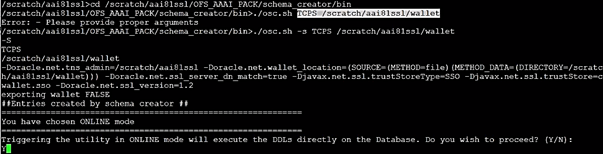
- The following message is displayed:
Triggering the utility in ONLINE mode will execute the DDLS directly on the Database. Do you wish to proceed? (Y/y or N/n).
- Enter Y to proceed.
- The following message is displayed:
You have chosen to install this application pack on the “<ATOMIC_SCHEMA_NAME>” ATOMIC schema. Do you wish to proceed? (Y/y or N/n).
Figure 5-6 Schema Creation in the TCPS Mode – Install on Atomic Schema
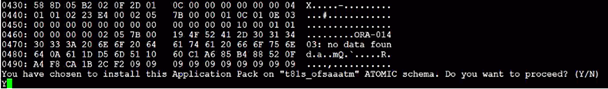
- Enter Y to proceed.
- After Schema creation is successful, proceed to Configure the OFSAAI_InstallConfig.xml
File.
Figure 5-7 Schema Creation in the TCPS Mode
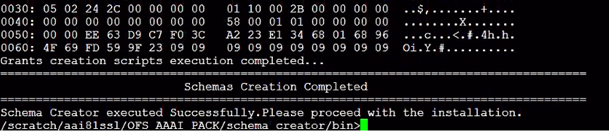
As a result of this task, the OFS_BSP_SCHEMA_OUTPUT.XML file is
generated. Do not modify this file.