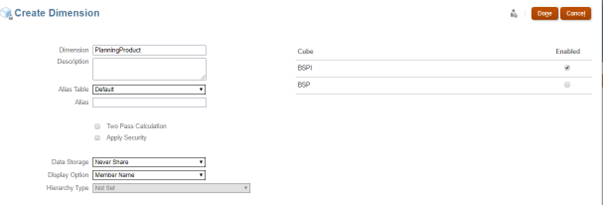G.2 Creating Dimensions
To create the dimensions, follow these steps:
- Click Application, click Overview, and then click Dimensions.
- Select Input Cube from the Cube Dropdown.
- Click Create.
- Create the following additional dimension in the Input Cube:
- Currency
- LegalEntity
- LegType
- PlanningProduct
- ResultType
- ForecastSet
Note:
All the dimensions must be created with the following mentioned specifications:- Alias Table: Default
- Data Storage: Never Share
- Input Cube Selection Enabled
Figure G-7 Create Dimensions