8.4.4.6 Processing for End Batch
After establishing the required Java environment and initiating various Java processing activities, the Batch Control Utility does the following:
- Determines whether a batch is running by querying the KDD_PRCSNG_BATCH_CONTROL table. (See the table KDD_PRCSNG_BATCH Table Contents in Setting Up Batches section).
- Records information about the batch in the
KDD_PRCSNG_BATCH_ HISTtable (See the table KDD_PRCSNG_BATCH_HIST Table Contents in Processing for Batch Start section). This table contains a history of all batches that appear by start date and end date. Figure 22 illustrates a sample table query; an end time-stamp in END_TS and status of FIN in STATUS_CD for the bold entry indicates that the batch has ended.Figure 8-3 KDD_PRSCNG_BATCH_HIST Table-Batch End Status
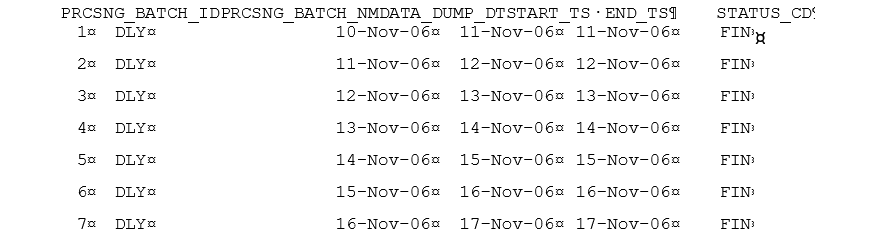
- Calculates the age of all open alerts and writes it to
KDD_REVIEW.AGEif theEOD_BATCH_FLis Y in theKDD_PRCSNG_BATCH_CONTROLtable. - Updates the
KDD_REVIEWtable for all alerts from the current batch to set the Processing Complete flag to Y. This makes the alerts available for alert management. - Deletes any records in the
KDD_DOCtable that the system marks as temporary and are older than 24 hours. - Logs a message in the
<INSTALL_DIR>/database/db_tools/logs/batch_control.logfile, stating that the batch process has begun.