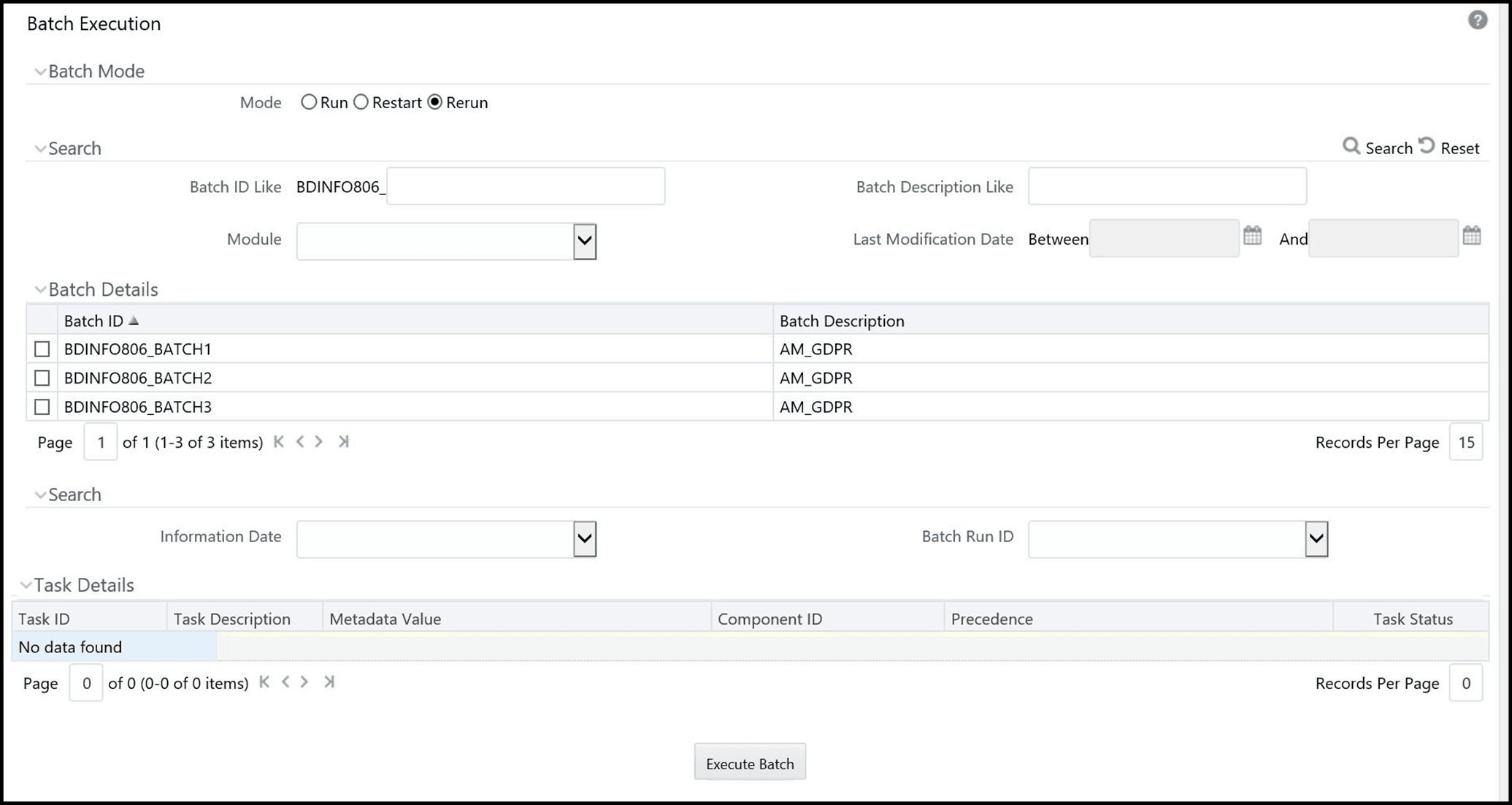10.3.1 Re-running a Batch
You can rerun a batch execution when you want all the tasks from a successful batch execution to be executed again from the beginning. When a successfully executed batch is rerun, a different Batch Run ID is created for each instance for the same Information Date.
To rerun a batch, follow these steps: