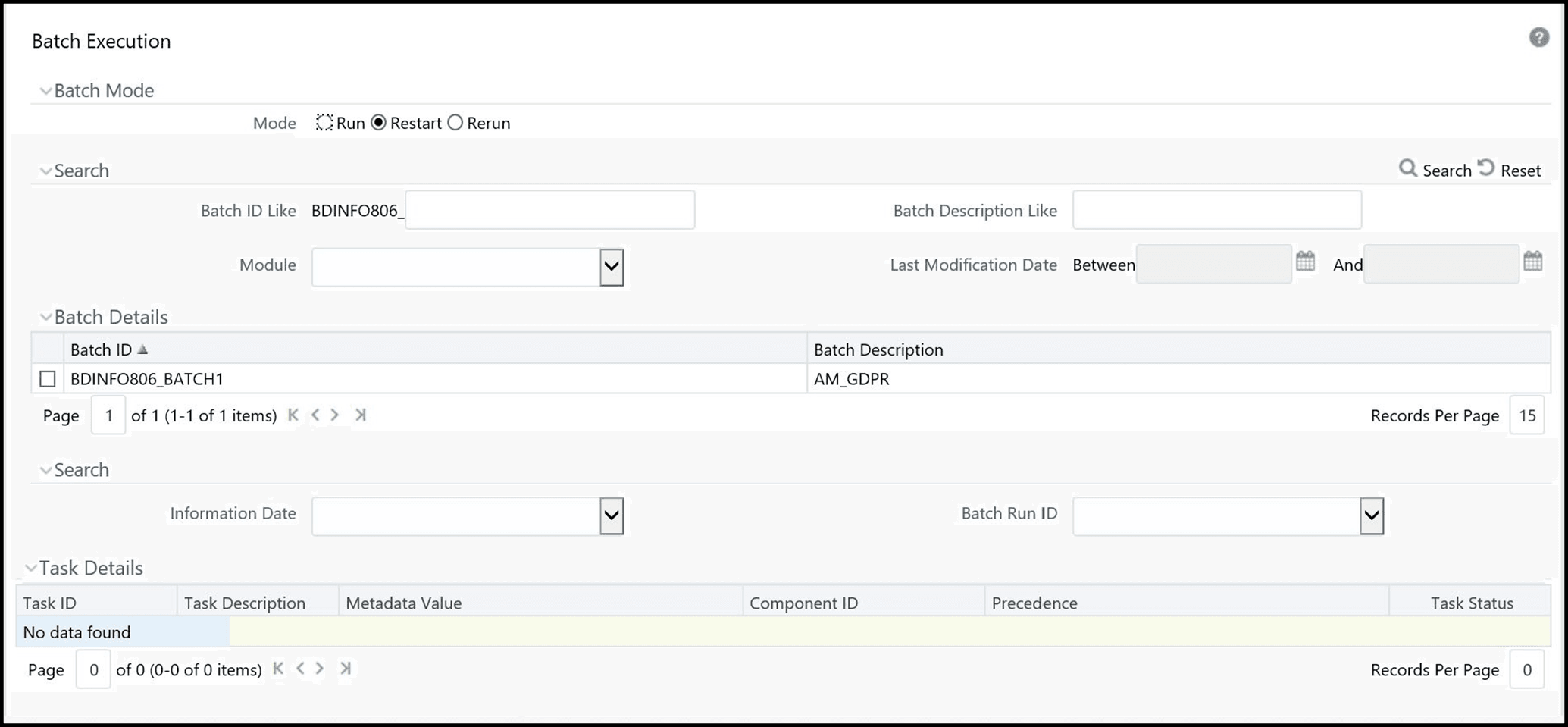10.3 Restarting a Batch
You can restart a batch execution when they have fail in their execution. When you restart a batch, it starts from the task at which it had failed. This happens when the failed task issue is debugged and resolved.
To restart a batch execution, follow these steps: