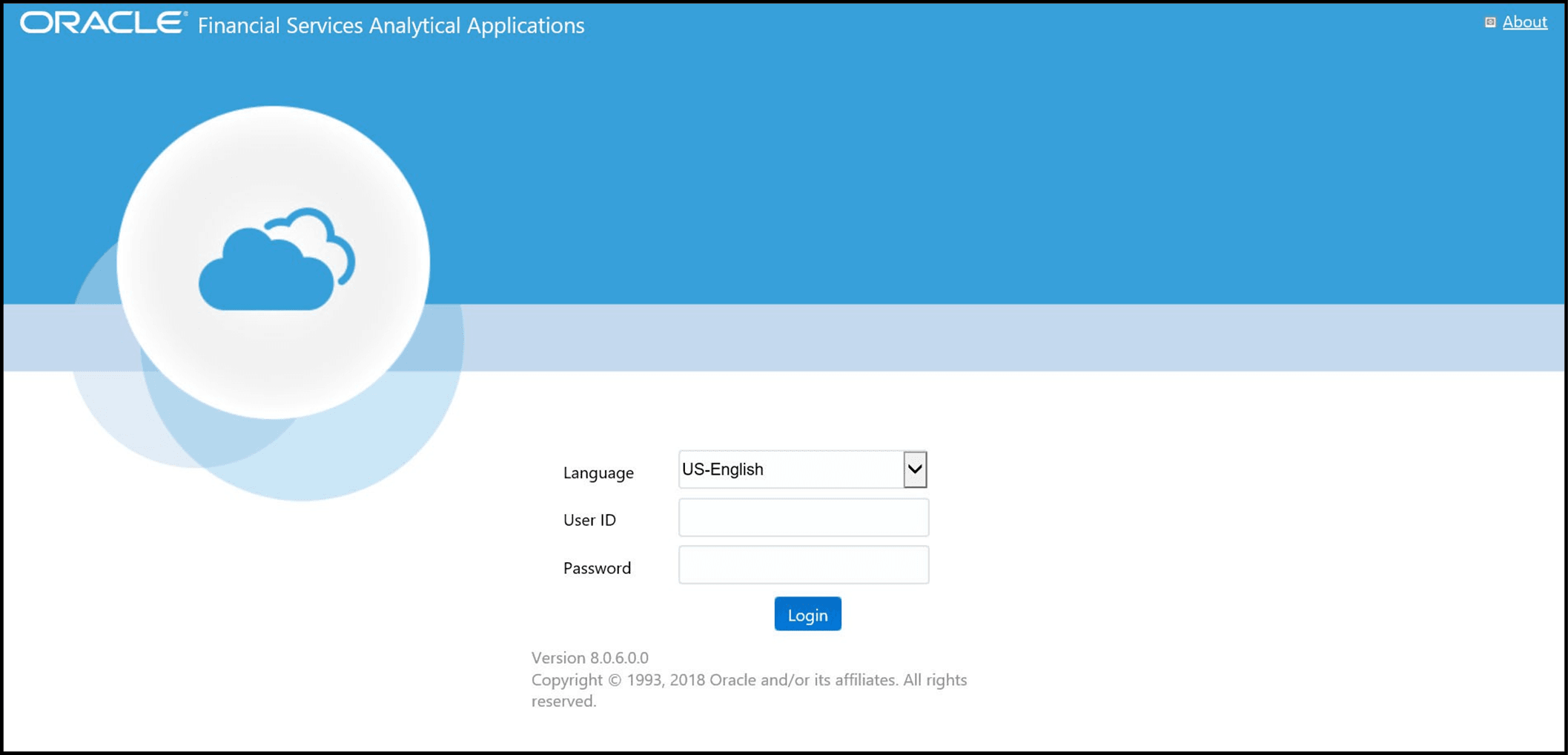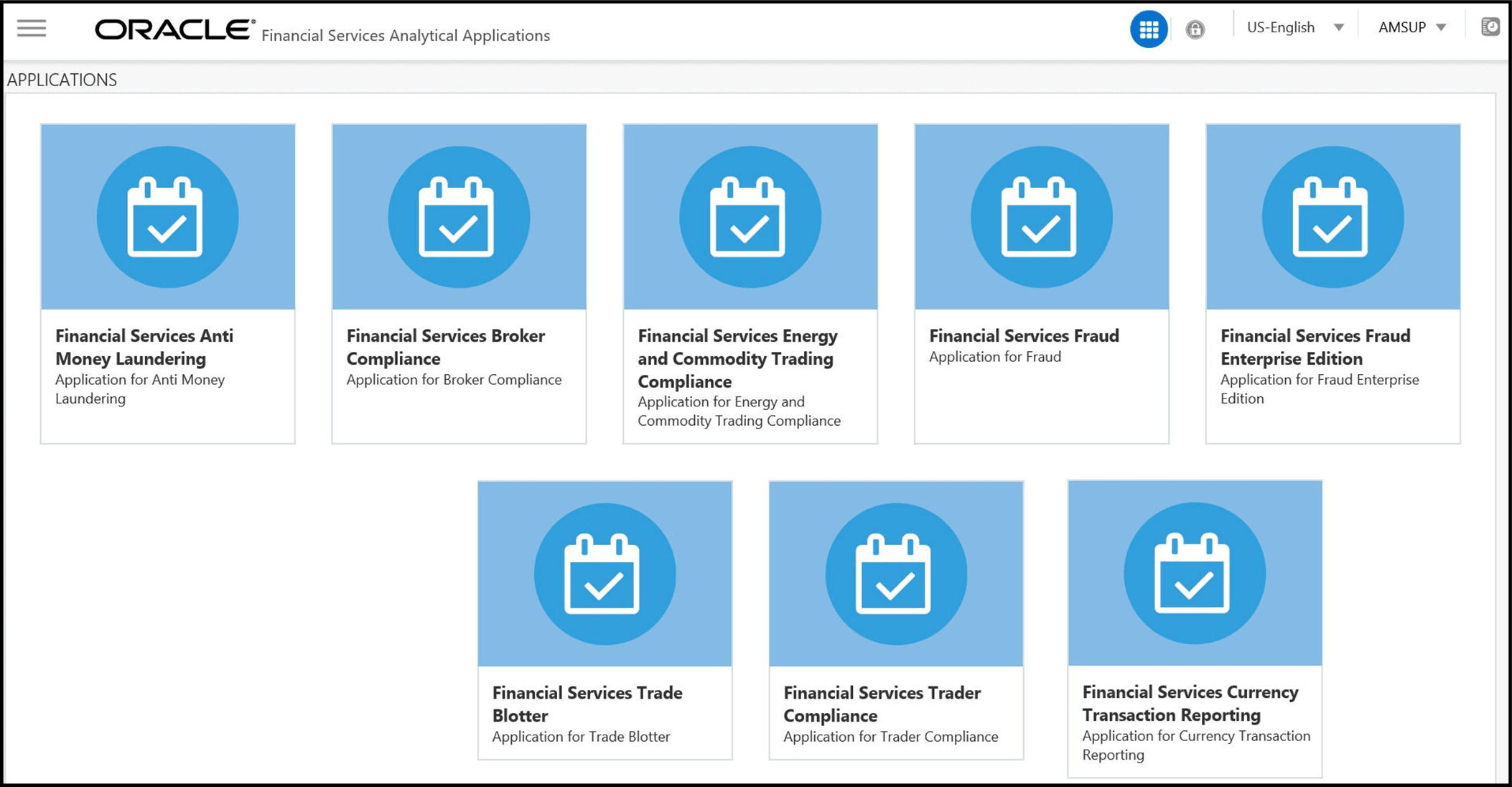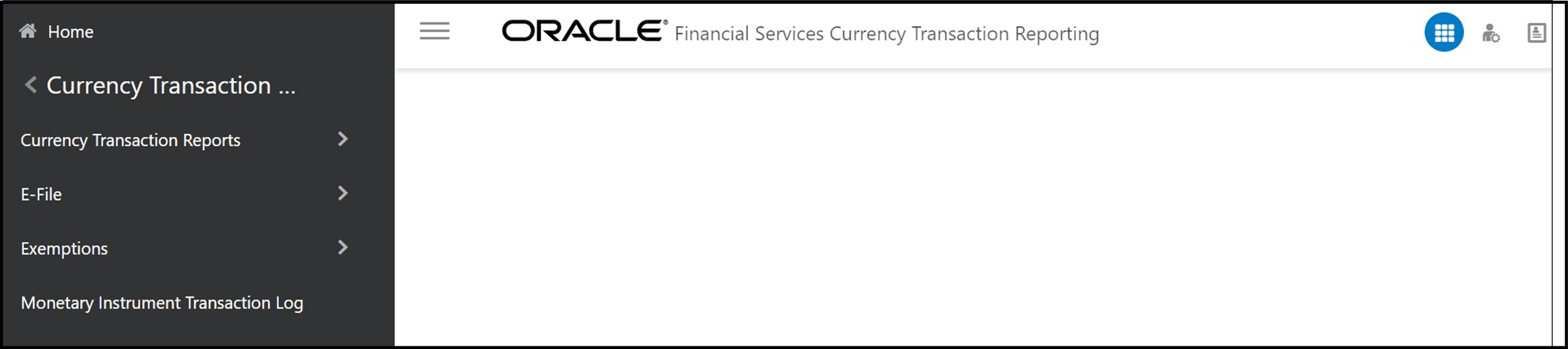1.2 Logging into Currency Transaction Report
The Currency Transaction Reporting link is enabled for users who have access to the Oracle Financial Services Currency Transaction Report.
You can access CTR through the Web Browser once the software is installed and
configured. The OFSAA Login page will open in a pop-up window. This allows you to log
into CTR (below Figure).
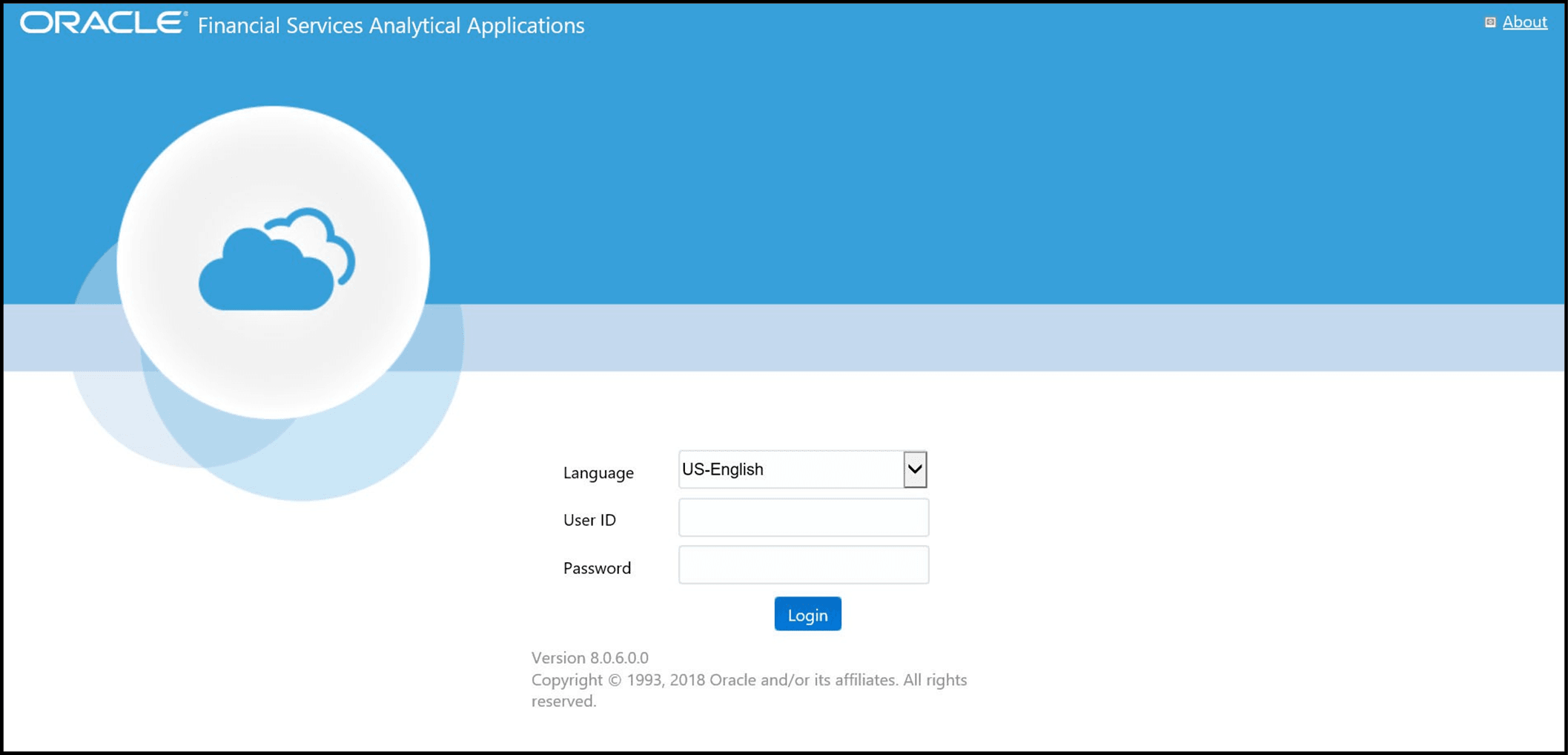
To log into CTR, follow these steps:
Figure 1-1 OFSAA Login