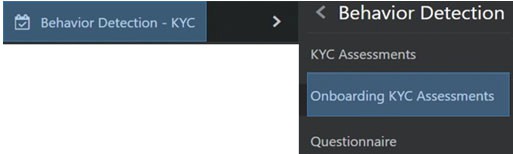6 Managing KYC Onboarding Assessments
Topics:
The Know Your Customer (KYC) Onboarding assessments are displayed on the Assessments screen, where you can view the assessment details such as the applicant risk score, assessment ID, applicant type, risk assessment status, and application Onboarding status. You can also promote the risk assessment to a case.
Risk scores are generated using both Rule-based and Algorithm-based risk assessments, and the maximum score is taken as the risk score.
Note:
Only primary applicants are risk-scored.To view the User Interface (UI):