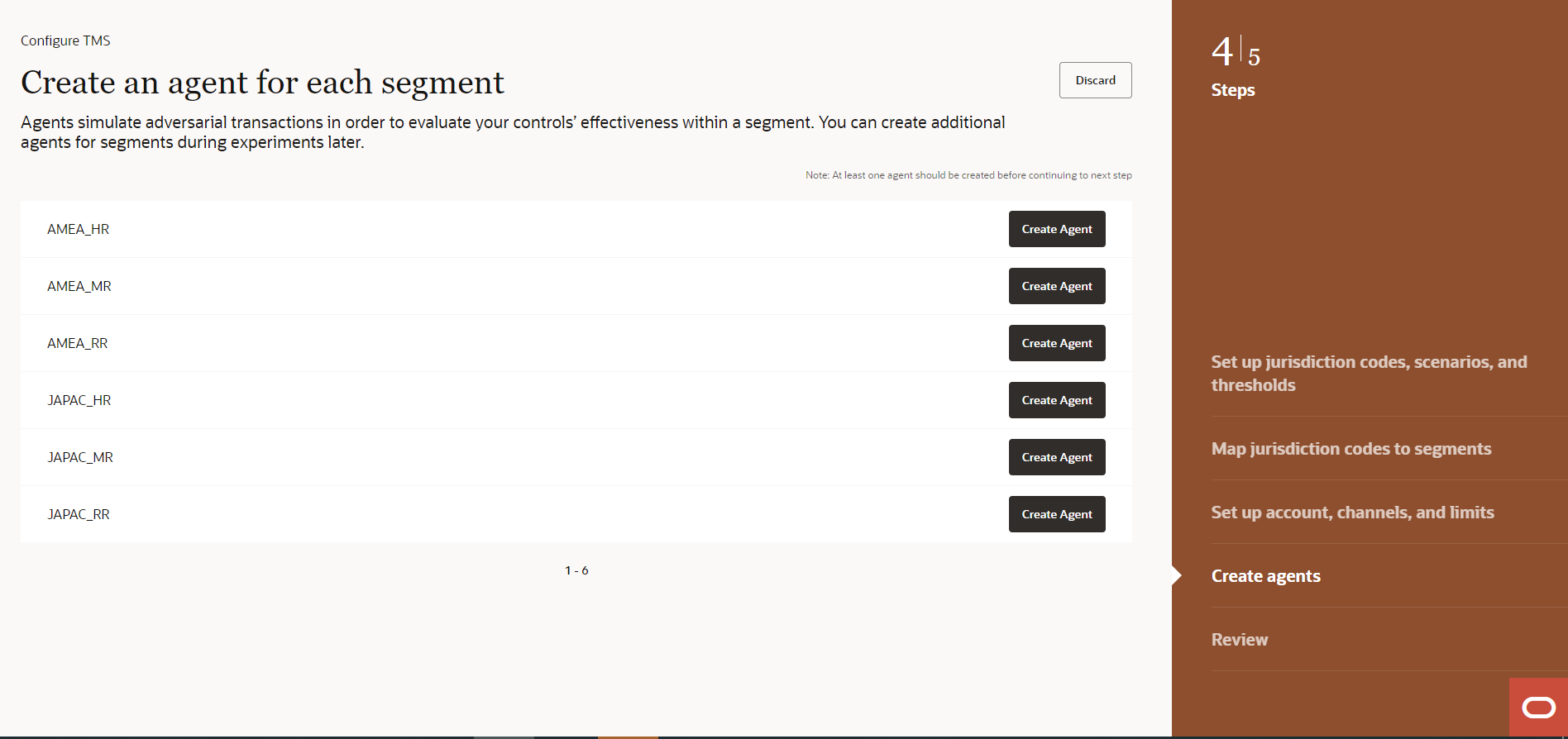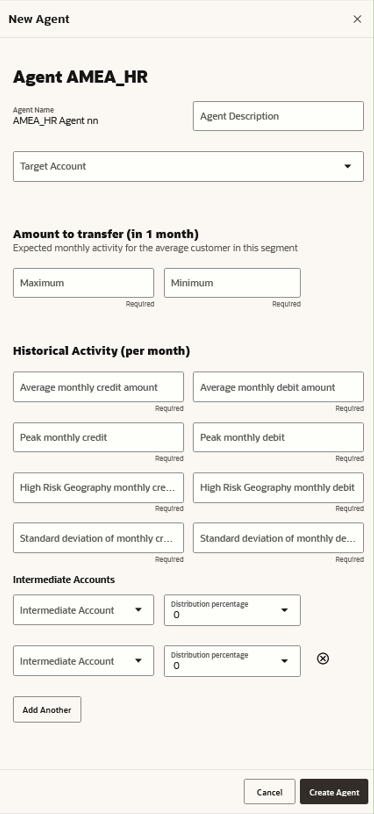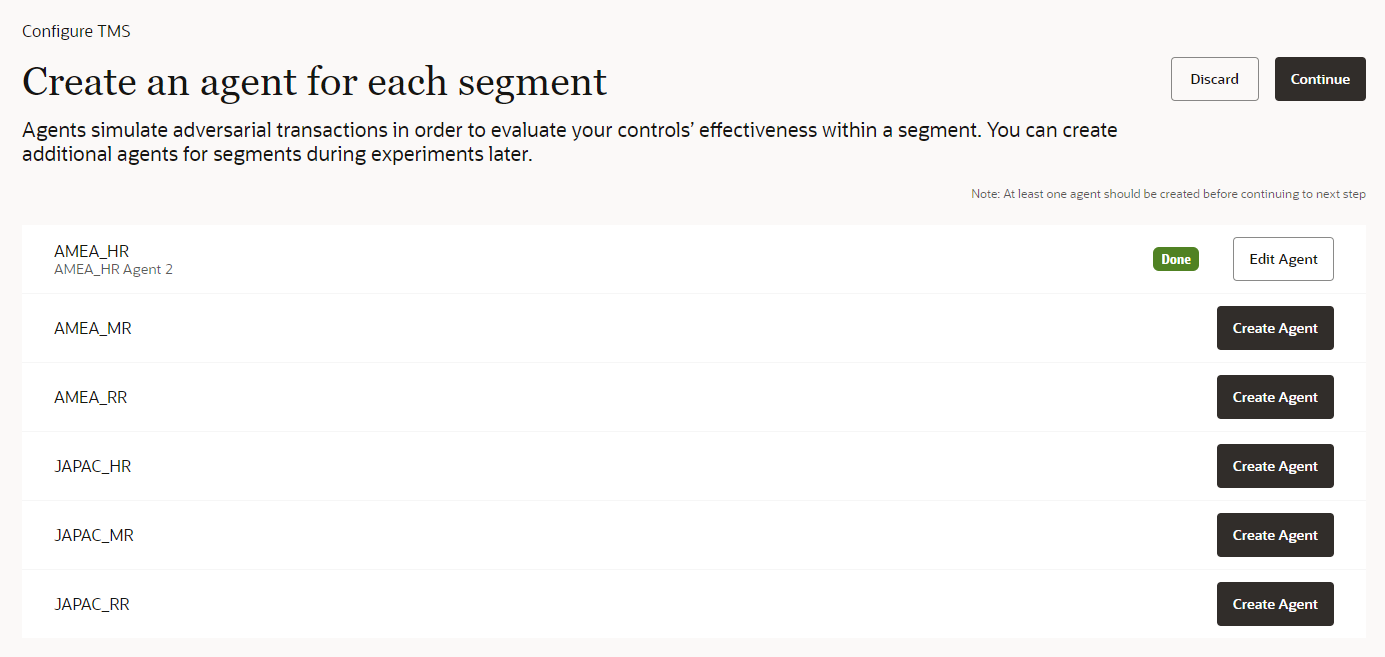3.5 Creating an Agent
This section describes how to create an agent for each segment. Whenever a new agent is created, by default, a Human Trafficking (HT) agent is created. You can create a new agent for the following situations:
- If the expected activity of the segment changes and hence the target amount has to change.
- When the distribution of accounts used by customers in the segment changes and hence distribution of accounts changes.
To create an agent, follow these steps: