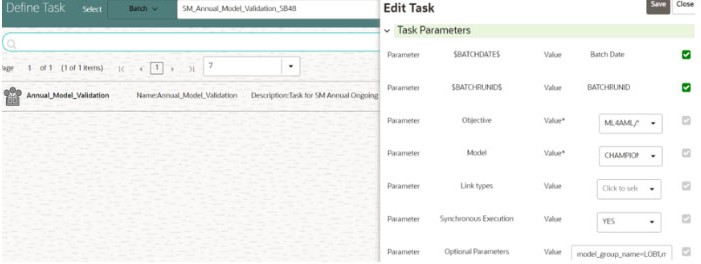5.2.4.3 Behavioral Model Annual Model Validation
- This pre-seeded batch will be available in all workspaces (Production and Sandboxes
).
Note:
This batch has to be executed in the Production workspace. - This batch shows ongoing model performance annually.
Batch and Task Parameters
The batch contains a single task named
Annual_Model_Validation.
Figure 5-35 Annual Model Validation for SM
Task: Annual_Model_Validation, Task Parameters
- Objective folder for this task:
Home / Modeling / Pipelines / ML4AML / Ongoing Model Validation / AnnualNote:
- Do not change any batch/task parameter except Optional Parameters.
- Optional Parameters can be edited from the Schedule Batch option.
- Optional Parameters:
- model_group_name: Name of the Model Groups for which the model has been trained. Example LOB1.
- model_name: Name of the Model for which the model has been trained. Example RMF.
- focus: Name of the entity type or segment. Example CUSTOMER.
- model_id_list: The user passes the parameter as deployed to use the deployed model. Example: Deployed.
- from_date: Start Date for Historic Data lookup in DD-MM-YYYY. Example 01-Jan-2016.
- to_date: End Date for Historic Data lookup in
DD-MM-YYYY. Example 31-Dec-2017.
Example: model_group_name=LOB1,model__name=RMF,focus=CUSTOMER, from_date=01- Jan-2016,to_date=31-Dec-2017.
Figure 5-36 Edit Task for Annual Model Validation
Note:
The Annual Model Validation batch shows output metrics in the notebook only and it will not store in any of the data tables.