4.2 Modifying the Ruleset
Each Ruleset comprises multiple rules. The Ruleset compares the attributes defined in the rules for the source with the target. For example, First Name to Given Name, Last Name to Family Name, Date of Birth to Date of Birth, and so on.
Every Entity has attributes such as date of birth, jurisdiction, and so on. To derive a match you must apply the conditions for these attributes, such as match type, scoring method, threshold score, and weightage.
Follow these steps to create a customized ruleset:
- To customize a ruleset, copy the pipeline using the Copy icon and give it a new name.
Figure 4-1 Copy icon

- Once you have created a new pipeline, you can customize the ruleset and save it. Save the pipeline.
- From the navigation list, go to Batch Administration → Jobs.
- Create a new Job and give a Job Name. Enter the Pipeline type: Individual
Screening/Batch Screening. Once you have entered the Pipeline type, mention the
new Pipeline Name in Pipeline.
Figure 4-2 Creating a new Job for using a modified Pipeline for Matching
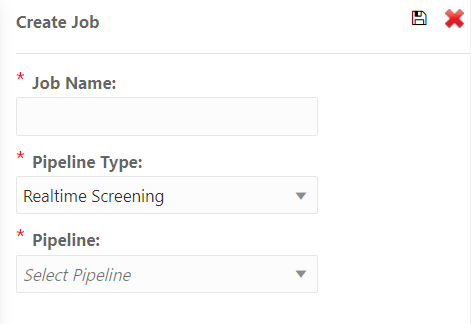
- Save the Job.