10.2 Configuration
- Create a same user in the OFSAA app as in Compliance Studio with CS
Admin Access group.
Figure 10-1 User Administrator group
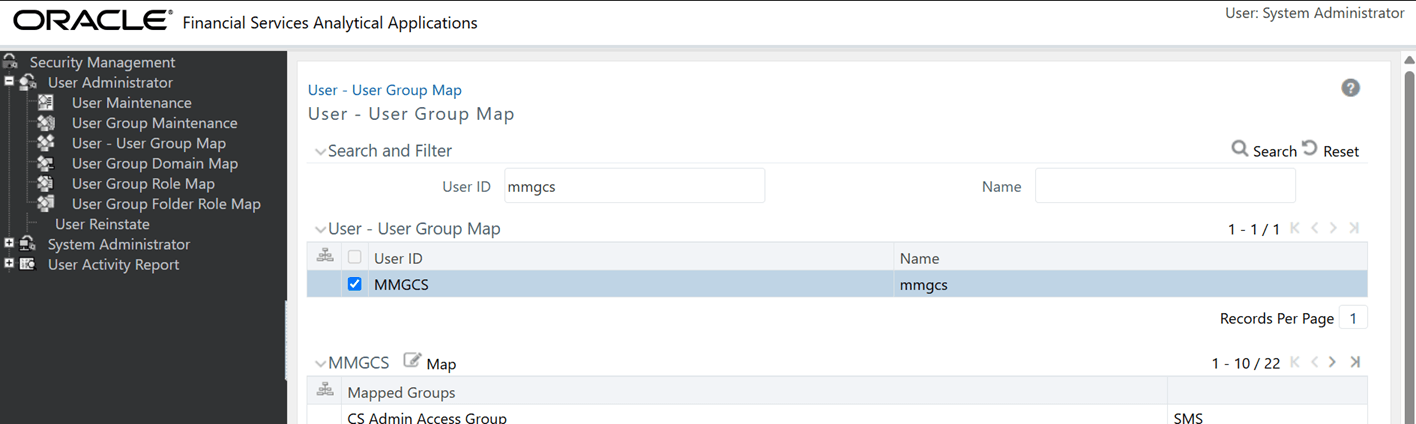
- Update
MMG_SERVICE_URLin thenextgenemf_configtable with theBASE_URLvalue of thenextgenemf_configtable present in the compliance studio schema.- On compliance studio schema, open
the
nextgenemf_configtable and copy theBASE_URL.Figure 10-2 The Base URL on the Compliance studio schema
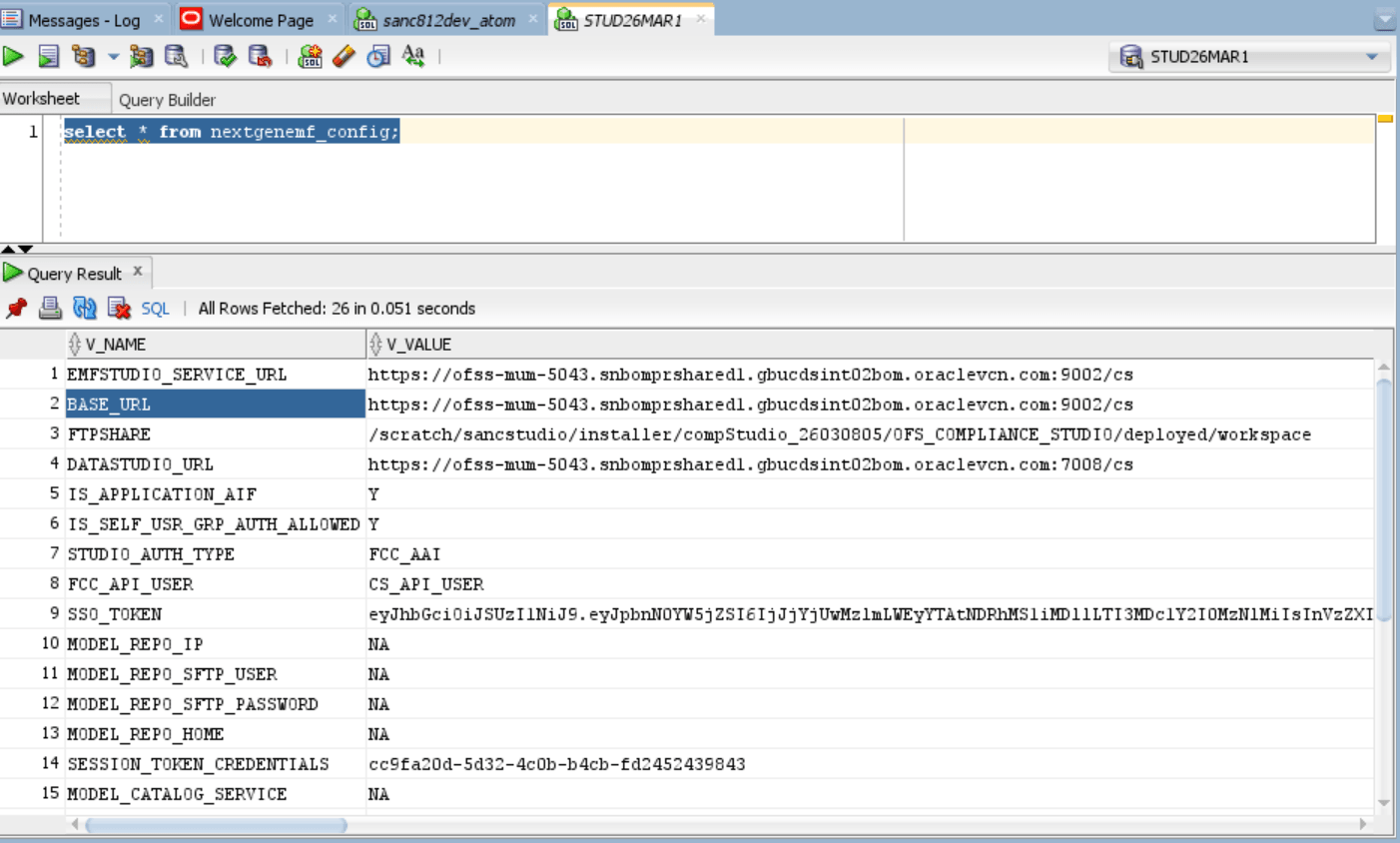
- On Sanctions Schema, open the
nextgenemf_configtable and pasteBASE_URLvalue to theMMG_SERVICE_URLvalue.Figure 10-3 The MMG Service URL on the Sanctions Schema
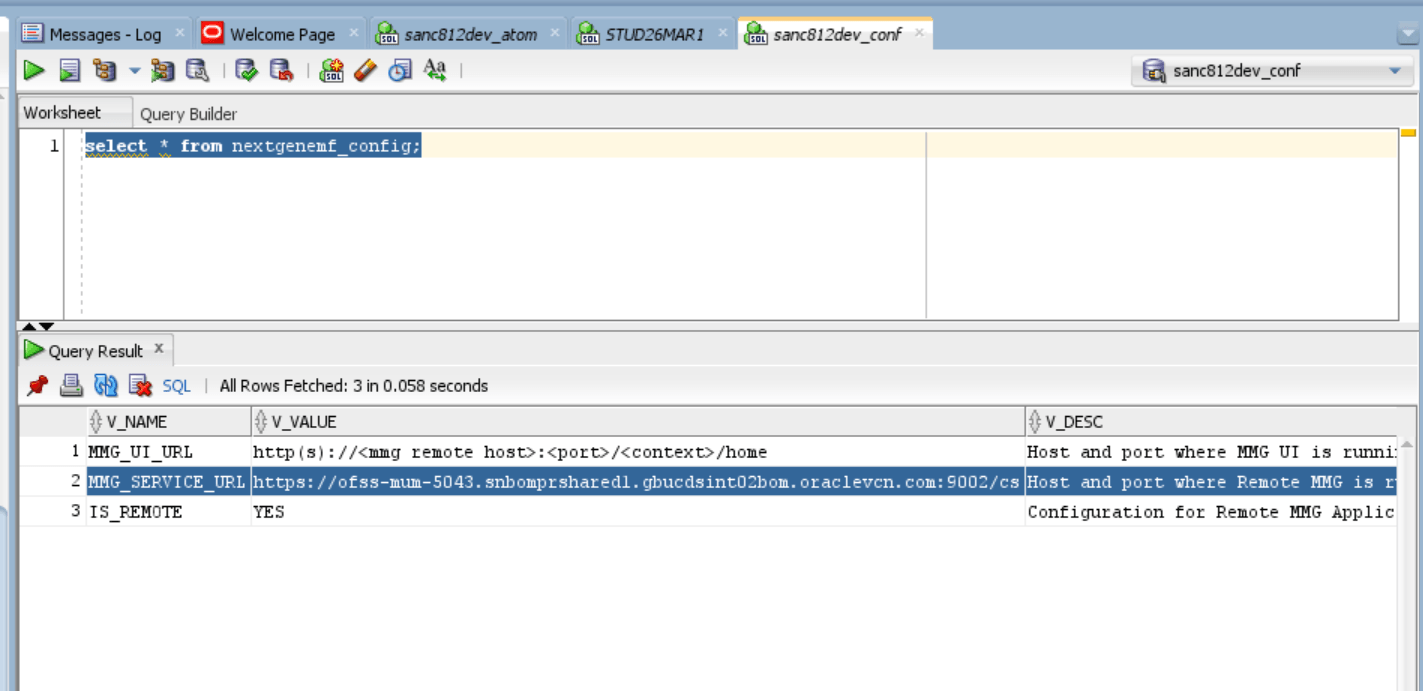
- On compliance studio schema, open
the
- Import the compliance studio_server certificate to sanctions java
key store path.
- Navigate to
<COMPLIANCE_STUDIO_INSTALLATION_PATH>/mmg-home/mmg-studio/ confpath, copy thestudio_server.cercertification and paste it into sanctions OFSAA server. - Run the below command to replace the
placeholders:
keytool -importcert -keystore <JAVA_HOME>/lib/security/cacerts - storepass changeit -alias studio_ml -file <studio_certificate_path>/ studio_server.cerNote:
Use thestudio_mlas the alias name while creating the certificate.
- Navigate to
- Following three ML Process are introduced in our batches:
- CS_ML_Batch_Process: This process internally calls
the Compliance Studio production workspace, Aggregate events Task, and
ML Scoring Task.
For more information refer to the Batch Framework for Sanctions Event Scoring section in the OFS Compliance Studio Administration and Configuration Guide
The OOB for this process, you need to configure manually after CS Event Creation process and before the CS ML Score Evaluation process.
- CS_ML_Score_Evaluation: This process calls the
F_EVALUATE_CS_ML_EVENT_SCOREfunction to update thev_status_codecolumn in theCS_ALERTS tableto either ML Closed or ML Escalated based on the ML auto action threshold settings, and it will also add entries to theCS_ALERTS_ML_AUDITtable.The Out of Box (OOB) process, this preset in the CS DATA LOAD GENERATION BATCH before the CS_End_To_End_End_Batch process.
Figure 10-4 ML process batches successful screen in Data Load Event Generation Batch
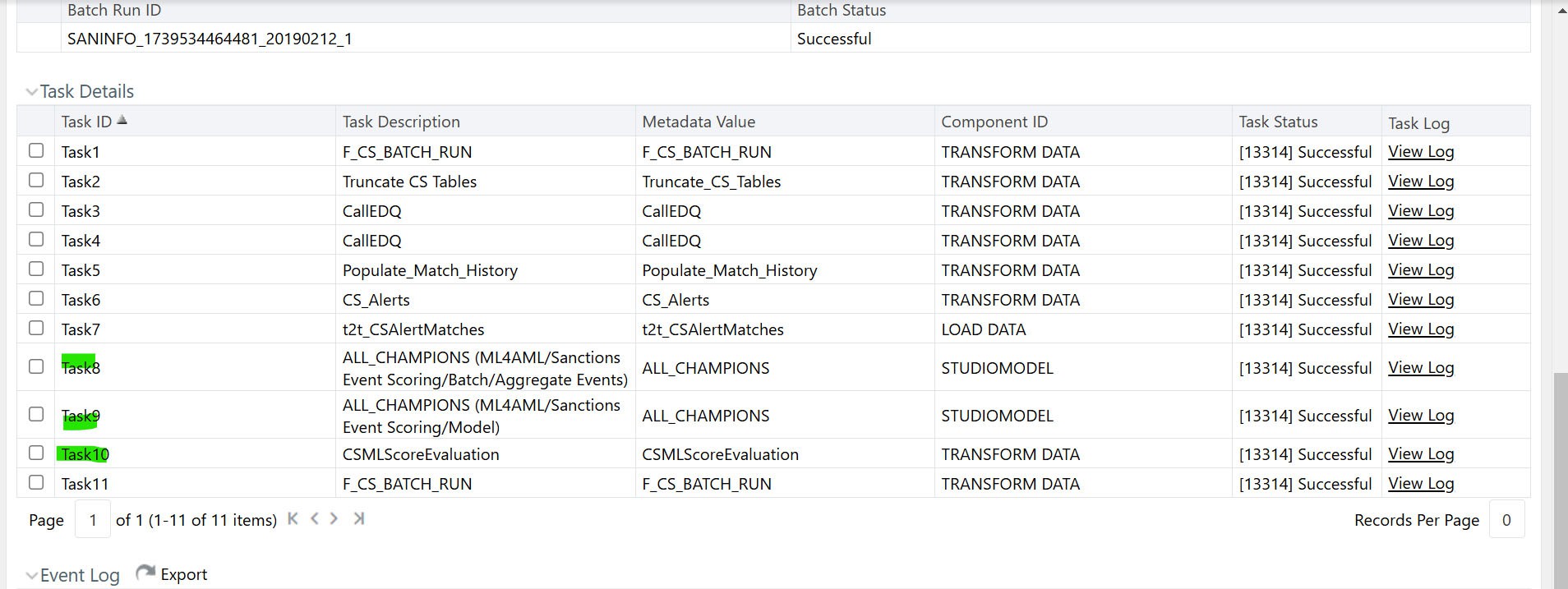
- Zipper ML Process: It contains two tasks, such as
ZipperMLDataMovement & ZipperMLWorkflow.
The ZipperMLDataMovement process calls the
F_POPULATE_ZCS_ML_EVNT_DTLSfunction to add events score data into thefcc_cs_ml_evnt_scoreandfcc_cs_ml_evnt_score_dtlstables.The ZipperMLWorkflow process calls the
F_CS_ML_WORKFLOW_TRIGGERfunction. This function changes the alerts status to either ML Closed or ML Escalated.The OOB for this process is provided in Oracle CS Zipper Processing batch and it is present just before the Assign alerts to queue tasks.
Figure 10-5 Zipper ML process successful screen in Oracle_CS_Zipper_Processing Batch
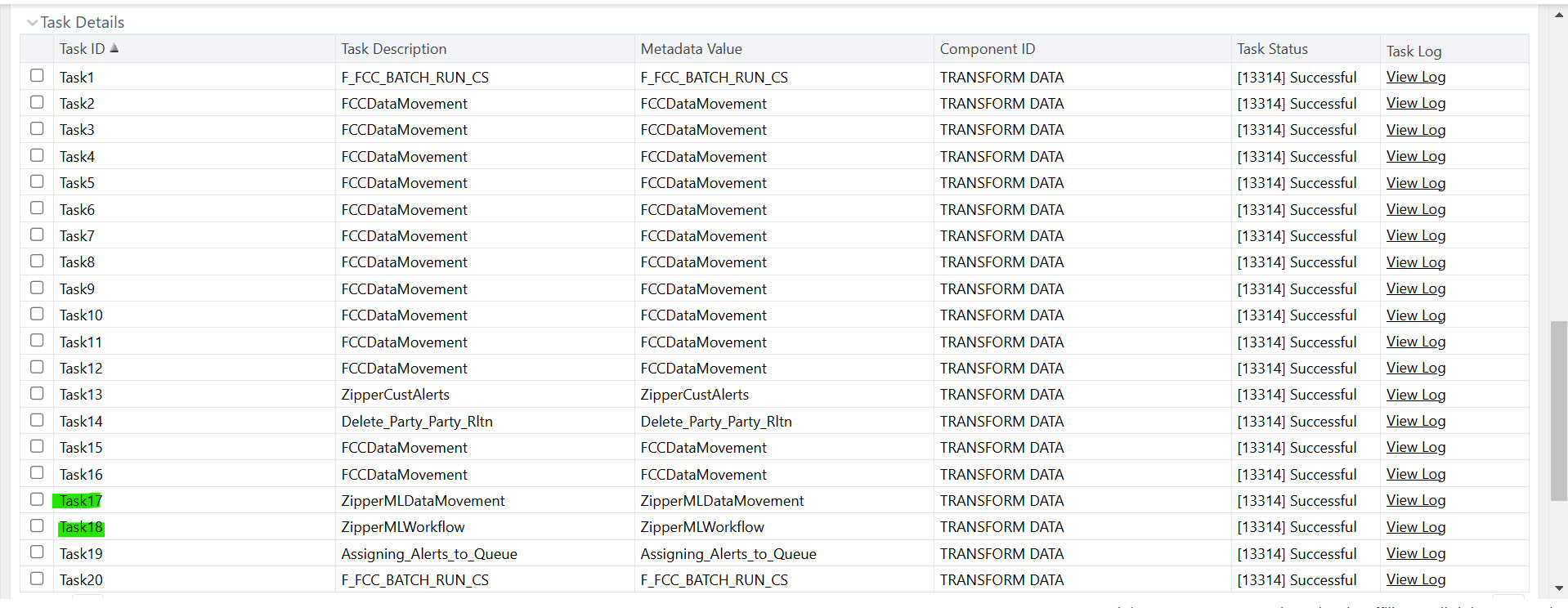
Note:
- If any one of the event is in Pending Review, the alert status is updated as New.
- If all the events in alert are ML auto closed, the alert status is updated as ML Closed.
- If any one of the event is ML escalated, and no other event is in Pending Review, the alert status is updated as ML Escalated
- CS_ML_Batch_Process: This process internally calls
the Compliance Studio production workspace, Aggregate events Task, and
ML Scoring Task.
- In the Config Schema, Configure the
aai_wf_global_settingsas suggested below:CONCURRENT_INSTANCE_WAIT=200 REQUEST_BATCH_SIZE=40 REQUEST_THREAD_WAIT_TIME=2 LOGGING_REQUIRED=NFigure 10-6 The aai_wf_global_settings screen
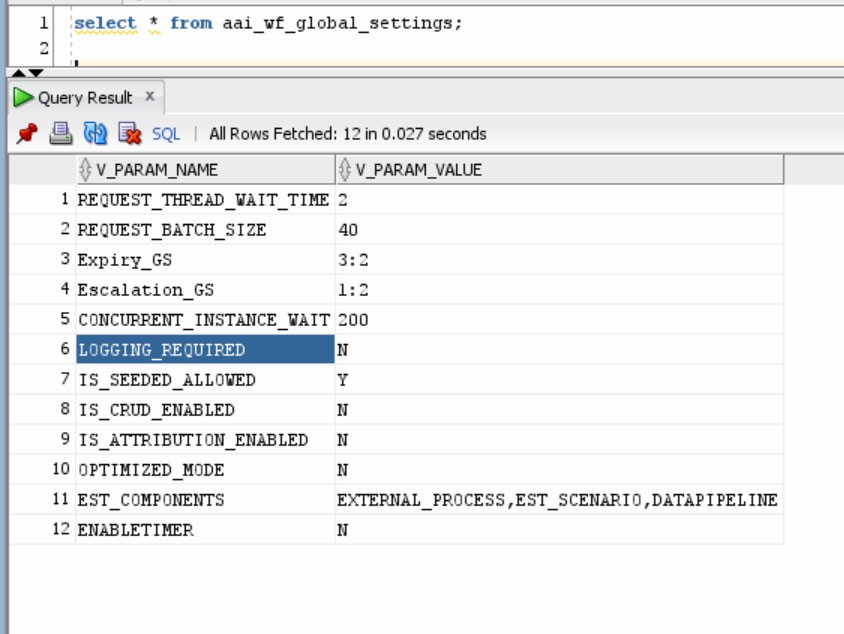
- Once all the configuration steps are done, you can run the Data load event generation and Oracle CS Zipper processing batch.
Note:
Model training input data is available in theML4AML_SES_EVENT_INPUT table. For more information, see the
Sanctions Event Scoring section in the OFS Compliance Studio Administration and
Configuration Guide and OFS Compliance Studio Use Case
Guides.