3 Post-installation Configuration
On successful installation of the OFS Data Governance for US Regulatory Reporting, follow these Post-Installation Configuration steps.
- Ensure that the batch: REG_FISCAL_PERIODS_USFED is executed as part of the US Regulatory Reporting runchart v.8.1.2.3.0.
Note:
- In case of USFED, execution of the above batch is required. This is not required for Oracle Financial Services Regulatory Reporting for Office of Superintendent of Financial Institutes Canada Applications Pack.
- Execute the following SQL statement in the Atomic schema:
Alter Table DIM_RUN_TASK modify V_RUN_TASK_ID VARCHAR2(60);
Before executing the DGS DQ Control Batch, ensure that you copy the jar files from the following locations:
- For Tomcat:
- ficweb Path:
<fichome home>/ficweb/webroot/WEB-INF/lib/aai-icc-service.jarTo Deploy Path:
<fichome home>/ficdb/lib/aai-icc-service.jar - For WebLogic:
ficweb Path:
<fichome home>/ficweb/webroot/WEB-INF/lib/aai-icc-service.jarTo Deploy Path:
<fichome home>/ficdb/lib/aai-icc-service.jar
For Adjustment Batch
Execute the following procedure in the ATOMIC schema:
declare
v_count int;
begin
select count(*)
into v_count
from user_tables tb
where tb.TABLE_NAME = 'FCT_REG_REPORT_ADJUSTMENT_GTT';
if (v_count = 0) then
execute immediate'CREATE GLOBAL TEMPORARY TABLE FCT_REG_REPORT_ADJUSTMENT_GTT ON COMMIT
DELETE ROWS AS SELECT * FROM FCT_REG_REPORT_ADJUSTMENTS';
end if;
End ;
/Publishing the Regulatory Reporting Reports
For information, see the Reports Publish section in the following documents:
Changing Batch Ownership for Key Indicator and Account Mapper Batch
All the Seeded Batches are created with SYSADMN as the owner by default. This needs to be updated with the username of the user who is responsible for the maintenance of the batches. This can be done by executing the below procedure in the CONFIG Schema:
begin
AAI_OBJECT_ADMIN.TRANSFER_BATCH_OWNERSHIP('fromUser','toUser','infodom;
end;
OR
begin
AAI_OBJECT_ADMIN.TRANSFER_BATCH_OWNERSHIP('fromuser','touser');
end;where:
fromUserindicates the user who currently owns the batch.toUserindicates the user to which ownership needs to be transferred.infodomis an optional parameter.
Populating the PMF Batch Task Details
This batch populates data for PMF batch task details.
To populate the PMF Batch Task details:
- From the Financial Services Data Foundation window navigate to Operations and select Batch Maintenance.
- Select the batch DGS_PMF_BATCH_TASK_STATS and
provide the required input parameters
PMFBatchTaskDetails.sh,<logged in username>,<infodom>, and<locale>.For more details, see the following screenshot.Figure 3-1 Task Definition
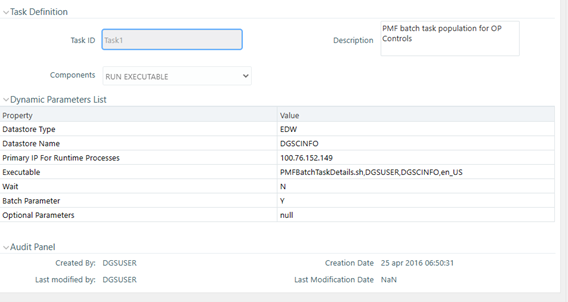
- Execute the batch.
Merging and Updating Key Indicators
Execute the DGS_RR_KI_CONFIGURATION batch.
This batch does the following tasks:
- Merges the variance and edit checks into the Key Indicators.
- Updates the measure name, map key, and measure key for the Key Indicators available in the system.
- Updates the MDRM work cell to non-work MDRM.
- Updates the Actual Formula for the Key Indicator. This batch
generates the report, schedule, and cells required for Key Indicator assessment
configurations.
Note:
If you are executing the DGS_RR_KI_CONFIGURATION batch in OFS Regulatory Reporting for Office of Superintendent of Financial Institutes Canada Applications Pack, then exclude Task 4 from the task list.
Configuring Process Monitoring Runs and Tasks OFS REG REP USFED
As a pre-requisite, before configuring the runs and tasks, ensure the following:
- Oracle Financial Services Regulatory Reporting for US Federal Reserve (OFS REG REP USFED 8.1.2.0.0 or OFS AGILE RP USFED 8.1.2.0.0) is installed and configured.
- MDB Publish is performed for Oracle Financial Services Regulatory Reporting for US Federal Reserve 8.1.2.0.0.
- Execute the batch POP_DATA_ELEMENTS_DGS.
Note:
For more details for installing and configuring, see the Oracle Financial Services Regulatory Reporting for US Federal Reserve Installation Guide.As part of configurations to load the Process Monitoring-related plans, runs, and tasks associated with OFS REG REP USFED install, follow these steps:
- Login to OFSAAI using a user having permissions for running batches.
- From the Financial Services Data Foundation window navigate to
Operations and select Batch
Execution.
Figure 3-2 Batch Execution
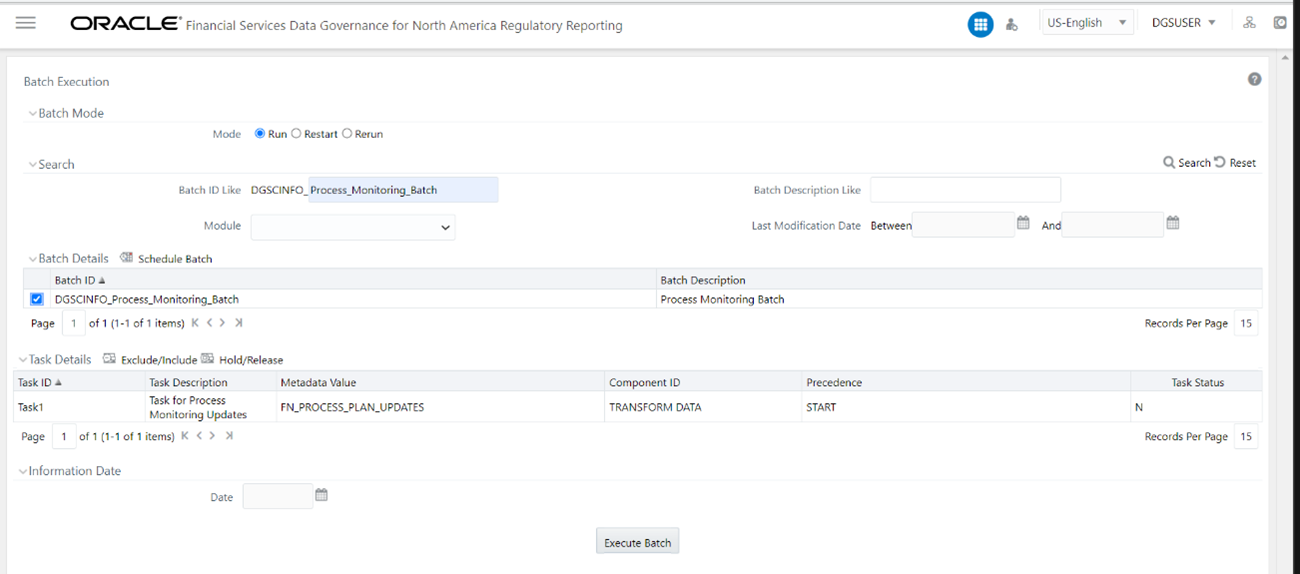
- Select the MIS Date and execute the batch Process_Monitoring_Batch.
- Check and ensure that the batch is executed successfully.
- Navigate to the Process Monitoring menu under Data Governance application and ensure that the Plans, Runs, and Tasks are displayed for OFS REG REP USFED.
Configuring Process Monitoring Runs and Tasks OFS REG REP OSFI
As a pre-requisite, before configuring the runs and tasks, ensure the following:
- Oracle Financial Services Regulatory Reporting for Office of Superintendent of Financial Institutes Canada Applications Pack (OFS RR OSFI 8.1.2.0.0) is installed and configured.
- MDB Publish is performed for Oracle Financial Services Regulatory Reporting for Office of Superintendent of Financial Institutes Canada 8.1.2.0.0.
- Execute the batch POP_DATA_ELEMENTS_FSDF.
Note:
For more details for installing and configuring, see the OFS Regulatory Reporting for Office of Superintendent of Financial Institutes Canada Applications Pack Installation Guide.As part of configurations to load the Process Monitoring-related plans, runs, and tasks associated with OFS REG REP OSFI install, follow these steps:
- Login to OFSAAI using a user having permissions for running batches.
- From the Financial Services Data Foundation window navigate to
Operations and select Batch
Execution.
Figure 3-3 Batch Execution
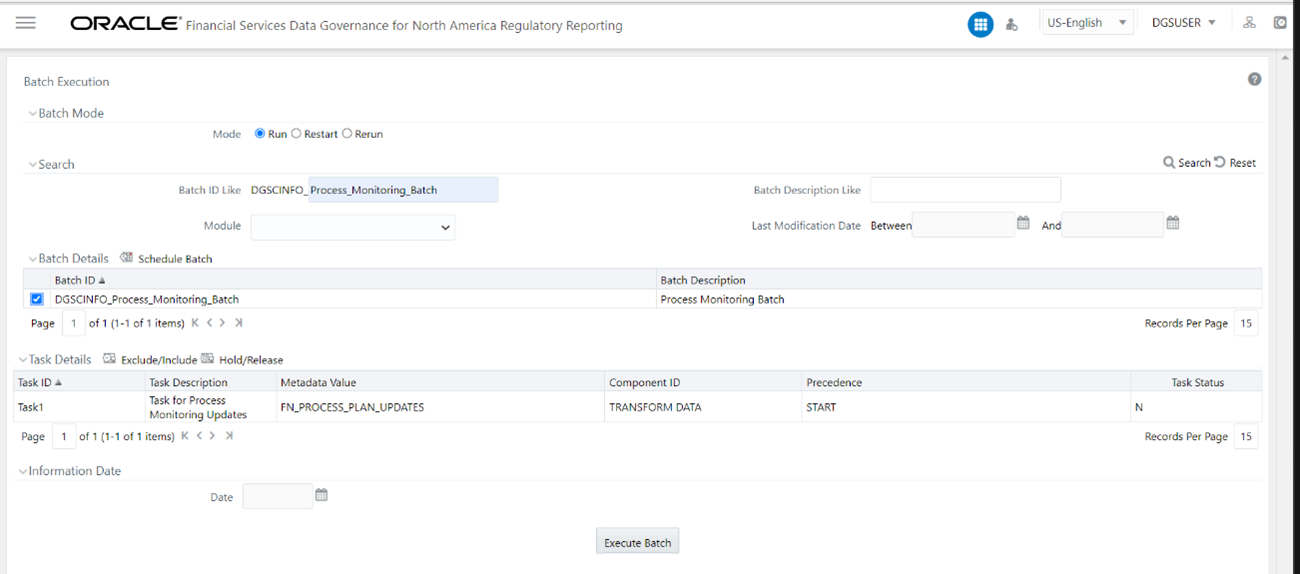
- Select the MIS Date and execute the batch Process_Monitoring_Batch.
- Check and ensure that the batch is executed successfully.
- Navigate to the Process Monitoring menu under Data Governance application and ensure that the Plans, Runs, and Tasks are displayed for OFS REG REP OSFI.
- Execute the following SQL statement in the Atomic schema:
Update fsi_app_run_task_lookup set RUN_ID='1669044749051' where RUN_CODE='OSFI Regulatory Reporting Run'; commit;
OBIEE Configuration and Deployment
- Login to the OBIEE Server.
- Copy the
DGS.catalogandDGS.rpdfiles from the<FIC_HOME>/DGSBIdirectory to your local machine and redeploy theDGS.catalogandDGS.rpdfiles.
Run Chart for Batch Executions
For Batch Executions , see the US Regulatory Reporting runchart v.8.1.2.3.0.