11.4 Editing an ECM Workflow
This section describes how to edit an ECM Workflow.
To edit an ECM workflow, follow these steps:
- Navigate to the Process Modeller window.
Figure 11-12 Process Modeller window
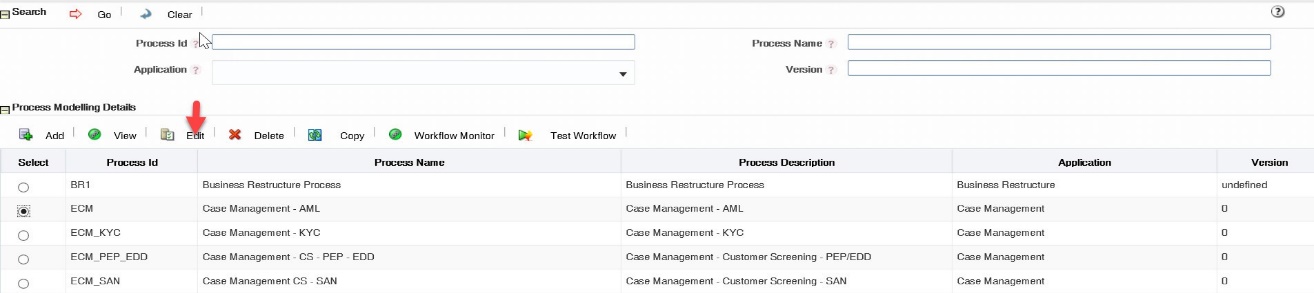
- Select the workflow using the corresponding radio button.
- Click Edit. The Process Modeller window is displayed for editing.
Figure 11-13 Editing Workflow
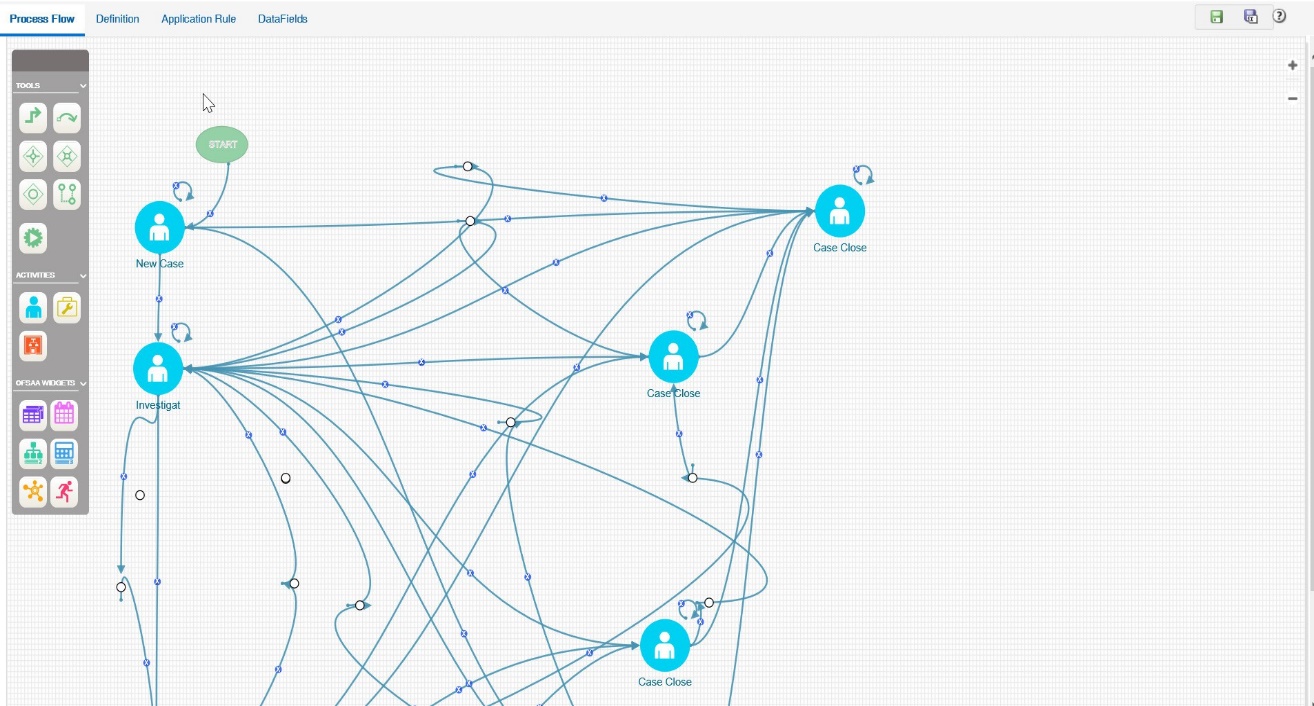
- Make the required changes and clickOK.