OFS IPA Dashboards
OFS IPA has various prebuilt Dashboards that allow you to generate various types of reports. You can access the IPA Dashboards by clicking the Dashboards menu from your OBIEE Window.
Figure 3-1 IPA Dashboard from OBIEE Window
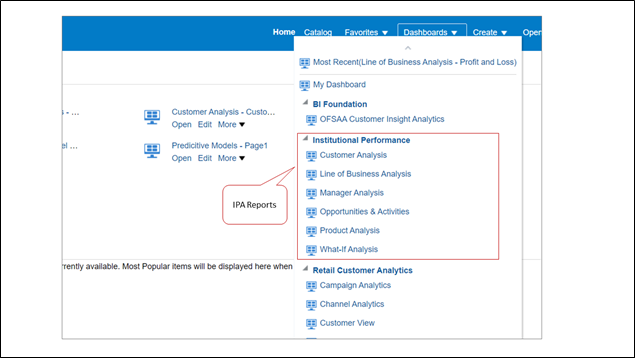
- Customer Analysis
- Line of Business Analysis
- Manager Analysis
- Opportunities & Activities
- Product Analysis
- What-If Analysis
Each Dashboard has different tabs that allow you to filter and generate different types of reports. The Customer Analysis Dashboard and the different tabs in that Dashboard are highlighted in the following image as an example:
You can perform the actions detailed in the following table for each tab:
Table 3-1 Actions from Dashboard
| Action | Description |
|---|---|
| Apply | Applies each filter |
| Reset | Resets each filter |
| Page options | Allows to customize and manage each dashboard by using various options |
| Help | Opens the documentation page for Page Options |
The different types of Dashboard and their tabs are detailed in the following sections.